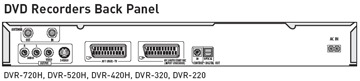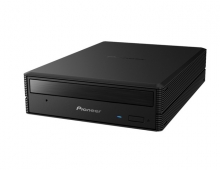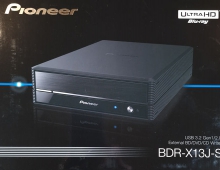Pioneer DVR-720H-s DVD Recorder
2. Packaging & Interior Look
Review Pages
2. Packaging & Interior Look
3. Control Menu
4. The Tuner menu
5. The Video In/Out Menu
6. The Audio Out menu
7. The Language menu
8. The Recording menu
9. The Playback menu
10. Reading Tests
11. Compressed Audio (data CD/DVD)
12. Making a recording (DVD)
13. Making a recording (HDD)
14. Recording Options
15. Chase Play Feature
16. Timer Recording & Disc Navigator (DVD)
17. Editing and Finalizing a DVD-Video Disc
18. Disc Navigator (HDD)
19. Copy Menu (HDD -> DVD)
20. Copy Menu (DVD -> HDD)
21. Copy Menu (Disc Backup)
22. The Photoviewer
23. Writing Quality Tests
24. Error Correction Tests
25. Conclusion
Packaging & Interior Look
The retail package that arrived in our labs contained the unit, a remote control with two AAA batteries, a power cable, an AV cable, and and RF patch cable. Also included in the packaging is the 130-pages long operating instructions manual in 6 languages (English, French, German, Spanish, Italian, Dutch), and the warranty card. The warranty offered by Pioneer is one year.
On the unit's front panel, from left to right one can see the power/standby button, along with two other buttons - "HDD" and "DVD" - that select playback and recording from either the internal hard drive or the built-in DVD-RW drive. Right below these there is a small panel that when opened, reveals three AV RCA connectors. Continuing towards the right we can see the eject button, and several more buttons that control DVD playback and recording. Finally, we can see an IEEE1394 (Firewire) connector, that can be used for connecting a DV camcorder and transferring videos to the DVR-720H-s.
The pictures below are taken from the interior of the DVR-720H-s, after removing the cover. This action is not recommended, since it voids the manufacturer's warranty. (Click on images for full size views).
From the picture above you can see the DVD recorder drive the DVR-720H-S uses. The model is the DVR-107-XA, and supports up to 8x DVD-R recording.
From the picture above we can see the internal hard drive located inside the DVR-720H-s. It is a Seagate U Series 9 160 GB IDE hard drive.

On the back there are the DVR-720's audio/video connectors.We can find a multitude of connections there. Starting from left to right we can see: VHF/UHF in/out (for the TV signal), Audio L/R out, Composite & S-Video Out, 1 Scart output for connecting TV, 1 Scart input, 1 Control input, 1 Optical Digital output. There is no on/off switch on the back, so if you want to cut the power to the DVR-720H-s, you will have to unplug it.
The remote control, although a bit large in size, offers complete control over the DVR-720H-s, and then some more. Properly programmed by following the instructions found in the manual, this remote control can control not only the DVR-720H-s, but your TV as well. Speaking of the manual, the 130 page manual manages to explain in detail and with simplicity all the DVR-720H-s's operations.
Review Pages
2. Packaging & Interior Look
3. Control Menu
4. The Tuner menu
5. The Video In/Out Menu
6. The Audio Out menu
7. The Language menu
8. The Recording menu
9. The Playback menu
10. Reading Tests
11. Compressed Audio (data CD/DVD)
12. Making a recording (DVD)
13. Making a recording (HDD)
14. Recording Options
15. Chase Play Feature
16. Timer Recording & Disc Navigator (DVD)
17. Editing and Finalizing a DVD-Video Disc
18. Disc Navigator (HDD)
19. Copy Menu (HDD -> DVD)
20. Copy Menu (DVD -> HDD)
21. Copy Menu (Disc Backup)
22. The Photoviewer
23. Writing Quality Tests
24. Error Correction Tests
25. Conclusion