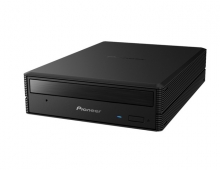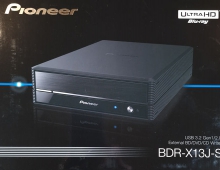Pioneer DVR-720H-s DVD Recorder
11. Compressed Audio (data CD/DVD)
Review Pages
2. Packaging & Interior Look
3. Control Menu
4. The Tuner menu
5. The Video In/Out Menu
6. The Audio Out menu
7. The Language menu
8. The Recording menu
9. The Playback menu
10. Reading Tests
11. Compressed Audio (data CD/DVD)
12. Making a recording (DVD)
13. Making a recording (HDD)
14. Recording Options
15. Chase Play Feature
16. Timer Recording & Disc Navigator (DVD)
17. Editing and Finalizing a DVD-Video Disc
18. Disc Navigator (HDD)
19. Copy Menu (HDD -> DVD)
20. Copy Menu (DVD -> HDD)
21. Copy Menu (Disc Backup)
22. The Photoviewer
23. Writing Quality Tests
24. Error Correction Tests
25. Conclusion
Compressed Audio (data CD/DVD)
 Let's
now see how the player reacts to various compressed audio files stored
on data CD-R/RW/DVD-R/DVD-RW. The specifications of the Pioneer DVR-720H-
Let's
now see how the player reacts to various compressed audio files stored
on data CD-R/RW/DVD-R/DVD-RW. The specifications of the Pioneer DVR-720H- s
indicate MP3/WMA support, but with some restrictions. According to the specifications
mentioned in the manual, the DVR-720H-s reads MP3 files of any bitrate, CBR
or VBR encoding mode and sampling rate from 44.1 KHz to 48 KHz. It can
also read WMA files encoded with CBR, but VBR is not supported. Also, as
stated in the manual, the player can read files encoded with Windows Media
Codec
8. Audio encoded with Windows Media Codec 9 is not guaranteed to play.
s
indicate MP3/WMA support, but with some restrictions. According to the specifications
mentioned in the manual, the DVR-720H-s reads MP3 files of any bitrate, CBR
or VBR encoding mode and sampling rate from 44.1 KHz to 48 KHz. It can
also read WMA files encoded with CBR, but VBR is not supported. Also, as
stated in the manual, the player can read files encoded with Windows Media
Codec
8. Audio encoded with Windows Media Codec 9 is not guaranteed to play.
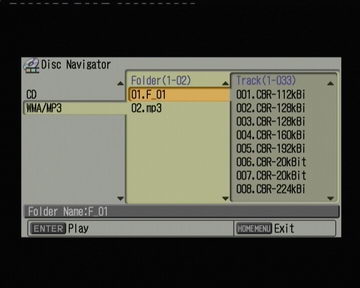
The table below shows a list of MP3 and WMA files with a variety of compression settings along with the behavior of the device.
| Compression Type | Compression Settings | Recognize/Play |
|---|---|---|
| MP3 | CBR 20kBit 11025Hz Mono | No |
| CBR 20kBit 11025Hz Stereo | ||
| CBR 32kBit 11025Hz Stereo | ||
| CBR 32kBit 22050Hz Mono | ||
| CBR 40kBit 22050Hz Stereo | ||
| CBR 48kBit 22050Hz Stereo | ||
| CBR 48kBit 44100Hz Mono | Yes | |
| CBR 56kBit 22050Hz Mono | No | |
| CBR 56kBit 44100Hz Mono | Yes | |
| CBR 64kBit 22050Hz Stereo | No | |
| CBR 96kBit 44100Hz Mono | Yes | |
| CBR 96kBit 44100Hz Stereo | ||
| CBR 112kBit 44100Hz Stereo | ||
| CBR 128kBit 44100Hz Mono | ||
| CBR 128kBit 44100Hz Stereo | ||
| CBR 160kBit 44100Hz Stereo | ||
| CBR 192kBit 44100Hz Stereo | ||
| CBR 224kBit 44100Hz Stereo | ||
| CBR 256kBit 44100Hz Stereo | ||
| CBR 320kBit 44100Hz Stereo | ||
| VBR - High compression | ||
| VBR - Highest compression | ||
| VBR - Low compression | ||
| VBR - Lowest compression | ||
| VBR - Medium compression | ||
| WMA | CBR 48kbps | Yes |
| CBR 64kbps | ||
| CBR 96kbps | ||
| CBR 128kbps | ||
| CBR 160kbps | ||
| CBR 192kbps | ||
| VBR any bitrate | No | |
| WAV | WAV | Not supported |
| OGG Vorbis | OGG Vorbis | Not supported |
One feature that we think could be useful and is missing from the DVR-720H-s is the ability to playback compressed audio files from a DVD-R/DVD-RW. We tried burning DVD-R and DVD-RW discs with MP3/WMA audio in them, but the DVR-720H-s didn't recognize and ejected them after 10-15 seconds of being inserted in the device.
Another feature that would be useful to have is the ability to store compressed audio files in the unit's hard drive. Unfortunately, the hard drive can only be used for video recordings. With 160 gigabytes of storage space, it would be pretty convenient if we could store a collection of mp3/wma files for immediate playback.
Also the DVR-720H-s is capable of recognizing mixed discs, i.e. discs that contain both compressed audio and/or image files. Of course, it only supports CD/CDR.

Review Pages
2. Packaging & Interior Look
3. Control Menu
4. The Tuner menu
5. The Video In/Out Menu
6. The Audio Out menu
7. The Language menu
8. The Recording menu
9. The Playback menu
10. Reading Tests
11. Compressed Audio (data CD/DVD)
12. Making a recording (DVD)
13. Making a recording (HDD)
14. Recording Options
15. Chase Play Feature
16. Timer Recording & Disc Navigator (DVD)
17. Editing and Finalizing a DVD-Video Disc
18. Disc Navigator (HDD)
19. Copy Menu (HDD -> DVD)
20. Copy Menu (DVD -> HDD)
21. Copy Menu (Disc Backup)
22. The Photoviewer
23. Writing Quality Tests
24. Error Correction Tests
25. Conclusion