BenQ DW1620A
1. Introduction - Retail Package
Review Pages
2. Transfer Rate Reading Tests
3. CD Error Correction Tests
4. DVD Error Correction Tests
5. Protected Disc Tests
6. DAE Tests
7. Protected AudioCDs
8. CD Recording Tests
9. Writing Quality Tests - 3T Jitter Tests
10. Writing Quality Tests - C1 / C2 Error Measurements
11. DVD Recording Tests
12. KProbe/PlexTools Scans - Page 1
13. KProbe/PlexTools Scans - Page 2
14. KProbe/PlexTools Scans - Page 3
15. KProbe/PlexTools Scans - Page 4
16. KProbe/PlexTools Scans - Page 5
17. KProbe/PlexTools Scans - Page 6
18. KProbe/PlexTools Scans - Page 7
19. KProbe/PlexTools Scans - Page 8
20. DVD+R DL - Page 1
21. DVD+R DL - Page 2
22. DW1620A DL vs. SA300 - Page 1
23. DW1620A DL vs. SA300 - Page 2
24. DW1620A DL vs. SA300 - Page 3
25. DW1620A DL vs. SA300 - Page 4
26. Booktype BitSetting
27. Conclusion
BenQ DW1620A DL Recorder - Page 1
![]() released
the first ever 16X recordable drive, the DW1600A back in June, supporting only
16X DVD+R writing. Since then, other manufacturers have shipped
16X DVD±R
solutions along with 4X DL, leaving BenQ behind in the speed race.
released
the first ever 16X recordable drive, the DW1600A back in June, supporting only
16X DVD+R writing. Since then, other manufacturers have shipped
16X DVD±R
solutions along with 4X DL, leaving BenQ behind in the speed race.
Recently, BenQ announced that by the end of August, all DW1600A buyers would have the chance to upgrade their drives up to 16X DVD-R writing! The long awaited firmware finally arrived at almost the same time as the DW1620A hit the market, supporting 16X DVD±R but not 4X DL.
At this point, it is very intersting to see how well BenQ's 16X DVD-R and 4X DVD-RW implemetation works, since we already know that the DW1600A is one of the best recorders for +R/+RW formats, thanks to the chipsets used (Philips) and the unique recording technologies implemented, as will be explained below.
- Drive Features
The BenQ DW16xx series supports the following unique features:
- Over-Speed burning technology (allows media to be burned at higher recording speeds than rated)
- Seamless Link: buffer under run protection as all previous BenQ DVD Recorders.
- High-Speed Signal Algorithm: As the writing speed is increased, signal loss becomes the key cause for the significant decrease in writing quality. BenQ’s High-Speed Signal Algorithm manages the high EFM (Eight-to-Fourteen Modulation) frequency signal loss that often takes place at high-speed writing - ensuring superb writing quality.
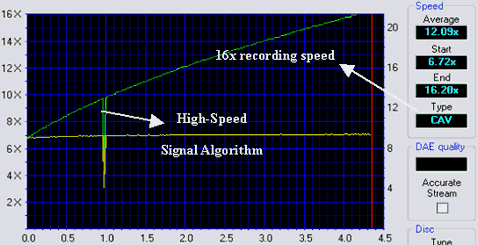
- WOPC + BLER OPC: Unlike other drives which preset the writing power before the actual writing of data, the WOPC II (Walking Optimal Power Control) algorithm evaluates the writing quality constantly and adjusts the writing power accordingly in order to ensure the best possible writing quality over the entire disc. The BLER OPC (Block Error Rate Optimal Power Control) further enhances the writing quality near the end of the disc, where the risk of warping is higher.
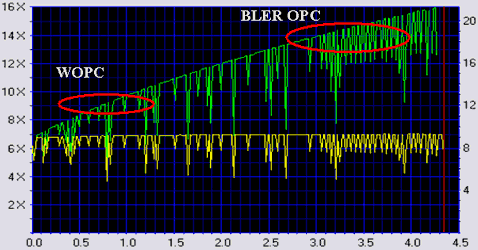

- Tilt Control: BenQ's Tilt Control always keeps the writing angle at 90 degrees to the disc's surface to ensure uniform writing.
- Sliding Cone Mechanism: With Sliding Cone design, the disc position on the turntable is improved considerably. This greatly helps to reduce data access time and also to deliver superior reading and writing quality.

- Specifications
Interface:
|
E-IDE/ATAPI (Ultra DMA Mode
2)
|
Writing Speed:
|
DVD±R: 16X, DVD±RW: 4X, DVD+R DL: 2.4X |
CD-R: 40X, CD-RW: 24X
|
|
Read Speed:
|
DVD+R/-R/+RW/-RW: 16X max |
DVD-ROM: 16X, CD-R/RW: 40X
|
|
Random Access:
|
DVD: 120msec, CD: 120msec
|
Buffer Size:
|
2MB
|
Supported Disc Formats: |
DVD: DVD+R DL 8.5GB,
DVD+R 4.7GB, DVD+RW 4.7GB, DVD-R 4.7GB (closed session), DVD-RW 4.7GB
(closed session), DVD-Video, DVD-5, DVD-9, DVD-10, DVD-18
|
CD-R/RW: CD-DA, CD-ROM
XA (m1, m2f1/m2f2), CD-R, CD-RW, Bootable CD, Photo CD (single & multi-session),
Video CD, Super Video CD, CD-Extra, Mixed-mode CD, CD-Text, CD-Graphics
|
|
Supported Writing Types:
|
DVD±RW: DVD Data and Video |
| CD-R/RW:Track-at-Once, Disc-at-Once, Multisession, Packet Writing (fixed & variable packet), CD Digital Audio, Direct-Over-Write on CD-RW, Test Write |
The drive does not support Mount Rainier and it uses the well known RPC II region control, allowing a user to change the drive's region at most 5 times. DVD-RAM media is also not supported for either reading or writing. Below are the drive's main specs as given by NeroInfoTool and DVDInfoPro:

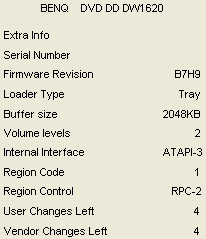
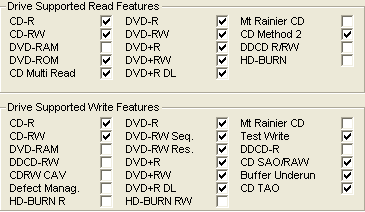
- Tested Kit / Software Bundle
The retail package that arrived at our labs, included the BenQ DW1620A DL drive along with Sonic's RecordNow Burning Software, InterVideo WinCinema (WinDVD + Win DVD Creator) DVD Authoring/Editing Software and BenQ's QVideo 2.0 (easy DV, TV, AV to DVD). The BenQ Book Type Management v8.3 program was also included to ensure media backward compatibility with older DVD players.

The retail package further included one 16X DVD+R media (Philips C16 Media ID), an ATA66 ribbon cable (BenQ states this is necessary in order for the drive to work properly), 4 mounting screws and an Audio cable. Lastly, two printed small software/hardware guides are included for less experienced users. Now let's take a look at the drive itself.
The front bezel has changed compared with the previous DW1600A series, with the eject button being much smaller, something we didn't like. The DVD+RW, DVD+R DL, USRW and DVD-R/RW logos are present stating the drive's reading/writing features. The drive continues to come with a black-colored tray that according to BenQ, minimizes jitter and enhances readability and burning quality. The activity led lights up green when a disc is present, blinks green when reading or accessing a disc and red when burning.


On the rear panel you can see the analogue and digital outputs (SPDIF), the IDE connector and the power input. Our drive was manufactured during July 2004 in Malaysia.
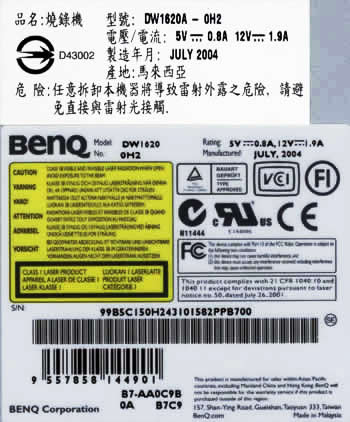
Removing the screws and opening the drive's cover voids the drive's warranty. For reference reasons, we post the following pictures. You can click on the mainboard picture for a higher resolution image:
The heart of the drive is the Philip's Nexperia PNX7860E chipset.

- Installation
The drive was installed as secondary master and under WindowsXP was recognized as "BENQ DVD DL DW1620". The drive arrived with firmware revision B7G9 and since a newer firmware version had been released, we flashed the drive without problems to firmware revision B7H9. Newer firmware updates are expected to support more media for 12X and 16X writing speeds.
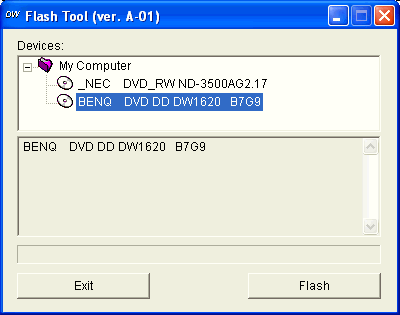

Below is a screenshot of Nero Burning Rom's specs for the drive.
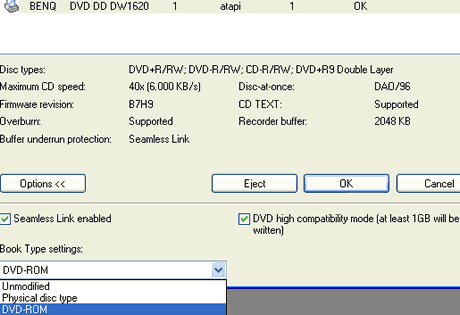
In this review, we will be comparing the drive with the ASUS DRW-1604P and the Pioneer DVR-108.
- Testing softwareIn order to perform our tests we used:
- Nero CD-DVD Speed v3.21
- CDVD Benchmark v1.21
- ExactAudioCopy v0.9 beta5
- Nero Info Tool v2.22
- KProbe v2.4.0 (Readers: For DVD media LiteOn LDW-811S firmware vHS0Q Reading speed 8X CAV, for DL media LiteON SOHD-167T firmware 9S04 reading speed 6X CAV)
- PlexTools v2.16 (Reader: For CD/DVD Plextor PX-712A firmware v1.04, Reading speed 8X CLV for CD-R and 2X CLV for DVD media with medium accuracy)
- DVDInfoPro v2.63
- BenQ Booktype Management v8.30
- Nero Burning Rom v6.3.1.20
Review Pages
2. Transfer Rate Reading Tests
3. CD Error Correction Tests
4. DVD Error Correction Tests
5. Protected Disc Tests
6. DAE Tests
7. Protected AudioCDs
8. CD Recording Tests
9. Writing Quality Tests - 3T Jitter Tests
10. Writing Quality Tests - C1 / C2 Error Measurements
11. DVD Recording Tests
12. KProbe/PlexTools Scans - Page 1
13. KProbe/PlexTools Scans - Page 2
14. KProbe/PlexTools Scans - Page 3
15. KProbe/PlexTools Scans - Page 4
16. KProbe/PlexTools Scans - Page 5
17. KProbe/PlexTools Scans - Page 6
18. KProbe/PlexTools Scans - Page 7
19. KProbe/PlexTools Scans - Page 8
20. DVD+R DL - Page 1
21. DVD+R DL - Page 2
22. DW1620A DL vs. SA300 - Page 1
23. DW1620A DL vs. SA300 - Page 2
24. DW1620A DL vs. SA300 - Page 3
25. DW1620A DL vs. SA300 - Page 4
26. Booktype BitSetting
27. Conclusion






















