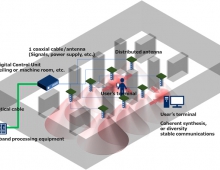NEC ND-3520A Preview
1. Introduction
NEC ND-3520A Burner - Page 1
![]() NEC
is known for developing high quality burners at a considerably low cost.
Following the success of the ND-25x0 series and the ND-3500A model, rumors
were heard
around the Internet regarding a new NEC burner with more features than
the NEC ND-3500A. Since 16X writing speed is the physical limit for DVD media,
users
were asking what this new burner had to offer. The answer is simple:
higher Re-Writing speed.
NEC
is known for developing high quality burners at a considerably low cost.
Following the success of the ND-25x0 series and the ND-3500A model, rumors
were heard
around the Internet regarding a new NEC burner with more features than
the NEC ND-3500A. Since 16X writing speed is the physical limit for DVD media,
users
were asking what this new burner had to offer. The answer is simple:
higher Re-Writing speed.
Since most users will be eager to find out more about this drive, we decided to post this preview to share our first impressions, until the full review is released.
- Features
 The
new NEC model is capable of writing DVD media at 16X and re-writing DVD+RW
media at 8X. DVD-RW media writing speed is raised from 4X to 6X. -R double
layer
upgradeability is an issue that will be discussed later on this preview. CD
writing speed is not changed, already tuned at 48X for CD-R media and 24X for
CD-RW media. It can also burn double layer media at 4X, and support anti-buffer
underun protection system. WOPC is introduced to further improve burning quality.
The
new NEC model is capable of writing DVD media at 16X and re-writing DVD+RW
media at 8X. DVD-RW media writing speed is raised from 4X to 6X. -R double
layer
upgradeability is an issue that will be discussed later on this preview. CD
writing speed is not changed, already tuned at 48X for CD-R media and 24X for
CD-RW media. It can also burn double layer media at 4X, and support anti-buffer
underun protection system. WOPC is introduced to further improve burning quality.
- Specifications
Drive |
NEC ND-3520A |
|||
Media |
DVD |
CD |
||
Transfer Rate Write |
+R |
16x (9 - 22MBytes/sec) |
-R |
48x (3000-7200kBytes/sec) |
+R9 |
4x (5.5 MBytes/sec) |
|||
2.4x (3.3 MByte/sec) |
||||
+RW |
8x (11 MBytes/sec) |
|||
-RW |
24x (3000-3600kBytes/sec) |
|||
-R |
16x ( 9 - 22MBytes/sec) |
|||
-RW |
6x (8.2MBytes/sec) |
|||
Transfer Rate Read
|
DVD-R 16x CAV (max 22000 kb/s) |
CD-R 48x CAV (max 4800 kb/s) |
||
DVD+R 16x CAV (max 22000 kb/s) |
CD-RW 16x CLV (max 2400 kb/s) |
|||
DVD+R9 4X CLV (5500 KByte/s) |
||||
Mechanism |
motorized Tray load mechanism for horizontal and vertical use |
|||
Interface |
IDE / ATAPI |
|||
Burst Transfer Rate |
PIO mode 4 / Ultra DMA 33 |
|||
Cashe Memory |
2MB |
|||
Audio |
digital-out and line-out at the back (MPC compatible) |
|||
Modes supported |
DVD-ROM, DVD-R, DVD-RW, DVD+R, DVD+RW, DVD-Video, CD-ROM, CD-ROM XA, CD-Audio, CD Extra, CD Text, CD-IReady, CD-Bridge, Photo-CD, VideoCD, Hybrid CD |
|||
Writing methods |
DAO(disc at once), SAO(session at once), TAO(track at once) with zero gap, variable or fixed packet, multisession |
|||
Compatibility |
MPC Level 3, MultiRead, PC2001 |
|||
Weight |
1.01 kgr |
|||
Dimensions |
148mm x 42mm x 190mm |
|||
The drive does not support Mount Rainier and it uses the well known RPC II region control, allowing a user to change the drive's region at most 5 times. Unfortunately, it cannot read or write DVD-RAM media. Below are the drive's main specs as given by NeroInfoTool, VSO Inspector and DVDInfoPro:
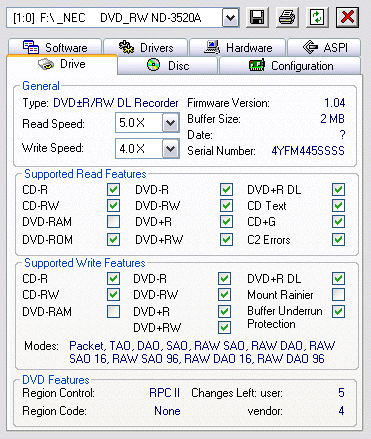
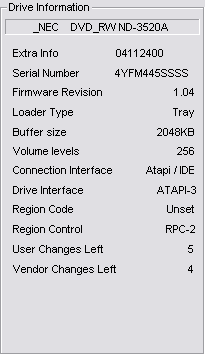
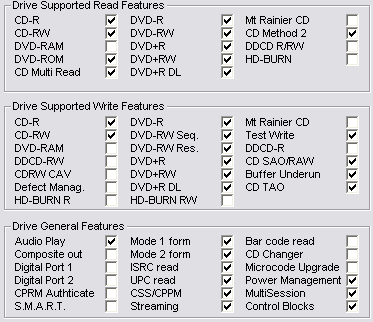
- The Drive

We received the bulk version of the drive in our labs, and we don't yet know what software will be included in the final retail package. Of course, this preview will be followed soon by the full review, with more detailed information providing a more complete picture of the drive and its capabilities.
The front panel does not introduce anything new from the previous ND-3500A model. You can see the eject button, the activity led and the eject hole.
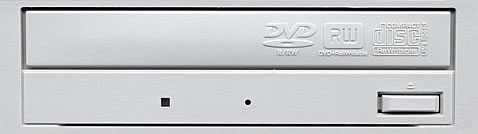
On the rear panel you will find the analogue and digital audio outputs (SPDIF), the IDE selection pins, the IDE connector and the power input.


Opening the device case will void the warranty, so we advise against it. Instead, use the photos in this review for a closer look under the hood. Clicking on the image below will reveal a high resolution image.
The drive uses a new NEC D6364 chipset series, making it impossible to convert/update the previous ND-3500A models to this new ND-3520A.
The following picture shows the laser lens assembly of the NEC ND-3520A. By clicking on the picture, you can see a higher resolution image.
- Installation
The device was connected to our test PC and was identified as "NEC DVD_RW ND-3520A" under WinXP, with firmware version 1.04.
Below is a screenshot of Nero Burning Rom's specs for the drive.
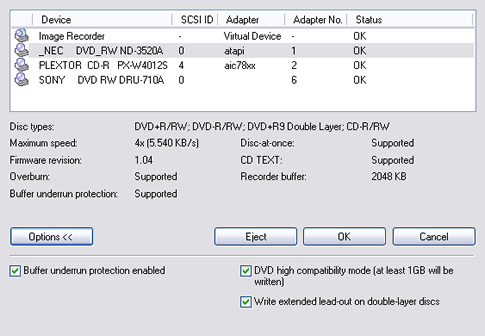
- Testing software
In order to perform our tests, we used: