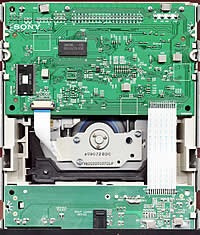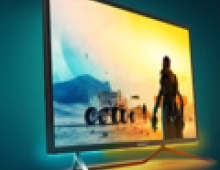Philips ED16DVDR external
1. Introduction
Review Pages
2. Transfer Rate Reading Tests
3. CD Error Correction Tests
4. DVD Error Correction Tests
5. Protected Disc Tests
6. DAE Tests
7. Protected AudioCDs
8. CD Recording Tests
9. Writing Quality Tests - 3T Jitter Tests
10. Writing Quality Tests - C1 / C2 Error Measurements
11. DVD Recording Tests
12. Mesia Supported List
13. PlexTools Scans - Page 1
14. PlexTools Scans - Page 2
15. PlexTools Scans - Page 3
16. PlexTools Scans - Page 4
17. PlexTools Scans - Page 5
18. PlexTools Scans - Page 6
19. PlexTools Scans - Page 7
20. DVD+R DL - Page 1
21. DVD+R DL - Page 2
22. ED16DVDR DL vs. SA300 - Page 1
23. ED16DVDR DL vs. SA300 - Page 2
24. ED16DVDR DL vs. SA300 - Page 3
25. ED16DVDR DL vs. SA300 - Page 4
26. Booktype BitSetting
27. Conclusion
Philips ED16DVDR DL Recorder - Page 1
![]() has released
its first external 16X recorder, the ED16DVDR, with support for both DVD+R and
DVD-R writing as well as dual layer.
has released
its first external 16X recorder, the ED16DVDR, with support for both DVD+R and
DVD-R writing as well as dual layer.

- Drive Features
 Seamless
Link was initially introduced by Acer CM (now BenQ). This technology allows
a CD-RW/DVD+RW drive to automatically monitor the recording status to prevent
buffer under run from occurring.
Seamless
Link was initially introduced by Acer CM (now BenQ). This technology allows
a CD-RW/DVD+RW drive to automatically monitor the recording status to prevent
buffer under run from occurring.
Seamless Link allows the drive to store the RecEnd address, the point in the data to which the recording mechanism has progressed, and pause the recording before a buffer under run occurs. When the buffer is again full, a Seamless Link-enabled drive locates the RecEnd address and resumes the recording process. The gap between the stop and restart point is closed, while managing the recording process precisely and transparently-eliminating under run errors while maintaining recording accuracy.
- Specifications
Recording speed
|
16x DVD+R, 2.4 DL, 8x DVD-R |
| ReWriting speed | 24x CDRW, 8x DVD+RW, 4x DVD-RW |
| Access time (typical) | 120ms |
| Disc capacity | 4.7 GB DVD R/RW, 700 MB CD-R/R |
| Disc size | 120 mm |
| Mass storage class compliant | yes |
| Reading speed : | 48x Read CD, 16x read DVD |
| Recording media | 8cm CDs, CD-R, CD-RW, DVD+R, DVD+R double layer, DVD+RW, DVD-R, DVD-RW |
| Supported formats | CD-Audio, CD-Recordable, CD-Rewritable, CD-ROM, CD-Text, DVD+R, DVD+RW, DVD-ROM, DVD/R, DVD/RW, Photo CD, Video-CD, DVD+R DL, DVD-R, DVD-RW |
| Write modes | Disc at once (DAO), Fixed packet, Multi session (MS), Over-burn writing, Packet writing, Raw mode burning, Session at once (SAO), Track at once (TAO), Variable packet |
Connectivity |
USB : USB 2.0 |
Accessories |
AC/DC adaptor Install CD Nero 6 USB cable User manual |
Software |
Ahead Nero Suite 6 : Nero Burning Rom 6, InCD 4, Nero Vision express 2, Nero media Player 1, EasyWrite Reader 4, Nero Burning Rights 1 |
System Requirements |
Hard disc space : 500 MB PC OS : Windows 98 SE, 2000, ME, XP Processor : Pentium 4 1 GHz or faster |
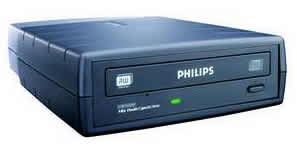
The drive does not support Mount Rainier and it uses the well known RPC II region control, allowing a user to change the drive's region at most 5 times. The drive that arrived in our labs was set for Region Code 6. DVD-RAM media is not supported for either reading or writing. Below are the drive's main specs as given by NeroInfoTool and DVDInfoPro:


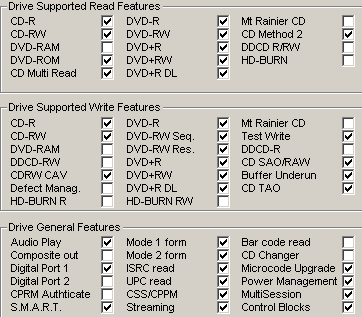
Since this is a Mediatek based drive, we used the Kprobe utility in order to remove the RPC lock. As you can see below, we managed to successfully make the drive region free.

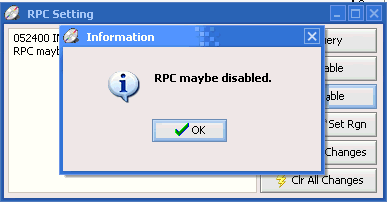
- Tested Kit / Software Bundle
 The included accessories with the retail package are as follows:
The included accessories with the retail package are as follows:
- AC/DC adaptor
- CD-ROM with software
- Quick install guide
- manual
- and a USB cable.
As for software, included is Ahead's Nero Suite 6 : Nero Burning Rom 6, InCD 4, Nero Vision express 2, Nero media Player 1, EasyWrite Reader 4, Nero Burning Rights 1.
The front bezel differs from the ordinary Philips front panels. This one is black with a small indicator light in the middle. The DVD+R DL is placed on the left side and indicates the drive's support for this format while below it there is another logo indicating 16X support. Finally, the eject button is located on the right.
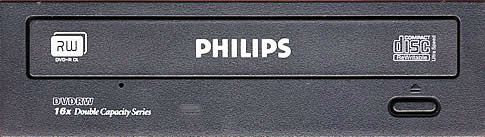
On the rear of the drive itself, there are the analogue and digital outputs (SPDIF), the IDE connection and the power input while on the rear of the case that houses the drive, there are the an audio output, the USB and the ******** AC power connections.


Removing the screws and opening the drive unit's cover voids the warranty. For reference reasons, we post the following images. You can click on the mainboard picture for a higher resolution image:
The drive is Mediatek based using the following chipsets.


The following labels are those found on the drive itself and on the case, respectively:


- Installation
The drive was installed as secondary master and under WindowsXP and was recognized as "PHILIPS ED16DVDR ". The drive arrived with firmware revision B5S6.
Below is a screenshot of Nero Burning Rom's specs for the drive.
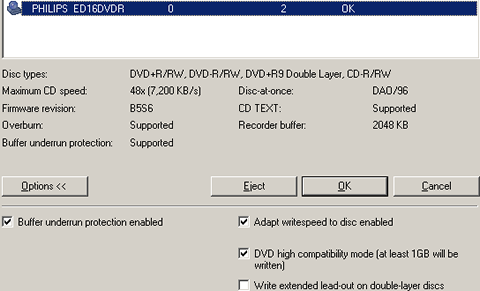
In this review, we will be comparing the drive with the Freecom FX-50 and the Memorex D², all of them 16X external recorders.
- Testing softwareIn order to perform our tests, we used:
- Nero CD-DVD Speed v3.55
- CDVD Benchmark v1.21
- ExactAudioCopy v0.9 beta5
- Nero Info Tool v2.27
- KProbe v2.4.2
- PlexTools v2.17
- DVDInfoPro v2.63
- BenQ Booktype Management v8.30
- Nero Burning Rom v6.6.0.1
- CopyToDVD 3.0.35
Review Pages
2. Transfer Rate Reading Tests
3. CD Error Correction Tests
4. DVD Error Correction Tests
5. Protected Disc Tests
6. DAE Tests
7. Protected AudioCDs
8. CD Recording Tests
9. Writing Quality Tests - 3T Jitter Tests
10. Writing Quality Tests - C1 / C2 Error Measurements
11. DVD Recording Tests
12. Mesia Supported List
13. PlexTools Scans - Page 1
14. PlexTools Scans - Page 2
15. PlexTools Scans - Page 3
16. PlexTools Scans - Page 4
17. PlexTools Scans - Page 5
18. PlexTools Scans - Page 6
19. PlexTools Scans - Page 7
20. DVD+R DL - Page 1
21. DVD+R DL - Page 2
22. ED16DVDR DL vs. SA300 - Page 1
23. ED16DVDR DL vs. SA300 - Page 2
24. ED16DVDR DL vs. SA300 - Page 3
25. ED16DVDR DL vs. SA300 - Page 4
26. Booktype BitSetting
27. Conclusion