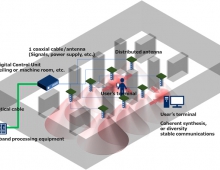NEC ND-4550A
20. Booktype Setting
Review Pages
2. Reading Tests
3. CD Error Correction
4. DVD Error Correction
5. Protected Discs
6. CD Recording Tests
7. CD Writing Quality - Plextools
8. CD Writing Quality - Clover System
9. DVD Writing Tests
10. DVD Writing Quality - Page 1
11. DVD Writing Quality - Page 2
12. DVD Writing Quality - Page 3
13. DVD Writing Quality - Page 4
14. DVD Writing Quality - Page 5
15. DVD Writing Quality - Page 6
16. DVD Writing Quality - Page 7
17. DVD Writing Quality - Almedio
18. DVDR DL - Page 1
19. DVDR DL - Page 2
20. Booktype Setting
21. 4550A vs SA300 - Page 1
22. 4550A vs SA300 - Page 2
23. 4550A vs SA300 - Page 3
24. 4550A vs SA300 - Page 4
25. Conclusion
The BookType setting feature is a "must", which all the latest model on the market should be equipped with. Until now, NEC with previous models had supported this feature only for the DVD+R DL format. This has changed with the ND-4551A, but unfortunately not with the ND-4550A.
The drive by default, is set to DVD-ROM for DVD+R and DVD+RW. With the contribution of some helpful utilities, you can change the booktype for DVD+R DL. Below, you can see some screenshots from DVDInfoPro and Nero CD/DVD Speed. Both can be used to change the default booktype setting for the ND-4550A.

Even with Nero Burning Rom, you can set the booktype for discs you are about to burn.
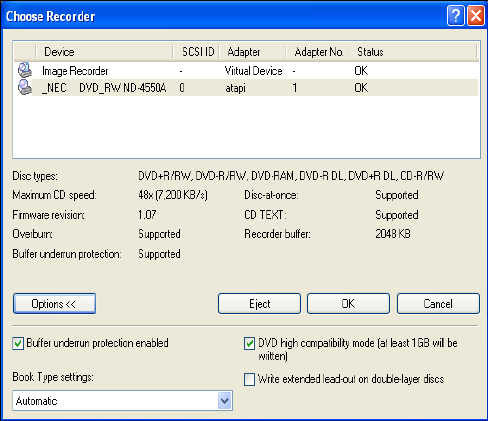
Review Pages
2. Reading Tests
3. CD Error Correction
4. DVD Error Correction
5. Protected Discs
6. CD Recording Tests
7. CD Writing Quality - Plextools
8. CD Writing Quality - Clover System
9. DVD Writing Tests
10. DVD Writing Quality - Page 1
11. DVD Writing Quality - Page 2
12. DVD Writing Quality - Page 3
13. DVD Writing Quality - Page 4
14. DVD Writing Quality - Page 5
15. DVD Writing Quality - Page 6
16. DVD Writing Quality - Page 7
17. DVD Writing Quality - Almedio
18. DVDR DL - Page 1
19. DVDR DL - Page 2
20. Booktype Setting
21. 4550A vs SA300 - Page 1
22. 4550A vs SA300 - Page 2
23. 4550A vs SA300 - Page 3
24. 4550A vs SA300 - Page 4
25. Conclusion