BenQ DW1655
22. Booktype Support
Review Pages
2. Reading Tests
3. CD Error Correction
4. DVD Error Correction
5. Protected Discs
6. CD Writing Tests
7. CD Writing Quality - Plextools
8. CD Writing Quality - Clover System
9. DVD Writing Tests
10. DVD Writing Quality - Page 1
11. DVD Writing Quality - Page 2
12. DVD Writing Quality - Page 3
13. DVD Writing Quality - Page 4
14. DVD Writing Quality - Page 5
15. DVD Writing Quality - Almedio
16. DVDR DL - Page 1
17. DVDR DL - Page 2
18. DW1655 vs SA300 - Page 1
19. DW1655 vs SA300 - Page 2
20. DW1655 vs SA300 - Page 3
21. DW1655 vs SA300 - Page 4
22. Booktype Support
23. QSuite Utility
24. LightScribe Feature
25. Firmware upgrade - BCDB
26. Conclusion
The booktype setting enables a drive to change the booktype of media (+R, +RW, +RDL only) prior to burning, in order to maximize its compatibility with stand alone players. This is one of the advanced features that most of the current market drives have as a standard. This procedure differs from drive to drive. With the BenQ drive, the Booktype setting change can be achieved with the accompanying Q-Suite utility, which among other things, enables the user to set the booktype of media.
The procedure is simple and does not need to be repeated every time, as the changes made with the Q-Suite utility are stored and used as defaults with every burn the user makes.
1. After installing the Q-Suite software, we ran it and chose the Book Type tab.
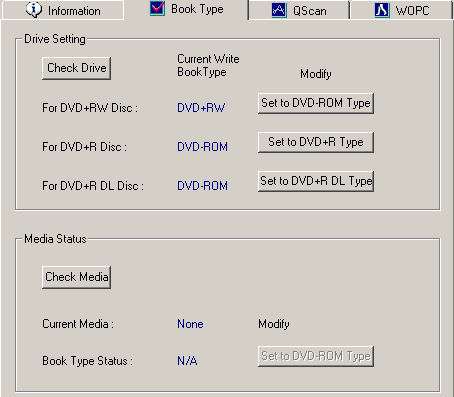
2. The first window (see above) provides possible changes we can make to the drive. By default, as one can see here, the DVD+R and DVD+R DL media will be changed to DVD-ROM after the burn has commenced. If you choose to change booktype for DVD+R media for example, (by pressing the "Set to DVD+R Type"), you get the following message.

As is clearly stated in the warning message, changes will apply to NEW media only, and further booktype modification is not possible once the media is burned.
3. If we press OK, the next time we write a DVD+R media, the Booktype will be set to DVD+R.

A very useful and easy to use feature, available with the Q-Suite utility.
Review Pages
2. Reading Tests
3. CD Error Correction
4. DVD Error Correction
5. Protected Discs
6. CD Writing Tests
7. CD Writing Quality - Plextools
8. CD Writing Quality - Clover System
9. DVD Writing Tests
10. DVD Writing Quality - Page 1
11. DVD Writing Quality - Page 2
12. DVD Writing Quality - Page 3
13. DVD Writing Quality - Page 4
14. DVD Writing Quality - Page 5
15. DVD Writing Quality - Almedio
16. DVDR DL - Page 1
17. DVDR DL - Page 2
18. DW1655 vs SA300 - Page 1
19. DW1655 vs SA300 - Page 2
20. DW1655 vs SA300 - Page 3
21. DW1655 vs SA300 - Page 4
22. Booktype Support
23. QSuite Utility
24. LightScribe Feature
25. Firmware upgrade - BCDB
26. Conclusion





















