PowerColor X300
15. Overclocking
15 - Overclocking
Before we start, here's a little note: Don't try to do this at home unless you are completely sure of what you are doing. It might sound a bit cliche but believe me, the kind of overclocking that you are about to see can't be done with any kind of VGA card.
Normally, you can clock most cards using their stock cooling system from 25 to at most 100 MHz over their default speeds for core and memory. From that point on, you either get strange sand-like effects or other anomalies on your screen (called artifacts) or between some short amounts of time the whole game pauses for 2-3 secs.
The first case is a sign that you have pushed your memory clock speed beyond its limits and the second is that the core's clock is the one that is set too high. In both cases, you should lower the clocks until you experience none of these effects for 10-15 minutes of intense gameplay.
Here comes Powercolour's X300 to become the exception to the rule.
It's stock speeds were 320Mhz for the core and 400Mhz for the memory. Using AtiTool, we managed to clock this card to 500MHz for the core and 490MHz for the memory!!! It's simply an insane amount of overclocking. But the most insane thing we saw is yet to come.
Most cards when overclocked, get an average boost of 5 fps on the games. We pushed this baby again to 500/490 and ran our Half Life 2 Video Stress Test and Doom 3 benchmarks:

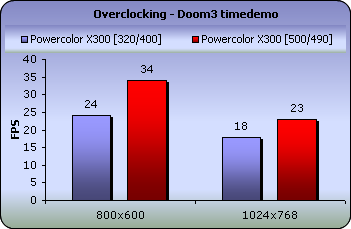
That was too much to believe. 22 more frames per second on the Video Stress Test for Half Life 2. We ran the two benchmarks one more time to make sure we were not mistaken but we got the same results. Then we ran our Far Cry benchmark.

21 frames more at 800x600 and 14 at 1024x768. This time we knew nothing went wrong. It's just that this card is born with a mysterious overclocking potential.
The funniest part is that it has no heatsinks on its RAM modules and its only method of cooling the GPU core is this little fan:

I'm sure you'll agree with us as we present the Powercolor X300 with our Overclocker Award for this year.

















