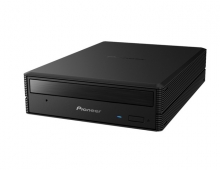Pioneer DJS Software
5. Working with the software - Conclusion
Review Pages
2. Installation
3. Main Features
4. Preferences
5. Working with the software - Conclusion
After having used the ripping function and having imported several of your existing MP3 songs, you can start mixing with the software. Drag & Drop songs from the left side panel to each deck. The software has already analyzed the software and BPM is displayed. By selecting the proper cue point and pressing sync, you get a perfect mix...or not?
While the software actually auto-matches BPM, it doesn't automatically sync, like other software (VDJ). Some of you may find it interesting since it forces you to work a little more on the mix to adjust it. On the other hand, the auto sync function makes the life of a "wanabee" DJ easier..
The fader and fader modes follow what Pioneer users have been used to. Under preferences, you can select the desired working mode (WDM or ASIO), although the configuration Audio Tab could be less complicated. The effects are adjustable and I don't think they can be activated either for one or both decks. The Kill functions work as they are meant to and the display waveform gives you an idea of how the songs BPM/Silence is distributed over time.
Comparing Pioneer's DJS software with other DJ software packages available today, we would have to say that Pioneer's software is a little lacking. Let me explain what I mean. Nowadays, DJs have many needs, from Mic use to Timecoded Vinyls/CDs support, external MIDI controllers to VST plug-ins. Pioneer's DJS software doesn't support any of the previously mentioned features. More-over, we found the graphics interface (GUI) rather outdated and there is no option for "skins". What is also missing is full ID3 tags and user comments, like Harmonic Mixing keys or other information. In general, Pioneer's DJS software is not modular and easy to "fit" in with your needs. A Sampler also is missing (very useful for radio use).
Concluding this short review, we think that you should definitely try Pioneer's DJS software and decide on your own if this software covers your needs. From our point of view, it does have a place in the market among Pioneer users, especially since you can control it with PDM-555 CD Decks. The overall philosophy and look is very close to what Pioneer users have been used to, but the same and even better look, can be obtained with skins with other DJ software.
- Positive
- Comes with the Pioneer name and general philosophy
- Can be driven by Pioneer's DPM-555 DJ Decks
- Has built-in ripping engine
- Has many effects
- Fairly stable in our tests
- Pro "look-and-feel"
- Negative
- GUI is rather outdated
- No support for: Skins, VST Plug-ins, External MIDI controllers, Timecoded Vinyls/CDs
- Price is high for the features that are offered
Review Pages
2. Installation
3. Main Features
4. Preferences
5. Working with the software - Conclusion