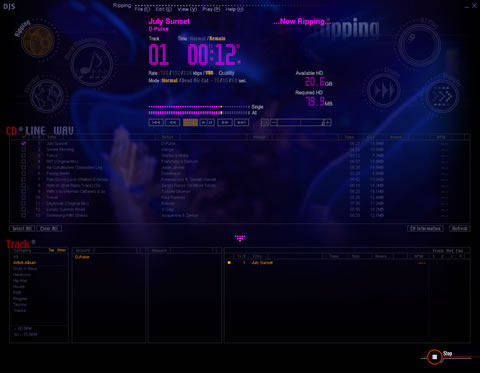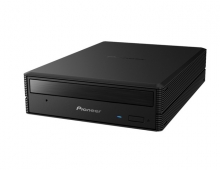Pioneer DJS Software
3. Main Features
Review Pages
As you can see in the following screenshots, the software follows the design and philosophy of Pioneer's DJ decks and mixers. Let's summarize the basic elements of the software window as seen below.
The two Jog wheels control the spinning CDs and allows users to make adjustments onto their mixing, while they could theoretically be used for scratching effects, although this is not easy through a software application.
The cross fader slider is accurate and the user has the ability to adjust the curve of the audio channel switch, using the buttons placed just below the cross fader. This is a useful feature, and is also found in Pioneer's Pro equipment; it could make mixing easier depending on your style.
Of course, you can alternatively use the two sliders, placed in the middle of the software window, instead of using the cross fader.
Zooming in at the deck, many options and buttons are available. The playing speed can be adjusted with the big vertical slider on the right side of each deck. We did not experience any difficulties while playing some MP3 files, and the speed was accurately adjusted according to the mix.

Other buttons include the Play/Pause and CUE buttons, as well as the for/rev buttons. Both the CUE and Play/Pause buttons follow the concept found on Pioneers Pro decks.
The middle section is occupied with the mixer slider and kill frequencies buttons, and of course gain. In use, these buttons responded quite well and accurately, offering more creativity in the mix.
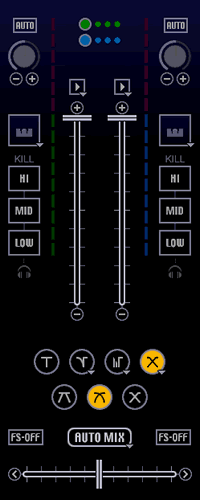
Lastly, at the top, we find the headphone volume and many effects. These effects can be triggered on the fly while mixing.
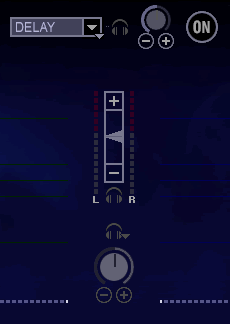
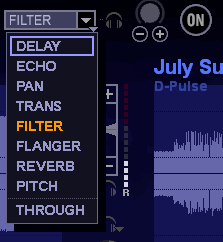
At top right, there are several buttons that open up to different areas of the software with different functions, like the Music Management window:
The Ripping function, from CD-DA sources:
Ripping is a somewhat easy function. When any CD is inserted, all its contents are displayed:
Then select the desired track and press rip.
Review Pages