LightScribe Drives Comparison
6. BenQ DW1625 - Page 2

The two media that we tested came from Mitsubishi Chemicals Corporation. You can see below their ID codes, according to DVDInfoPro.
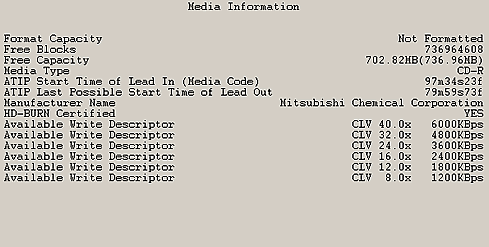
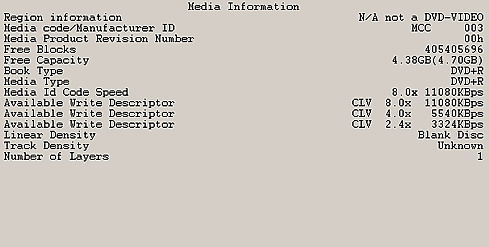
In order to investigate LightScribe's full potential, we chose to print a standard disc layout, with colored and grayscale images and a standard brightness scale from black to white. The colored images were chosen to see how LightScribe software changes colored images to black and white, while the brightness/contrast scale was used to see the clarity of the projected images on the disc. You can see below the disc layout (colored preview image). By clicking on any media picture on this review, will reveal a higher resolution image, for comparison reasons between different printed discs.

- LightScribe CD Printing
The LightScribe CD disc has a gold colored surface. The gold color is the same for all LightScribe CD media, since this is the color of the sensitive layer that the laser focuses on to "burn" the label.
The inner ring holds all the information for the disc's features and when it is inserted in the burner, the drive uses this information to optimize and control printing performance.

Another issue that we took under consideration was the disc layout that we should print. Most LightScribe tests around the web, demonstrate LightScribe features with custom made labels. On the other hand, we chose a disc layout to further investigate the contrast, brightness and clarity of the colors printed on a disc, using the LightScribe feature. The test pictures that were printed, came from Pioneer's test disc and represent a black-white scales and colored test screens (to see the way colors are converted to grayscale).
Since BenQ offers the Nero 6 Suite in the retail package, we chose to use Nero Cover Designer for our labeling needs. The whole printing procedure is very simple. Even novice users will not have any problems creating custom labels and so we won't dwell on the printing procedure at all. The only thing that should be noted is that users can choose between three printing qualities, draft, normal and best. We selected the best quality.
From the first print, we got a rather good image. The whole printing process took almost 28 minutes.
As already mentioned, the inner ring of the media holds information about how and when images can be printed on the disc. It's time to see what happens if we are to print the disc once again. As you can see in the picture below, the "mark indexing" system works perfectly. This means that you can re-print the disc as many times as you want, to add more information on the label, or even produce a better image.
The second print gives us a better image, better contrast and better brightness.
However, the third print, shown above, did not produce any significant differences from the second. It should be noted that we selected the best printing quality available in all printing processes.
- LightScribe DVD Printing
The LightScribe DVD media is manufactured by Mitsubishi Chemicals Corporation. Again, the LightScribe CD disc is a gold-like colored disc, a little darker than the CD disc.
We used exactly the same procedure as before, printing the disc more than one time, and we used the same label layout. Unfortunately, we got a pretty disappointing printed label.
However, the second printing was a great improvement to the disc's label. The "mark indexing" system works excellently.
The third printing was even better, giving very good images, with better contrast. However, users can print many more times on the same disc. A major drawback with such a process is the time that it takes to print on the disc. With DVD media, the drive needed, again, almost 28 minutes. So, if you are to print 3 times on the same disc to get a better printed label, it will take almost 1.5 hours.

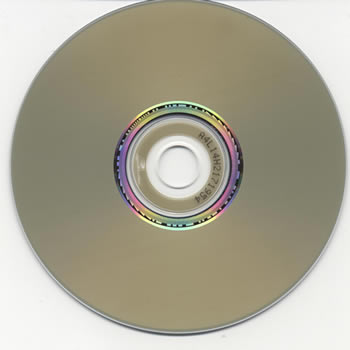

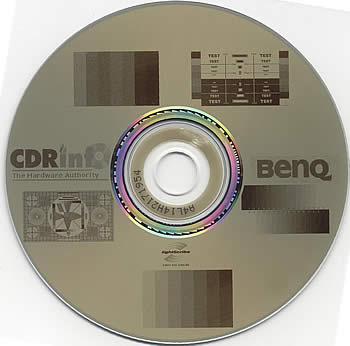




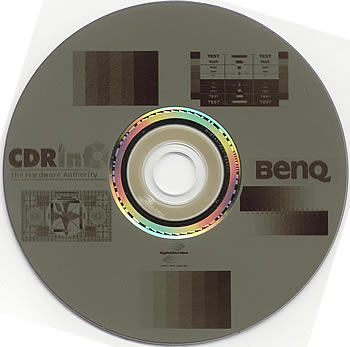















i have large blank disc LightScribe based, wants to buy new high quality burner which hold/print long time disc lightscribe print. pls suggest me , i have huge blank DVD n CD in LightScribe