Kazaa VS LimeWire
9. Downloading
When you use p2p software you must always have in mind that downloading speed always depends on the uploading speed reached by the users who share their files. So, if you are in possession of a DSL connection and you are attempting to download a file from a user connected through a 56k dial, it is evident that the downloading speed due to be achieved will be very low. Furthermore, when you are downloading a lot of files at the same time, the download bandwidth will be distributed amongst them. To make things worse, if your request is narrowed down to files that are either popular very rare when searching, you may have to queue for ages. The more users share a file the faster both the download and the start downloading speeds are. We measured the time needed to start a download, the average queue time, the average downloading speed and the average number of users sharing a file.
Kazaa
The download window is displayed within the 'Traffic' view. It shows all the files selected to be downloaded and shows information on their current status.

With the exception of the bandwidth utilized by the user when sharing their files, the Kazaa does not allow them to see their connection speed. As a result of this, it is difficult to know whether a satisfactory downloading speed has been accomplished. Yet, the Kazaa will let you see the estimated time of a download, but once again this is plasmatic. Generally one can achieve very fast downloading speeds because there are a lot of users who use the Kazaa and most of the time there are more than two users sharing the same file. This way a user is given the opportunity of a fast download without having to wait long for it to start. The information linked with the file you are going to download is shown on the panel on top of the results when you click on the desired file. The same happens with an info box if your mouse is placed over the file over a short period of time.

The average Time to Start Downloading (TSD) was only 7 seconds. The 84.5% of the files started being downloaded very fast. 10.2% went to queue for over 1.3 minutes and only 1.1% remained in queue for more than 2 hours. Our estimation is that the files remaining in queue were rather. The Average Downloading Speed (ADS) reached 88% of our connection Maximum Downloading Speed. 86.3% of the files remained at max speed till the end of their download and only 0.7% returned pended at mid time of the download.
As we have mentioned above, the average number of users per file was 2, with a range of 1 to 45 users per file. We must say that the possibility to find an acceptable downloading speed is rather predictable if you consider the popularity of the file you want to download.
(10 points)
LimeWire
The LimeWire has a very good panel with all the necessary information about the file you are going to download. You can have more information if you have your mouse over the file. An advantage the LimeWire has to offer, are the icons next to the files, related to the default software the user employs to open them. The Search Result Ranking System indicates the likelihood of successfully completing a file transfer with a particular host.
A four star indication displays optimal probability of successful download. This easy-to-understand ranking system has been designed to dramatically improve download success rates by ranking each file with a number of stars from one star (the least likely to achieve a successful download) to four stars (most likely to achieve a successful download). If you opt to download a selection with four stars, it is almost guaranteed that you will be crowned with success. Blue Stars indicate results from a host in your local network. All results indicated by blue stars download incredibly fast.
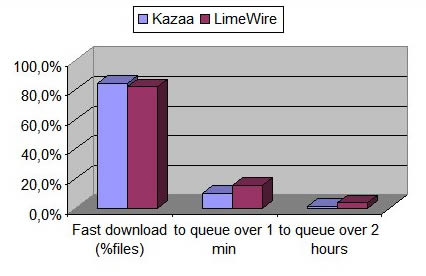
Generally, downloading speed is efficient and the number of host-users per file is rather high, especially when it comes to audio files. The average time to start downloading was only 5.3 seconds. 82.2% of the files started being downloaded really fast. Queue time for 16.3% of the files was over two minutes. 3.6% remained in queue for more than two hours but those files were rather rare one could say. The average downloading speed reached 91% of our connection maximum downloading speed. 82% of the files remained in max speed until the end of their download and only 1.2% returned pended midways of the download. The average users per file were 2, at a range of 1 to 39 users per file.
The possibility to have a fast downloading speed is predictable only for the audio files. For the video files the downloading speed was not so steady.
(8 points)




















