AC Ryan PlayOnHD!
4. Setup Menus
The setup menus are easy to understand and allows you to personalize and configure the preferences for the player. There are five Setup options, including Audio, Video, Network, System, and MISC.
The 'Audio' tab includes the 'Night Mode', where you can
choose between Off / On / Comfort. If the option is turned on, the audio output volume
will be decreased to make you more comfortable.
The 'Digital Output' tab allows you to choose between HDMI LPCM / HDMI RAW / SPDIF LPCM / SPDIF RAW. In raw mode,
Dolby Digital, DTS, or MPEG sound can be bypassed to the HDMI TV or Digital amplifier:

At the Video tab you will change the Aspect Ratio (Pan Scan 4:3, Letter Box 4:3 and 16:9), the brightness and select your TV system. Here you can also manually adjust the screen size:

At the 'Network' menu you can configure Ethernet (WIred LAN) and WLAN (Wireless Local Area Network) settings. The Ethernet settings include the DHCP IP (AUTO) ( select to obtain IP address automatically) and the FIX IP (select to manually input the IP Address, Subnet Mask, Default Gateway, and DNS Server IP Address).
The Wireless Setup includes connection profiles - up to three wireless network connections can be stored. The connection mode allows you to choose between Infrastructure (AP) and Peer to Peer (Ad Hoc). Infrastructure mode is used to connect computers with wireless network adapters, also
known as wireless clients, to an existing wired network with the help from wireless router
or access point. WEP (Wired Equivalent Privacy) and WPA (Wi-Fi Protected
Access) can be selected to make your network encrypted.
Peer to Peer mode, which is also called Ad Hoc mode or computer-to-computer mode, is
used to connect wireless clients directly together, without the need for a wireless router or
access point.
Here you should also set the host name of the device.
The 'Network' menu also includes BitTorrent and SAMBA functions, mainly interesting for experienced users:

The System tab holds local system settings such as the menu language, login control (
turn on / off password protect for the Web server ), HDD format, text encoding for subtitles and firmware update.
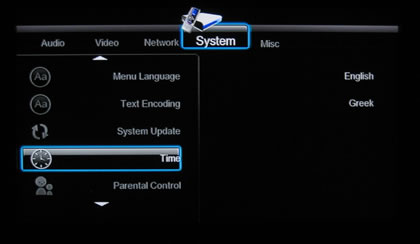
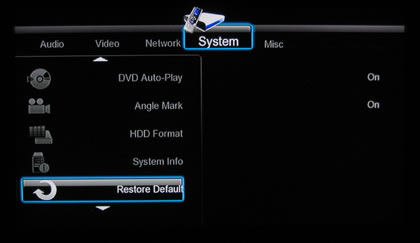
At the misc tab you can disable various menu features like preview (On/Off), resumed playback (On/Off), background music options while viewing pictures and
screen saver (On/Off).
















