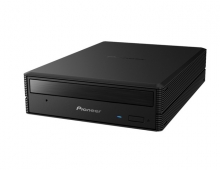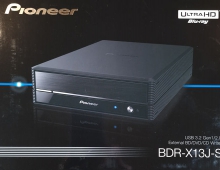Pioneer DVR-320-s DVD Recorder
18. Error Correction Tests
Review Pages
2. Packaging & Interior Look
3. Control Menu
4. The Tuner menu
5. The Video In/Out Menu
6. The Audio Out menu
7. The Language menu
8. The Recording menu
9. The Playback menu
10. Reading Tests
11. Compressed Audio Performance
12. Making a recording
13. Recording Options
14. Advanced Features - Page 1
15. Advanced Features - Page 2
16. Editing and Finalizing a DVD-Video Disc
17. Writing Quality Tests
18. Error Correction Tests
19. Conclusion
Error Correction Tests
In this section, we try to simulate one of the most interesting problems an average user frequently faces while using a DVD player, namely the reading accuracy of a DVD player when accessing a defective or scratched DVD or CD. The performance of the drive here may be influenced by the quality/precision of its mechanical parts (Optical Pickup Unit, sufficient servo control, etc), as well as with the drive's reading strategy under abnormal conditions, controlled by the main chipset and firmware commands. We tested the Pioneer DVR-320-S with a number of pressed DVD-Video and AudioCD test discs. The ABEX series from Almedio offers a good picture of a CD/DVD reader's error correction capabilities. In addition, we used the SBC444A test disc from Philips and CD-Check test disc from Digital Recordings.
DVD-Video
-
Abex TCD-545
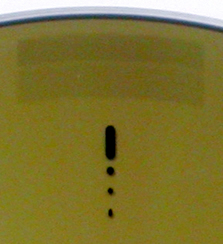 This
is a single-sided, dual layer (S-2 type, OTP) disc with 8.5GB capacity. The
disc can be used for checking the layer switching operation from layer1 to
layer 0. The disc also includes test pictures and test signals for Dolby Digital,
linear PCM (48kHz/24bit, 96kHz/24bit) and others, to examine high quality pictures
and sound. The disc content is an MPEG-2 NTSC DVD-Video file. The TCD-545 includes
defects on the disc area (black dots and fingerprints). The size of the black
dots varies from 0.4mm to 1.0mm and fingerprints from 0.065mm to 0.075mm.
This
is a single-sided, dual layer (S-2 type, OTP) disc with 8.5GB capacity. The
disc can be used for checking the layer switching operation from layer1 to
layer 0. The disc also includes test pictures and test signals for Dolby Digital,
linear PCM (48kHz/24bit, 96kHz/24bit) and others, to examine high quality pictures
and sound. The disc content is an MPEG-2 NTSC DVD-Video file. The TCD-545 includes
defects on the disc area (black dots and fingerprints). The size of the black
dots varies from 0.4mm to 1.0mm and fingerprints from 0.065mm to 0.075mm.
The DVR-320-S read the disc successfully without skips, picture stills or glitches being noticed. This good behavior is also prominent amongst most PC DVD recorders/players. Now, we shall proceed to the next test disc, the Abex TCD-541.
-
Abex TCD-541
 This
disc is exactly the same as the Abex TCD-545 tested previously, except that the
defect is a scratch ranging in size from 0.4mm to 3.0mm, increasing by 0.2mm
/per step.
The DVR-320-S showed very good performance again. All chapters of the DVD-Video
were played correctly. Here we should say that not all PC DVD/CD players are
able to read this specific type of disc.
This
disc is exactly the same as the Abex TCD-545 tested previously, except that the
defect is a scratch ranging in size from 0.4mm to 3.0mm, increasing by 0.2mm
/per step.
The DVR-320-S showed very good performance again. All chapters of the DVD-Video
were played correctly. Here we should say that not all PC DVD/CD players are
able to read this specific type of disc.
AudioCD
-
Abex TCD-726
 This is an AudioCD disc used for measurement and adjustment of the error correction
capability and tracking/focusing servo characteristics of a player against
possible defects on some CDs. Three kinds of defects are included on this disc,
:interruption
in information layer, black dots and fingerprints. The interruptions are fabricated
by intentionally varying the lengths of pits in the disc fabrication area.
Their size varies from 0.5mm to 1.0mm. The diameter of black dots is from 0.4mm
to 1.0mm. The simulated fingerprints are, in turn, small gathered dots, of
diameters sized from 65 micrometers to 75 micrometers. 160 black dots together
construct an artificial fingerprint.
This is an AudioCD disc used for measurement and adjustment of the error correction
capability and tracking/focusing servo characteristics of a player against
possible defects on some CDs. Three kinds of defects are included on this disc,
:interruption
in information layer, black dots and fingerprints. The interruptions are fabricated
by intentionally varying the lengths of pits in the disc fabrication area.
Their size varies from 0.5mm to 1.0mm. The diameter of black dots is from 0.4mm
to 1.0mm. The simulated fingerprints are, in turn, small gathered dots, of
diameters sized from 65 micrometers to 75 micrometers. 160 black dots together
construct an artificial fingerprint.
All audio tracks were played on the DVR-320-S. No audible read errors (clicks, skips) were noticed.
-
Philips SBC 444A
 The
test concept with the Philips SBC 44A is the same as in the previous test disc.
Interruptions on the information layer vary from 400 micrometers to 1000 micrometers,
while black dots have size of 300 micrometers to 800 micrometers. Once again
the DVR-320-S read the contents of the disc without any problems.
The
test concept with the Philips SBC 44A is the same as in the previous test disc.
Interruptions on the information layer vary from 400 micrometers to 1000 micrometers,
while black dots have size of 300 micrometers to 800 micrometers. Once again
the DVR-320-S read the contents of the disc without any problems.
-
Abex TCD-721R
The medium has the same contents as the Abex TCD-726, but a different defect- a scratch sized of 0.4mm to 3.0mm on the disc's surface. Error symptoms expected when playing this disc are noise, sound skips, same sector repeatedly played, start of tune cannot be detected, etc.
The DVR-320-S played successfully all 15 tracks. Such behavior is a sign of strong error correction/concealment capabilities.
-
CD-Check
We finish this testing cycle with the CD-Check disc from Digital Recordings.
Five audio signals (5 tracks) are combined with disc error patterns to rate
the
player's ability to read and reproduce music completely. The five tracks contain
a sequence of tests of progressively rising difficulty .
Check level 1 (track 1): Standard manufacturing errors
Check level 2 (track 2): 0.375mm scratch
Check level 3 (track 3): 0.750mm scratch
Check level 4 (track 4): 1.125mm scratch
Check level 5 (track 5): 1.500mm scratch
Any clicks, interruptions or looping during audio reproduction indicate failure of a Check level (audio track). Below you can see the test results:
Check level |
1 |
2 |
3 |
4 |
5 |
Result |
OK |
OK |
2-3 clicks |
Continuous Clicks |
Continuous clicks |
The DVR-320-S played flawlessly the first 2 tracks, which correspond to a scratch up to approximately 0.750mm, at the end of the track. Notice that the same player managed to correct more seriously defective areas on the Abex TCD-721R test disc (up to 1.8mm). The explanation here must be related to the way the scratched areas are positioned on the surface of each disc. The Abex TCD-721R places the scratched area on a single part of the disc. On the other hand, the CD-Check disc "slices" the disc circle in four equal sectors and each scratch is placed along the margins of each sector (four equal scratches on the disc).
As a result, the drive "faces" the same scratch 4 times per cycle, making playback more difficult. You should bear in mind however, that error correction/ concealment procedures may be affected by statistical factors, and thus, repeating the same test does not always give exactly the same results.
Summarizing, we can say that the DVR-320-S performed well in our error correction tests, even though its performance on the last test could be better. We've seen most DVD players getting through track 3 without any problems. We've even seen lately, DVD players coming from less well known manufacturers that can go through all 5 tracks with 1-2 glitches in the last track.
Review Pages
2. Packaging & Interior Look
3. Control Menu
4. The Tuner menu
5. The Video In/Out Menu
6. The Audio Out menu
7. The Language menu
8. The Recording menu
9. The Playback menu
10. Reading Tests
11. Compressed Audio Performance
12. Making a recording
13. Recording Options
14. Advanced Features - Page 1
15. Advanced Features - Page 2
16. Editing and Finalizing a DVD-Video Disc
17. Writing Quality Tests
18. Error Correction Tests
19. Conclusion