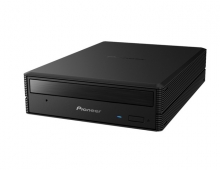Pioneer DVR-320-s DVD Recorder
17. Writing Quality Tests
Review Pages
2. Packaging & Interior Look
3. Control Menu
4. The Tuner menu
5. The Video In/Out Menu
6. The Audio Out menu
7. The Language menu
8. The Recording menu
9. The Playback menu
10. Reading Tests
11. Compressed Audio Performance
12. Making a recording
13. Recording Options
14. Advanced Features - Page 1
15. Advanced Features - Page 2
16. Editing and Finalizing a DVD-Video Disc
17. Writing Quality Tests
18. Error Correction Tests
19. Conclusion
Writing Quality Tests
The following screenshots present the PI/PO results for various DVD-R and DVD-RW media, recorded with the DVR-320-S.
The software used for the measurements was Nero CDspeed (v3.21) and Plextools Professional v2.16. The ECC was set to 8 and the reading drive was the Plextor PX-712A with firmware v1.05. The specific methodology is very dependent on the drive used as a reader, while the reliability of the PI/PO provided output is also not technically confirmed. Consequently, we could not safely come up with any conclusions, but still, we did make a comparison of the drive's behavior when using various DVD recordable/rewritable media.
BeAll G40001 DVD-R


BenQ SONY04D1 DVD-R


Intenso ProdiscS03 DVD-R
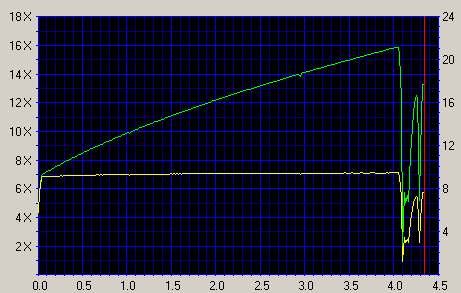
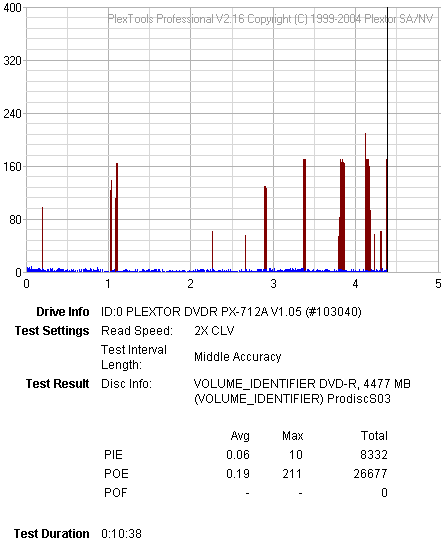
Mam 4XG02 DVD-R


Mitsubishi Chemicals MMC01RG20 DVD-R


Pioneer PVCW00V00245 DVD-RW


TDK 4x DVD-R


TDK TYG01 DVD-RW


Traxdata RITEKG04 DVD-RW


CMC Magnetics 4x DVD-R
The disc was not readable.Generally, the drive offers good writing quality. However, there were instances of increased PI/PO levels, but the device managed to correct the errors.
Review Pages
2. Packaging & Interior Look
3. Control Menu
4. The Tuner menu
5. The Video In/Out Menu
6. The Audio Out menu
7. The Language menu
8. The Recording menu
9. The Playback menu
10. Reading Tests
11. Compressed Audio Performance
12. Making a recording
13. Recording Options
14. Advanced Features - Page 1
15. Advanced Features - Page 2
16. Editing and Finalizing a DVD-Video Disc
17. Writing Quality Tests
18. Error Correction Tests
19. Conclusion