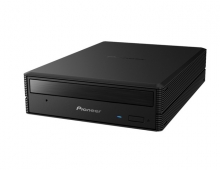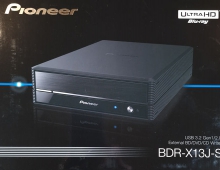Pioneer DVR-320-s DVD Recorder
16. Editing and Finalizing a DVD-Video Disc
Review Pages
2. Packaging & Interior Look
3. Control Menu
4. The Tuner menu
5. The Video In/Out Menu
6. The Audio Out menu
7. The Language menu
8. The Recording menu
9. The Playback menu
10. Reading Tests
11. Compressed Audio Performance
12. Making a recording
13. Recording Options
14. Advanced Features - Page 1
15. Advanced Features - Page 2
16. Editing and Finalizing a DVD-Video Disc
17. Writing Quality Tests
18. Error Correction Tests
19. Conclusion
Editing and Finalizing a DVD-Video Disc

As you can see here, the editing options for the Video format are limited, we can only erase, lock or rename titles. We cannot change chapter points for example.
Also the finalization process is different. Instead of just going ahead and finalizing the disc, the DVR-320-S takes us through the process of creating a menu structure for the DVD-Video disc we're about to create. There are 9 hardcoded presets, and the process is very easy.





After finalization, the disc is ready to be played on any DVD player with a handy menu structure that was in its entirety made using DVR-320-S.
Review Pages
2. Packaging & Interior Look
3. Control Menu
4. The Tuner menu
5. The Video In/Out Menu
6. The Audio Out menu
7. The Language menu
8. The Recording menu
9. The Playback menu
10. Reading Tests
11. Compressed Audio Performance
12. Making a recording
13. Recording Options
14. Advanced Features - Page 1
15. Advanced Features - Page 2
16. Editing and Finalizing a DVD-Video Disc
17. Writing Quality Tests
18. Error Correction Tests
19. Conclusion