Asus P5B Premium Vista
9. ScreenDuo
- ScreenDuo
The ASUS ScreenDUO provides a second display panel to enable you to conveniently view important information without having to start up your PC. The ASUS ScreenDUO synchronizes information from the PC or websites; displays RSS messages; meeting schedules and other important information. This saves you the time and the hassle of having to turn on your PC each time you want to view vital information. More information about all VISTA features can be found here.

The device has dimensions of 100mm x 66.8mm x 17.22mm (W x H x D). The TFT screen has 320x240 resolution with 300x240 effective viewable area. The brightness according to the specs is 200cd/m2. The connection is made via USB2.0/1.1, while it has 32MB DDR internal memory, which can hold up to 64 frames when the PC is closed. The supported photo formats are JPEG/BMP/GIF. As you can see, no moving video is supported. There are 6 buttons for left/right/up/down/enter/return and 2AP trigger buttons, either in the front or at the top of the device. The device is USB powered, which means that it operates only when connected to a PC.

In order to use the device, at least under Windows XP, you need to install the corresponding software, Asus ScreenDUO:

Firmware update was needed and was successful...
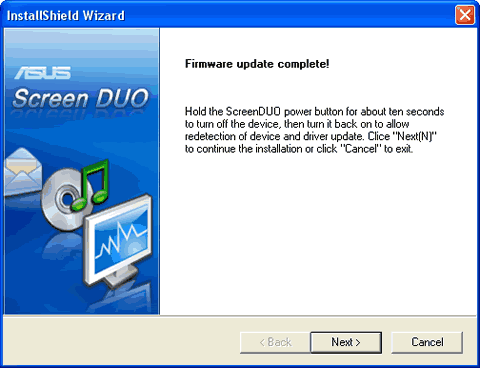
The screenDUO software is very easy to work with. The Gadgets can be enabled/disabled according to your wishes and needs.

Under preferences, more details are available:

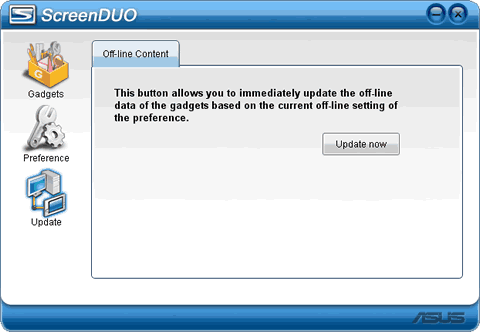
An obvious example and use of the ScreenDUO screen would be to add a RSS feed to the external screen, the process is very easy:
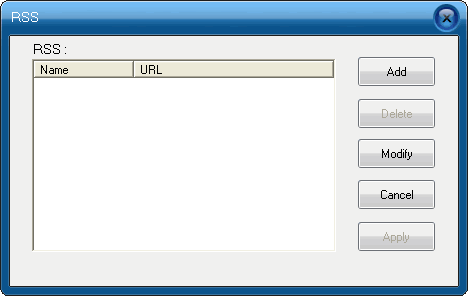
Adding the URL

And the result appears immediately on the screenDUO screen:


You can navigate with the four way pad and using the enter/return buttons on all gadgets:
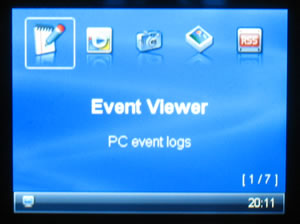
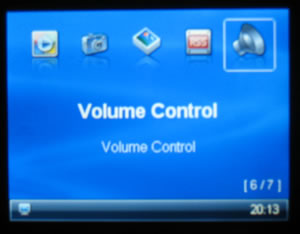


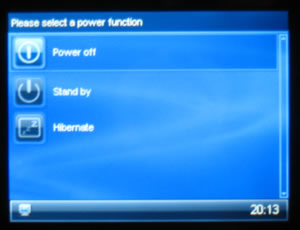
Concluding, the device worked as expected. Unfortunately, we didn't test it under Windows VISTA, where it is supposed to work best. Also, it would be ideal if Asus released under open source, the control software so that the external device could be used for many other purposes...





















