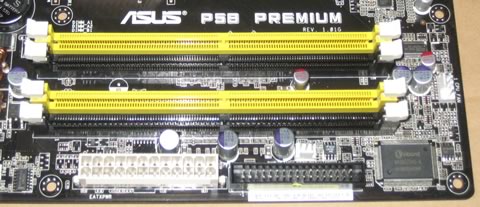Asus P5B Premium Vista
2. The package
- The Package
The Asus P5B Premium Vista Edition costs around €180~200, as found at several online stores. The retail package has all the logos on the front of the package, which identify the motherboard's features:

All included accessories can be seen in the photo below:

The manuals and CDs:
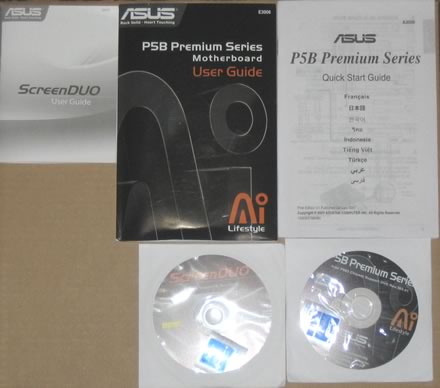
The ScreenDuo is a 320x240 pixel TFT screen, that can display various messages/pictures from your system:

The device is connected via USB2.0/1.1 to your system and needs a PC application to display all messages:

All the cables are shown below:


The package includes all information about the board's design and special features. Below is a list of what's included in the retail package:
- ScreenDUO
- AI Remote
- UltraDMA 133/100/66 cable
- FDD cable
- SATA cables
- SATA power cables
- I/O Shield
- User's manual
- USB2.0 port module
- 3 in 1 Q-connector
- IEEE1394 port module
- Optional Fan for Water-Cooling or Passive-Cooling only
- Array Mic
- 2x CD-ROM with drivers and software
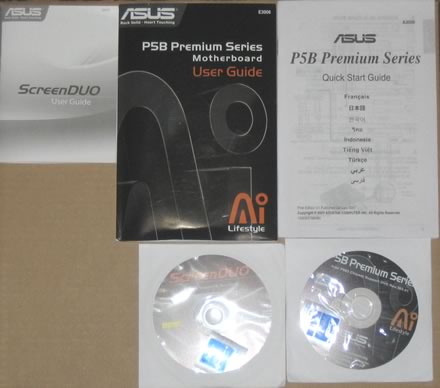
The board itself is well laid out and all parts can be identified easily:
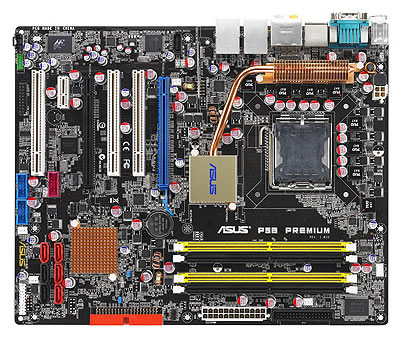
Let's zoom in on the CPU area.

Here, we can clearly see the passive cooling solution used on the northbridge and nearby low height components. As Asus comments "...The Heat Pipe design effectively directs the heat generated by the chipsets to the heatsink near the back IO ports, where it can be carried away by existing airflow from CPU fan or bundled optional fan...".
All nearby components are low profile, so they won't interfere with larger, 3rd party cooling solutions. After installing Intel's stock fan however, there's very little space between the passive heatsink and the CPU cooler. So, perhaps some of the larger 3rd party coolers could prove difficult to install. Before purchasing such a cooler, check the compatibility list:
The passive heatsinks do their job, and keep the northbridge cool. However, it is advisable not to touch the heatsink during operation as it gets quite hot. The motherboard has four banks for memory modules.
Moving to the south area on the board, we can see the use of a passive heatsink for the southbridge as well, and the 6x SATA 2 connectors, well organized, not crowded. But, it is advised to connect the cables before seating the motherboard inside the case:

The motherboard supports the CrossFire Technology. There are 2x PCI-E x16 slots, in case you need both channels. The blue PCI-E lanes work at 16x & 4x. As with other P965 motherboards, you can run nVidia's SLI, with hacked drivers of course. There is enough space between the two PCI-E slots so no problems here for extra big VGA cards:
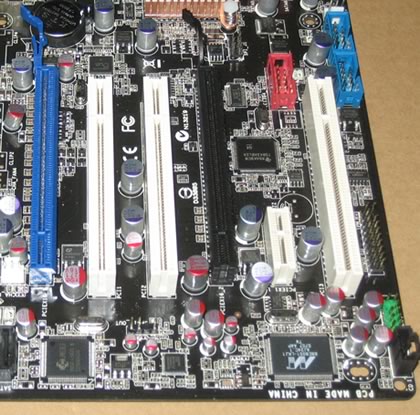
There are several extra connections for USB, Front Panel Audio, COM2 and Firewire on the back panel. Asus has include all modules in the retail package. The back I/O panel has the usual connections:
- 1 x PS/2 Keyboard
- 1 x PS/2 Mouse
- 1 x Serial port
- 1 x S/PDIF Out (Coaxial + Optical)
- 1 x External SATA
- 1 x IEEE1394a
- 2 x RJ45 port
- 4 x USB 2.0/1.1
- 8-Channel Audio I/O

The ScreenDuo should be installed in the yellow framed USB ports, which are also covered with a corresponding sticker.