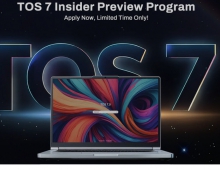Terramaster F2-422 NAS Server
2. Retail Package
The Terramaster F2-422 is rated for Small Business and supports two (2) slots for 2.5/3.5" SSD/HDD drives. The retail box is minimal and has at the side area the product spec sticker with needed information. The NAS from default comes with 4GB of DDR4 RAM installed and costs around $380/Euro as found over Amazon.de
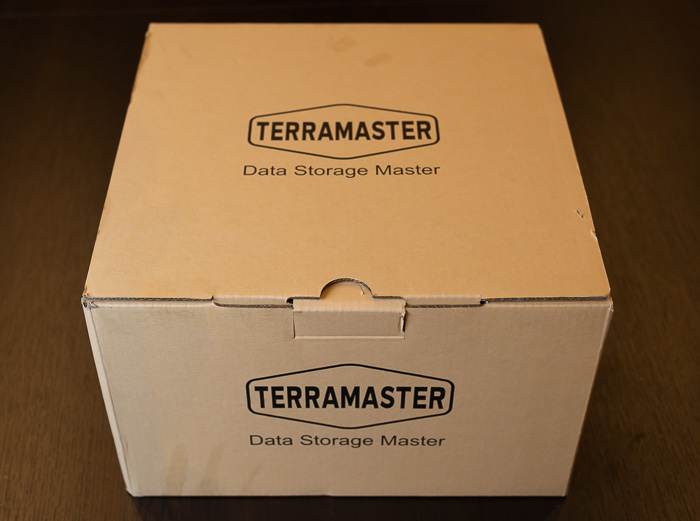
At the side users will find product information and part number:

The chassis is well protected and placed next to another cardboard box that includes the rest of the accessories. Opening the box, we will find the package contents:
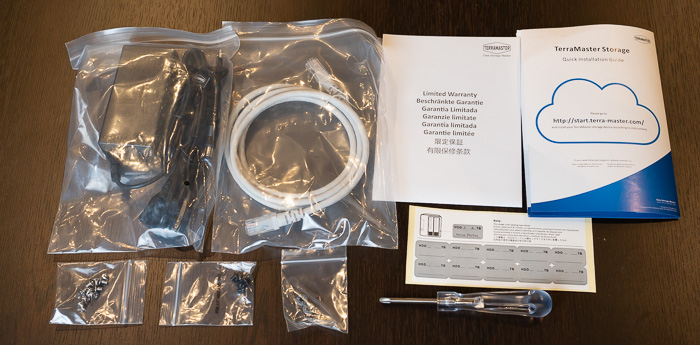
Unpacking the contents, users will find
- The TNAS Device x1
- The power adapter x1
- The power cord x1
- The Lan cable x1
- The quick guide x1
- The limited warranty notice x1
- Several screws x2
- Screwdriver x1
The power adapter comes with 12.0V- 3.33A and 39.96Watt output specifications that should cover all your HDD storage needs. In order to get the NAS server running of course you need either 3.5" or 2.5" HDD/SSD drives. Terramaster lists several drives certified to work, users should visit this page to get more information. In short, Terramaster lists Seagate, Samsung, Sandisk and WD Red SSD drives, while for normal HDD, suggests Seagate Barracuda Pro, Exos, Skyhawk, Ironwolf/Ironwolf Pro and WD Red/Red Pro, Purple, Gold, Surveillance and Toshiba NAS N300 series. Of course other HDD may work, but make sure the used drive is built for NAS use, else your data may be in danger.
The product has small dimensions (227 x 119 x 133 mm) and weights around 1.50kg without any drives installed. The material used is aluminium and gives a good overall aesthetics and feel to the product.


At the front users will find two (2) slots for inserting HDDs. At the left area there is the power button and several leds indicating how many drives have been installed and the operation of the system.

At the back, we will find one 80mm x 80mm x25mm fan, among with several ports:
- RJ-45 1GbE Network Jack x2
- RJ-45 10GbE Network Jack x1
- USB 3.0 Port x2
- Power Jack
- HDMI (out)
Note that the official pictures don’t show the HDMI out port...We will later examine, how this can be useful for end users.


The device doesn’t have either WIFI or BT installed by default. While it’s not clear, you can add WIFI module at the device that only should be based upon RTL8812AU chipset, else your USB WIFI module won’t get recognized by the device.