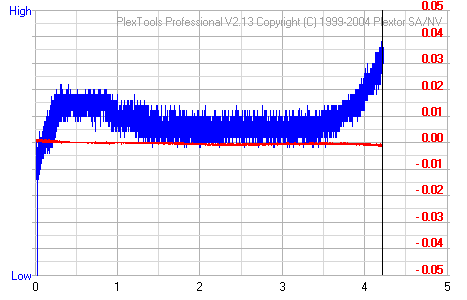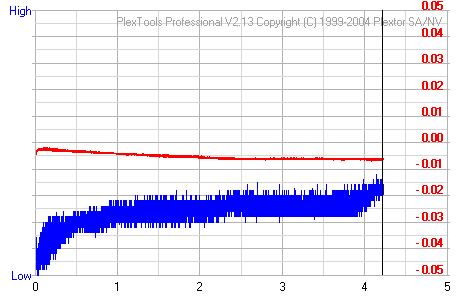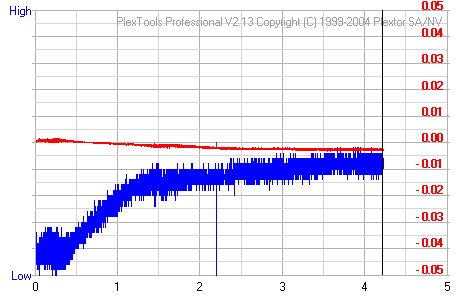Plextor PX-712A
14. VariREC Tests for DVD Format
Review Pages
2. Data CD/DVD Reading Tests
3. CD Error Correction Tests
4. DVD Error Correction Tests
5. Protected Disc Tests
6. DAE Tests
7. CD Recording Tests
8. CD Writing Quality - Jitter Tests
9. CD Writing Quality - C1/C2 Error Measurements
10. Kprobe PI/PO Quality Tests for DVD+R/RW
11. DVD Recording Tests
12. VariREC Tests for CD Format
13. Kprobe PI/PO Quality Tests for DVD-R/RW
14. VariREC Tests for DVD Format
15. GigaRec Tests - Page 1
16. GigaRec Tests - Page 2
17. Q-Check Tests
18. PleXTools vs. SA300 - Page 1
19. PleXTools vs. SA300 - Page 2
20. PleXTools vs. SA300 - Page 3
21. SilentMode / SecuRec
22. BookType Setting Tests
23. Conclusion
Plextor PX-712A Dual DVD±RW recorder - Page 14
VariREC (DVD Format)
A blank DVD-R media was inserted in the drive. The user can move the VariREC slider from -4 ~ 0 ~ +4 values, at the same time change the recording speed (4X/2X) and the recording strategy method!
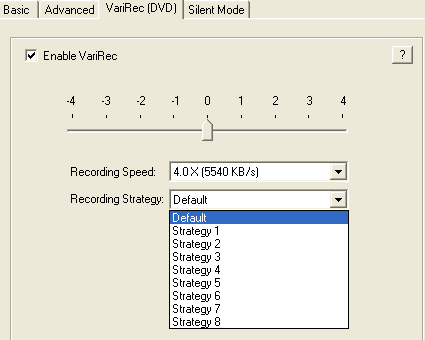
As users can easily imagine, the combinations are too many for testing, so we decided to burn DVD-Video media with the following presets for all burning tests:
- 4X recording speed
- Recording Strategy: Default
- Used media: Maxell 4X DVD-R (Ritek G04)
- VariRec options: -4, -2, 0, +2, +4
All burned media was measured with PlexTools v2.13 and PX-712A for Jitter and afterwards tested with a Sony PS2 for playback compatibility.
First lets see how VariREC affects the DCJitter trend line:
The test results showed that VariRec does affect Jitter and in some cases improved its values by descreasing its trend line. The highest Jitter values come without the VariRec function enabled while the lowest from the +4 setting. The worst results came from the +2 setting, since PlexTools reported write errors during the lead-out process and the disc is unreadable near the end, as CDSpeed showed.
The CDSpeed transfer graphs showed that the -2 settingt produces the smoother graph, while the normal 4X writing the worst!
Playing back the test discs with PS2, showed that all discs were playable, the +2 disc wasn't. No problems were noticed during playback, but for sure the reduced Jitter of some settings will produce smoother playback with specific DVD players.
Review Pages
2. Data CD/DVD Reading Tests
3. CD Error Correction Tests
4. DVD Error Correction Tests
5. Protected Disc Tests
6. DAE Tests
7. CD Recording Tests
8. CD Writing Quality - Jitter Tests
9. CD Writing Quality - C1/C2 Error Measurements
10. Kprobe PI/PO Quality Tests for DVD+R/RW
11. DVD Recording Tests
12. VariREC Tests for CD Format
13. Kprobe PI/PO Quality Tests for DVD-R/RW
14. VariREC Tests for DVD Format
15. GigaRec Tests - Page 1
16. GigaRec Tests - Page 2
17. Q-Check Tests
18. PleXTools vs. SA300 - Page 1
19. PleXTools vs. SA300 - Page 2
20. PleXTools vs. SA300 - Page 3
21. SilentMode / SecuRec
22. BookType Setting Tests
23. Conclusion