Plextor PX-712A
21. SilentMode / SecuRec
Review Pages
2. Data CD/DVD Reading Tests
3. CD Error Correction Tests
4. DVD Error Correction Tests
5. Protected Disc Tests
6. DAE Tests
7. CD Recording Tests
8. CD Writing Quality - Jitter Tests
9. CD Writing Quality - C1/C2 Error Measurements
10. Kprobe PI/PO Quality Tests for DVD+R/RW
11. DVD Recording Tests
12. VariREC Tests for CD Format
13. Kprobe PI/PO Quality Tests for DVD-R/RW
14. VariREC Tests for DVD Format
15. GigaRec Tests - Page 1
16. GigaRec Tests - Page 2
17. Q-Check Tests
18. PleXTools vs. SA300 - Page 1
19. PleXTools vs. SA300 - Page 2
20. PleXTools vs. SA300 - Page 3
21. SilentMode / SecuRec
22. BookType Setting Tests
23. Conclusion
Plextor PX-712A Dual DVD±RW recorder - Page 21
SilentMode / SecuRec
The last two important features of the PX-712A are SilentMode and SecuRec.
- SilentMode
SilentMode is a very good feature, especially for those who seek quiet, noiseless operation from their PC. In short, what SilentMode does is described in the following screenshots:

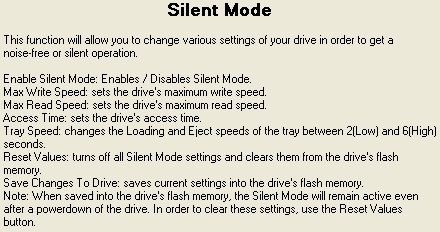
As you have read, the user can set the drive's maximum write/read speed, the access times and most important, the tray's loading/eject speed, producing even lower noise!
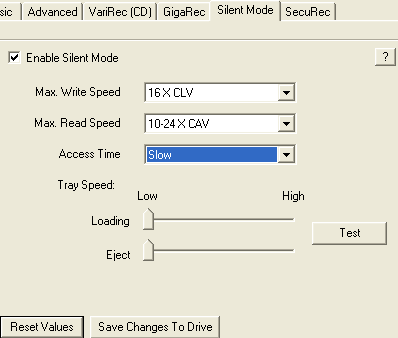
- SecuRec
This feature allows you to password-protect the contents of your written disc. SecuRec can be accessed under the "Drive Settings->SecuRec". There, you can enter the password you would like to use on your disc. In order to read the contents of a SecuRec protected disc, the SecuRec function needs to be activated with the corresponding password for the disc.

As we can see, the Label of the disc changed to "SecuRec_Disc).
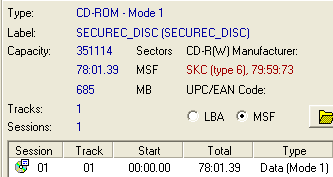
In order to read the contents of a SecuRec protected disc, the SecuRec function needs to be activated with the corresponding password for the disc. The SecuRec function will automatically be de-activated once you have powered down, rebooted the system/drive or closed PlexTools. The password will also be removed once the SecuRec function has been manually de-activated.

Review Pages
2. Data CD/DVD Reading Tests
3. CD Error Correction Tests
4. DVD Error Correction Tests
5. Protected Disc Tests
6. DAE Tests
7. CD Recording Tests
8. CD Writing Quality - Jitter Tests
9. CD Writing Quality - C1/C2 Error Measurements
10. Kprobe PI/PO Quality Tests for DVD+R/RW
11. DVD Recording Tests
12. VariREC Tests for CD Format
13. Kprobe PI/PO Quality Tests for DVD-R/RW
14. VariREC Tests for DVD Format
15. GigaRec Tests - Page 1
16. GigaRec Tests - Page 2
17. Q-Check Tests
18. PleXTools vs. SA300 - Page 1
19. PleXTools vs. SA300 - Page 2
20. PleXTools vs. SA300 - Page 3
21. SilentMode / SecuRec
22. BookType Setting Tests
23. Conclusion













