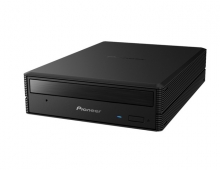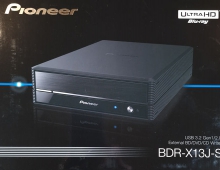Pioneer BDR-S06 XLB (BDR-206 DBK)
37. Pioneer PureRead tests
Review Pages
2. CD,DVD and Blu-ray disc reading tests
3. Reading scratched CDs
4. Reading scratched DVDs
5. How we test
6. CD-R burning - Ritek 40X
7. CD-R burning - TDK 40X
8. CD-RW burning - Verbatim 24X
9. DVD-R SL burning - Moser Bear India 16X
10. DVD-R SL burning - Verbatim 16X
11. DVD-R SL burning - Ritek 16X
12. DVD-R SL burning - DataWrite (TTH02) 16X
13. DVD-R SL burning - Taiyo Yuden 16X
14. DVD+R SL burning - Philips (INFOMER30) 16X
15. DVD+R SL burning - Moser Bear India 16X
16. DVD+R SL burning - Verbatim 16X
17. DVD+R SL burning - Rrodisc R04 16X
18. DVD-R DL burning - Verbatim 8X
19. DVD+R DL burning - Verbatim 8X
20. DVD-RW burning - Verbatim 6X
21. DVD+RW burning - Verbatim 8X
22. DVD-RAM burning - Maxell 5X
23. BD-R SL burning - Verbatim BD-R SL 6x LTH
24. BD-R SL burning - Panasonic BD-R SL for 6X
25. BD-R SL burning - Sony BD-R for 6X
26. BD-R SL burning - Verbatim BD-R for 6x
27. BD-R SL burning - TDK BD-R for 4X
28. BD-R SL burning - Moser Baer India for 6x
29. BD-R DL burning - Panasonic certified for 6X
30. BD-R DL burning - Panasonic BD-R DL for 4X
31. BD-R DL burning - TDK for 4X
32. BD-R DL burning - Verbatim BD-R DL for 6X
33. BD-RE SL burning - Moser Baer India for 2X
34. BD-RE DL burning - Sony (Panasonic) BD-RE DL for 2X
35. BD-RE Dl burning - TDK for 2X
36. Summary of CD, DVD and Blu-ray quality tests
37. Pioneer PureRead tests
38. Final words
![]() CD players handle data loss or unreadable errors on a disc due to finger
prints or scratches on the surface of an audio CD by using a sophisticated error correction systems that allows them to recover it. However, when the data loss is greater than a system's recovery ability, some of the signal is lost. It is then that the CD player uses compensation methods such as interpolation, data substitution or signal muting to make this loss as inaudible as possible.
CD players handle data loss or unreadable errors on a disc due to finger
prints or scratches on the surface of an audio CD by using a sophisticated error correction systems that allows them to recover it. However, when the data loss is greater than a system's recovery ability, some of the signal is lost. It is then that the CD player uses compensation methods such as interpolation, data substitution or signal muting to make this loss as inaudible as possible.
Data substitution means that when CD Audio is hit with an unreadable error, the error is filled by a calculation that is formed by data located before and after the error point. This calculation is made to create an artificial sound in order to create seamless audio listening.
According to Pioneer, PureRead has been designed to minimize the data substitution by judging the condition of the disc, readjusting the reading method, and then retrying to read the original sound data as much as possible. In short, PureRead is used to minimize the chance to hear artificial audio during the reproduction of a damaged Audio CD. The PureRead function can be enabled through Pioneer's Drive utility and CyberLink's Power2Go software. Currently, Pioneer has not yet released a version of the Drive utility compatible with the BDR-S06 XLB drive, although it has released one for the BDR-2206 BD burner and of course the company's DVD burners that support PureRead. So for this test we used the Power2Go software.
The settings for the PureRead are found under the software's "preferences" tab. Three modes are available: Standard Mode, Master Mode and Perfect Mode. Obviously, the Perfect Mode is the strongest one when it comes to dealing with defected / scratched audio CDs, while the Standard mode is the drive's default mode of handling errors on audio CDs.
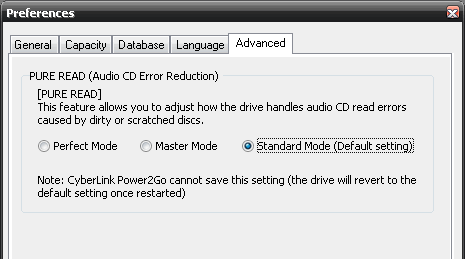
Let's see now how PureRead handles three CD-ROM test discs. We playbacked the audio files of the ABEX TCD-721R, the ABEX TCD-726 and the CD-Check test discs with the PureRead function set to the three available modes. The goal was to examine the the impact the PureRead function when it comes to reproduction of discs with different kind of defects on their surface.
Before we start, let's see some information about the test discs we will use in this test. This would help us easily spot the "suspicious" areas on each disc, in which noise or clicks may sound during normal playback.
| ABEX TCD-726 | |||
 |
Type of defect | Size of defect | Audio Track number |
| Interruption | #1 (00:00 - 3:17 min) | ||
| 0.5mm | #2 (3:17 - 5:51) | ||
| 0.7mm | #3 (5:51 - 8:58 min) | ||
| 0.8mm | #4 (8:58 - 11:36 min) | ||
| 0.9mm | #5 (11:36 - 14:47 min) | ||
| 1.0mm | #6 (14: 47 - 18:01 min) | ||
| Black dots | 0.4mm | #7 (18:01 - 20: 29 min) | |
| 0.6mm | #8 (20:29 - 23:00 min) | ||
| 0.8mm | #9 (23:00 - 25:52 min) | ||
| 1.0mm | #10 (25:53 - 27:57 min) | ||
| 1.0mm | #11 (27:57 - 31:37 min) | ||
| #12 (31:37 - 34:54 min) | |||
| Fingerprints | 65μm | #13 (34:54 - 38: 04 min) | |
| #14 (38:04 - 41:00 min) | |||
| 75μm | #15 (41:00 - 43:03 min) | ||
| ABEX TCD-721R | |||
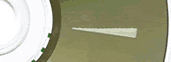 |
Scratch | 0.0mm | #1 (00:00 - 3:17 min) |
| 0.4mm | #2 (3:17 - 5:51) | ||
| 0.6mm | #3 (5:51 - 8:58 min) | ||
| 0.8mm | #4 (8:58 - 11:36 min) | ||
| 1.0mm | #5 (11:36 - 14:47 min) | ||
| 1.2mm | #6 (14: 47 - 18:01 min) | ||
| 1.4mm | #7 (18:01 - 20: 29 min) | ||
| 1.6mm | #8 (20:29 - 23:00 min) | ||
| 1.8mm | #9 (23:00 - 25:52 min) | ||
| 2.0 mm | #10 (25:53 - 27:57 min) | ||
| 2.2mm | #11 (27:57 - 31:37 min) | ||
| 2.4mm | #12 (31:37 - 34:54 min) | ||
| 2.6mm | #13 (34:54 - 38: 04 min) | ||
| 2.8mm | #14 (38:04 - 41:00 min) | ||
| 3.0mm | #15 (41:00 - 43:03 min) | ||
| CD-Check | |||
 |
Standard manufacturing errors | #1 (1:06 - 1:26 min) | |
| 0.375mm | #2 (16:29 - 16:49 min) | ||
| 0.750mm | #3 (31:51 - 32:11 min) | ||
| 1.125mm | #4 (47:13 - 47:23 min) | ||
| 1.500mm | # (62:35 - 62:55 min) | ||
Abex TCD-726
- Standard Mode
Under the Standard Mode, all the 15 tracks of the Abex TCD-726 test disc were playbacked without any audible interruptions, clicks of mutings.
We also read the disc using the Opti Drive Control software. As you see in the below graph, the disc was fully readable although the graph was not very smooth:

- Master Mode
Under the Master Mode, playback was problematic for the tracks #10 and #11 (25:00 ~ 31:00 min). The drive was keep stopping playback for some seconds to resume later on. These interruptions in the sound reproduction were not digital mutes, since the drive was actually stopping reading the disc during these brief periods.
In the following graphs you see how the Pioneer drive read the disc under the Master Mode. It is obvious that the drive slowed down reading right after reaching the first defect on the disc's surface:
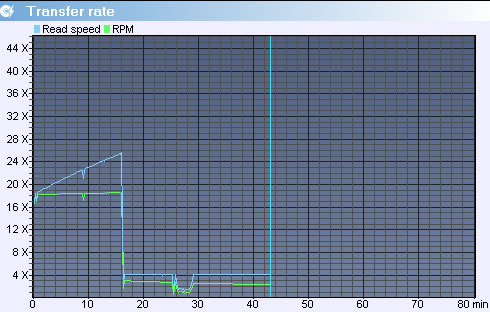
- Perfect mode
Under the Perfect Mode, the drive reproduced the disc until the 16 min mark. Windows media player then skipped to the next track of the disc. We manually skipped the media player after the 16-17 min mark and the drive resumed playback without any audible errors. But soon, problems appeared again around the 25min mark, where the drive stopped the reproduction for a while and resumed later with many interruptions, until the 31 min mark. The remaining tracks sounded well, at least to our ears.
Compared to the Master Mode, the Perfect Mode made the Pioneer drive more sensitive to errors, forcing it to completely stop the playback at the same areas where it previously had just slowed down reading:
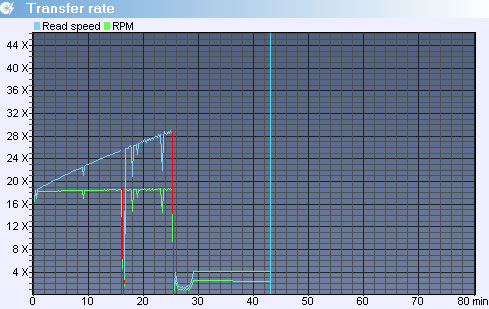
Abex TCD-721R
We continue our tests using the Abex TCD-721R test disc, which generally pushes the reading capabilities of the drives more than the TCD-726.
- Standard Mode
Surprisingly, under Standard Mode, the drive playback of all the audio tracks of the discs was successful, with just some minor clicks to reach our ears at the last track of the disc (#15). It is hard to believe that the drive did not find any error-free areas on the disc, so we can assume that compensation methods such as interpolation data substitution had kicked in here, making this loss inaudible. Don't forget that the tracks on the specific disc are music files and not a continuous tone, so it is easier for any small errors to be inaudible as they are "hidden" within other music.
The Pioneer drive also read the disc, although the graph you see below is not very smooth:
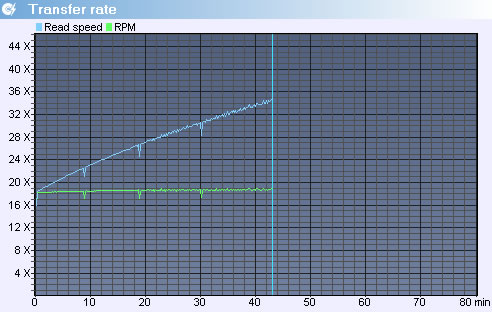
- Master Mode
Under the Master Mode, only the first 3 audio tracks of the disc were reproduced without audible issues. In the middle of track 4 and around the 10 min of the disc, playback was full of interruptions of 2-3 seconds, with the drive to resume playback soon. These interruptions continued for the rest of the audio tracks.
Below you see how the Pioneer drive read the disc with the Master Mode enabled. It is obvious that by slowing down reading at around the 10 min mark, playback could not be continuous and smooth:

- Perfect mode
With the Perfect Mode enabled, the drive could not playback any track after the 10 min mark of the disc.
According to the reading graph below, the Pioneer drive returned read errors after the 11 min mark:
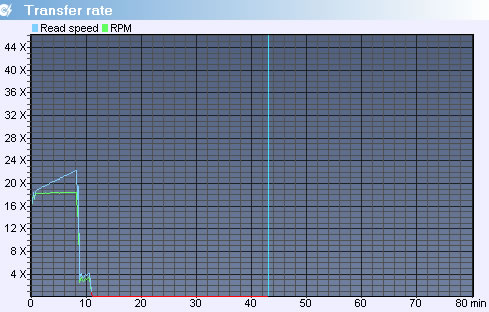
CD Check
Testing the drive with the CD Check disc will probably be more enlightening in order to examine the PureRead function. That's because the audio tracks of this disc are not music but a continuous tone. Any interruptions or mutings during playback of the disc due to the defects found on its surface will be easier to identify compared to the Abex discs.
- Standard Mode
Under the default standard mode, the drive successfully passed the first two check levels of the disc, unveiling an average sound reproduction/error correction (SR/EC.) At the check level-3, the tone was smooth but clicks were audible every now and then. Of course, the situation got worse at check level-3 , 4 and 5.
Below you see how the drive reads the specific disc with the Pure Read function set to standard (disabled.) The graphs is not very smooth but no read errors were reported:
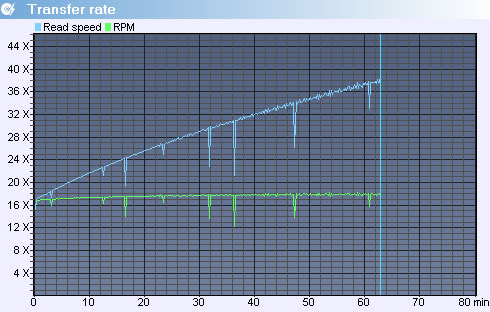
- Master Mode
The next step was to enable the Master Mode. We playbacked the five CD check levels (tracks) of the disc. This time, the drive managed to successfully pass (no clicks or interruptions) up to the CDcheck level-3 of the disc, an improvement over the Standard Mode that we previously tested.
In the beginning of the CD check level-4, playback was full of long interruptions. The drive was not muting the sound - it just kept stopping playback and resumed it after 3-4 seconds. In addition, the playback of the recorded tone on test disc was not smooth and some clicks were audible. After the defect on the check level-4 became bigger, the drive just stopped reading the disc, and no sound was reproduced.
Below you see how the drive reads the specific disc. We remind you that the CD check level-3 is a 20-sec audio tone, which starts at 31:51 until 32:11 min. Despite the difficulties in reading this area of the disc, the CDcheck level-3 was playbacked correctly. CD check level-4 (47:13 - 47:23 min) was readable almost until the 45 min and playback was full of interruptions. After that point, the drive could not read the disc at all and returned read errors (red line):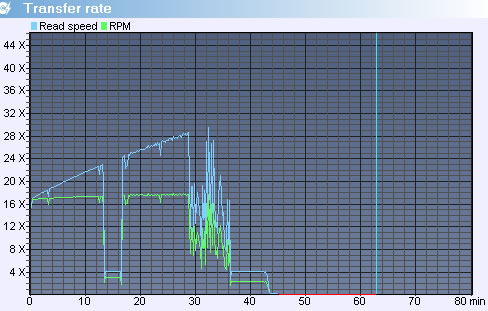
- Perfect mode
We set the PureRead to the Perfect Mode and followed the same playback procedure of the 5 CD check levels. Again, the drive managed to successfully pass (no clicks or interruptions) up to the CDcheck level-3 of the disc. The behavior with CD check level-4 was almost similar to what we experienced under the Master Mode of PureRead: Broken playback of the tone in the beginning of the track and up to the 43 min mark of the disc. After that point, the drive stopped reading the track.
The drive's behavior is illustrated in the following graph. This time the drive slowed down reading before the 14 min mark of the disc and returned a read error at around the 43 min mark:

Summary
Even after all this testing, we find it hard to evaluate the PureRead function. Pioneer's approach to reproduce the original sound data of a damaged Audio CD is not as sophisticated as we expected. With the function enabled, the drive was just stopping reading the disc as soon as it found it hard to read data on it, resulting to broken playback of the sound. Enabling the Perfect Mode could make things worse and the drive could not playback some tracks at all. These results were identified with the TCD-721R and the TCD-726 test discs, which include classical music audio tracks, meaning that any possible small errors could be inaudible as they were "hidden" within other music.
On the other hand, testing PureRead with the CD-Check test disc was more encouraging. The 5 audio tracks audio tracks of this disc do not include any music but a continuous tone, meaning that any playback issues could be identified easier. Under the default Standard Mode, the drive reproduced up to the Check level-3, although during the playback of the 3rd track clicks were audible every now and then. Enabling the Master Mode helped the drive playback the same Check level-3 track correctly.
The last test helped us realize that PureRead could be helpful in cases where the defects on the surface of your AudioCDs are not larger than approximately 0.750mm. After that point, enabling PureRead seems to have no sense as it could not allow you to playback your disc at all.
Review Pages
2. CD,DVD and Blu-ray disc reading tests
3. Reading scratched CDs
4. Reading scratched DVDs
5. How we test
6. CD-R burning - Ritek 40X
7. CD-R burning - TDK 40X
8. CD-RW burning - Verbatim 24X
9. DVD-R SL burning - Moser Bear India 16X
10. DVD-R SL burning - Verbatim 16X
11. DVD-R SL burning - Ritek 16X
12. DVD-R SL burning - DataWrite (TTH02) 16X
13. DVD-R SL burning - Taiyo Yuden 16X
14. DVD+R SL burning - Philips (INFOMER30) 16X
15. DVD+R SL burning - Moser Bear India 16X
16. DVD+R SL burning - Verbatim 16X
17. DVD+R SL burning - Rrodisc R04 16X
18. DVD-R DL burning - Verbatim 8X
19. DVD+R DL burning - Verbatim 8X
20. DVD-RW burning - Verbatim 6X
21. DVD+RW burning - Verbatim 8X
22. DVD-RAM burning - Maxell 5X
23. BD-R SL burning - Verbatim BD-R SL 6x LTH
24. BD-R SL burning - Panasonic BD-R SL for 6X
25. BD-R SL burning - Sony BD-R for 6X
26. BD-R SL burning - Verbatim BD-R for 6x
27. BD-R SL burning - TDK BD-R for 4X
28. BD-R SL burning - Moser Baer India for 6x
29. BD-R DL burning - Panasonic certified for 6X
30. BD-R DL burning - Panasonic BD-R DL for 4X
31. BD-R DL burning - TDK for 4X
32. BD-R DL burning - Verbatim BD-R DL for 6X
33. BD-RE SL burning - Moser Baer India for 2X
34. BD-RE DL burning - Sony (Panasonic) BD-RE DL for 2X
35. BD-RE Dl burning - TDK for 2X
36. Summary of CD, DVD and Blu-ray quality tests
37. Pioneer PureRead tests
38. Final words