OCZ PC4000 XTC Platinum Edition 2X1GB
5. Performance Test v5.0
Review Pages
 Passmark PerformanceTest is an award winning PC hardware benchmark utility that allows everybody to quickly assess the performance of their computer and compare it to a number of standard 'baseline' computer systems.
Passmark PerformanceTest is an award winning PC hardware benchmark utility that allows everybody to quickly assess the performance of their computer and compare it to a number of standard 'baseline' computer systems.
Twenty seven standard benchmark tests are available in seven test suites plus there are five advanced testing windows for custom benchmarking. CPU Tests, 2D Graphics Tests, 3D Graphics Tests, Disk Tests, Memory Tests and CD/DVD Tests. In our case we selected the Memory suite Tests.
- Memory Benchmarks
This suite contains a number of tests that exercise the memory sub-system of the computer. (Random Access Memory- RAM)
Memory - Allocate small block
This test measures the time taken to allocate & free small zeroed memory blocks (around 100KB block size)
Memory - Cached
This test measures the time taken to read a small block of memory. The block is small enough to be held entirely in cache (if one is present)
Memory - UnCached
This test measures the time taken to read a large block of memory. The block is too large to be held in cache.
Memory - Write
This test measures the time taken to write information into memory.
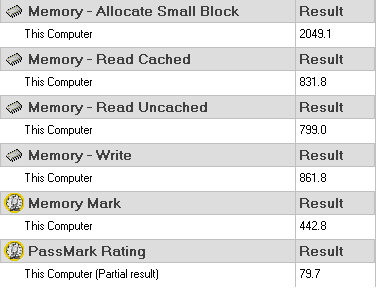
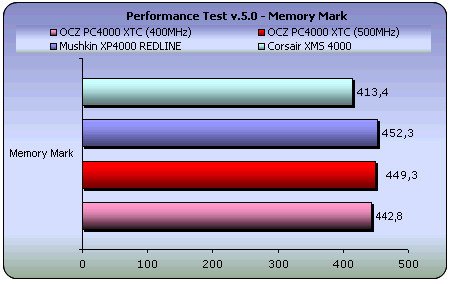
- Advanced Memory Benchmark
Memory Speed Per Access Step Size
The first test type, ‘Memory Speed Per Access Step Size’ accesses a large block, of memory in various sized steps. First, it runs through the block of memory sequentially, accessing every value. Next it runs through the same block again, except this time it accesses every second value. On this occasion, it runs through the block twice in order to access the same amount of data as the initial step. Next it runs through the same block again, except this time it accesses every fourth value and so makes four passes. And so on, until a certain maximum step size is reached.
The size of the block of memory used for this test is one quarter the amount of system RAM. The size of the steps varies from 1 (continuous sequential access), to one quarter the size of the block of memory ( i.e. one sixteenth of the system RAM ).
| Memory Speed (MB/Sec. per Step Size) | |
| OCZ PC4000 XTC Platinum | |
| Block Read Speed | 19.81 |
| Block Write Speed | 23.13 |
| Mushkin XP4000 REDLINE | |
| Block Read Speed | 19.78 |
| Block Write Speed | 23.39 |
| Corsair TwinX2048-4000PT | |
| Block Read Speed | 18.70 |
| Block Write Speed | 22.79 |
Memory Speed Per Block Size
When a computer program wants to use a section of memory to store data, it makes a request to Windows for the amount of memory it requires. Windows allocates the memory to the program ( unless system resources are very low ) and returns to the requesting program the address of the first memory slot in the allocated block. It is possible that some programs may request very large amounts of memory. The ‘Memory Speed Per Block Size’ test like the ‘Memory Speed Per Access Step Size’ test, is composed of many steps. During each step of the test, PerformanceTest requests a block of memory and runs through the block measuring the average access time. However on each subsequent step the size of the requested memory is increased, until finally a block close to the size of the system RAM is requested. In this way it is possible to observe the different access speeds for the different sizes of blocks.
Typically it is possible to see very fast memory access for blocks which are small enough to fit entirely into the L2 RAM cache, and slower access times for larger blocks accessed from main RAM. In the case where system resources are low, swapping to the disk may even be required for very large blocks.
| Memory Speed (MB/Sec. per Block Size) | |
| OCZ PC4000 XTC Platinum | |
| Block Read Speed | 187.59 |
| Block Write Speed | 230.02 |
| Mushkin XP4000 REDLINE | |
| Block Read Speed | 185.88 |
| Block Write Speed | 234.39 |
| Corsair TwinX2048-4000PT | |
| Block Read Speed | 172.80 |
| Block Write Speed | 215.44 |
The OCZ memory is one of the fastest around, but as the Passmark tests show, not the fastest. Mushkin Redliners clock up the highest memory marks, although once, OCZ came very close. Of course, speed differences are so small that they might be due to other reasons and not just the performance of the modules themselves.

Review Pages





















