OCZ Agility 120GB SSD
3. Information, firmware upgrade
Review Pages
2. Package
3. Information, firmware upgrade
4. Benchmarks
5. OCZ Vertex Vs Agility series of SSDs
6. Final words
We installed the OCZ Agility 120GB SSD to our test PC. After booting into Windows VISTA, we have the first information about the drive using the CrystalDiskInfo 2.7.4 software. The drive uses 120 (128)GB of RAM and supports the S.M.A.R.T., NCQ and "TRIM" technologies:
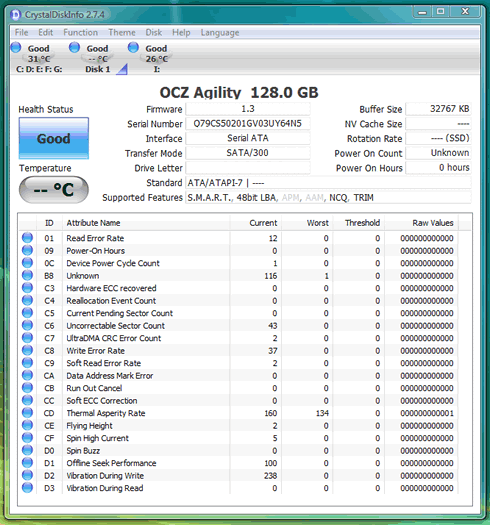
While those terms might not sound very interesting to you, the "TRIM" technology promises to boost your drive's speed.
Surfing around OCZ's forums we got some interesting information about the important SMART flags. The D0 and D1 flags seem to be more important for the SSD users. For example the D0 equals with the Erase count Average, while the D1 equals with the Remaining drive life in % by Erase count. If your have indications that your drive is close to a failure, the the D1 value will start to degrade and you will be prompted to backup data to another storage medium.
According to Wikipedia, the TRIM command is an instruction issued from the operating system to an SSD. The purpose of the instruction is to maintain the speed of the SSD throughout its lifespan, avoiding the slowdown that early models encountered once all of the cells had been written to on the first pass. Although tools are are available to "reset" drives to a fresh state, they also delete all data on the drive which makes it impractical to use as an optimization. The command is similar to the process of defragmentation on a HDD, except that it occurs on-the-fly instead of running as a dedicated process.
So far no operating system supports the TRIM command. TRIM has already been implemented in Windows 7 release candidate, but until solid state drives are updated with firmware that can understand the command, it will simply be ignored. Although SSD makers have not yet offered support for TRIM, some drives including the OCZ Vertex and the Agility series od SSDs have a specialized tool called wiper.exe that claims to use TRIM on demand. However, it is actually a specialized defragmentation tool for SSD's (regular defragmentation tools do not work on SSD's). It simply clears unused space, while TRIM actually informs the controller about unused space, allowing the controller to continuously manage resources for best performance:
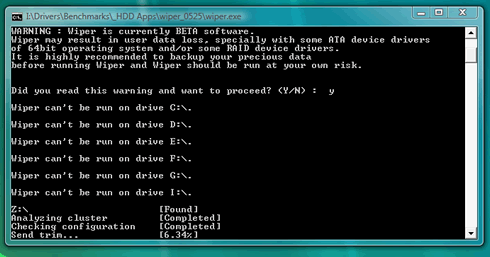
This utility can be used with specific SSD models. OCZ offers the wiper.exe utility for downloading at their forums and it works wonderfully with the Agility series. The wiper.exe will partially will restore the full speed of the drive, after some time of use.
Our tests showed that after 24hours of continuous reading/writing cycles we saw a decrease in reading/writing speeds, which should be considered as "normal" for an SSD drive:
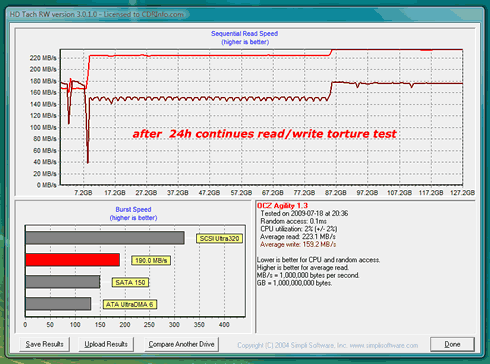
Running wiper.exe will eventually bring recover your drive's performance:

Review Pages
2. Package
3. Information, firmware upgrade
4. Benchmarks
5. OCZ Vertex Vs Agility series of SSDs
6. Final words





















