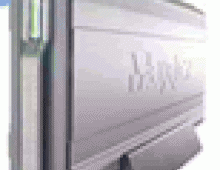Maxtor OneTouch II
4. Tests
- Tests
Our tests begin with the reading and writing benchmarks. The hard disk installed in the One Touch unit we received was the Maxtor DiamondMax 10, with 300GB capacity, Parallel ATA 133, 7200 rpm and an average seek time up to 9 msec.
In the Disk Speed Reading and Writing test graphs below, the vertical axis (Y axis) displays megabytes transferred while the horizontal axis (X axis) shows the time period in milliseconds. Hence, the graphs indicate the transfer rate in MB/s.
- Disk Speed Reading Test
A large test file is created on the disk under test. The size of this test file is proportional to the amount of RAM available, which stops the entire file from being cached in RAM. The file is read sequentially from start to end. The amount of data read in each individual read operation is always 16KB.

- Disk Speed Writing Test
This graph shows the MB/Sec disk write rate over the period of time required to write over 200MB to a hard drive. Cacheing allows the rate to start very high then drop off as the cache fills and the drive can't keep up. In fact, for writing large files cacheing can even cause a decrease in performance (compared to the uncached performance). The cache becomes an overhead in this case.

- HD Tach
HD Tach tests the sequential read, random access and interface burst speeds of your attached storage device (hard drive, flash drive, removable drive, etc). All drive technologies such as SCSI, IDE/ATA, 1394, USB, SATA and RAID are supported. Test results from HD Tach can be used to confirm manufacturer specs, analyze your system for proper performance, and compare your performance with others.
This benchmark is intended to determine the maximum read or write speed on the device at various locations. Hard drives, for example, have faster read/write speeds at the inside edge (mapped to block 0) of the device, so it is useful to see the difference in speed. The maximum sustained speed (lowest speed on the device) is an important metric for real time sequential access applications. The maximum speed may be important to a power user that would like to partition the drive into a high speed partition and low speed partition.
The Maxtor gives a very stable performance graph that remains over 29 MB/s throughout its entire capacity.
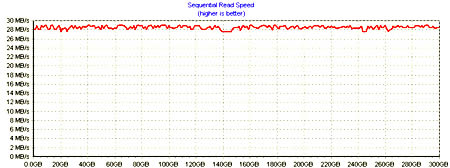

- WinBench 99 Test Results
The High-End and Business WinMark99 tests gave us very good results. This shows the good job that Maxtor has done with the One Touch II unit.