Freecom FX-50 external 16X
20. DVD+R DL - Page 1
Review Pages
2. Transfer Rate Reading Tests
3. CD Error Correction Tests
4. DVD Error Correction Tests
5. Protected Disc Tests
6. DAE Tests
7. Protected AudioCDs
8. CD Recording Tests
9. Writing Quality Tests - 3T Jitter Tests
10. Writing Quality Tests - C1 / C2 Error Measurements
11. DVD Recording Tests
12. CDSpeed/PlexTools Scans - Page 1
13. CDSpeed/PlexTools Scans - Page 2
14. CDSpeed/PlexTools Scans - Page 3
15. CDSpeed/PlexTools Scans - Page 4
16. CDSpeed/PlexTools Scans - Page 5
17. CDSpeed/PlexTools Scans - Page 6
18. CDSpeed/PlexTools Scans - Page 7
19. CDSpeed/PlexTools Scans - Page 8
20. DVD+R DL - Page 1
21. DVD+R DL - Page 2
22. BookType Setting
23. Conclusion
Freecom FX-50 DVD+/-RW 16X Burner - Page 20
DVD+R DL - Page 1
- Writing Tests
We burned some DVD+R DL discs with DVD-Video content. The source disc was "Gladiator Movie - Special Edition" disc1 with a total size of 6.86GB. First we transferred the movie to the hard disc with DVD Decrypter as ISO format (single file). We used Double Layer media provided by Traxdata and Verbatim (MKM). The following screen capture shows the media code of these Double Layer discs.
You might notice that Traxdata media Id Code speed cannot be read by the drive. This means that this media is not supported with the current official firmware. Of course, there is a wide range of hacked firmware versions available that correct this problem, but we prefer to test the drive's behavior with official firmware for this review, because this is what users will get "out of the box". You can always check our NEC ND-3500A review for hacked firmware versions available. We then used Nero CD/DVD Speed to see the supported speed.

Only 1X recording speed is supported by the recorder, making it impossible to write. However, we tried to burn the disc with CopyToDVD software and the latest Nero Burning Rom which produced error messages.
We then used CopyToDVD v3.0.32.54 with Verbatim Double Layer media, and specifically the "Movie & Pictures" option, and then "Write DVD Video". The software prompts us to select Video_TS/ISO image folder. We chose the "GLADIATOR.ISO" image and we selected the Freecom FX-50 burner.
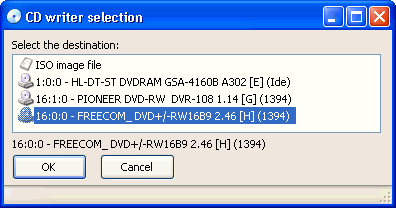
After pressing "OK", the burning procedure started without any unexpected delays. It should be noted that we did not change the default booktype setting prior to writing, to investigate the default booktype setting for Double Layer media.
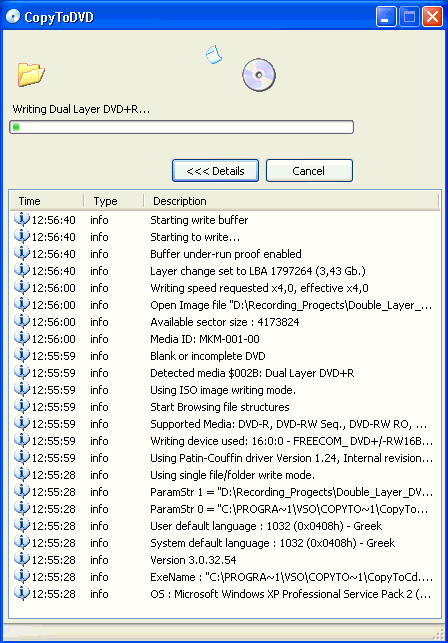
The writing process was finished after 22:40 minutes, even faster than the NEC ND-3500A and TDK 1616N drives. The average speed was 3.89X as reported by the CopyToDVD software.
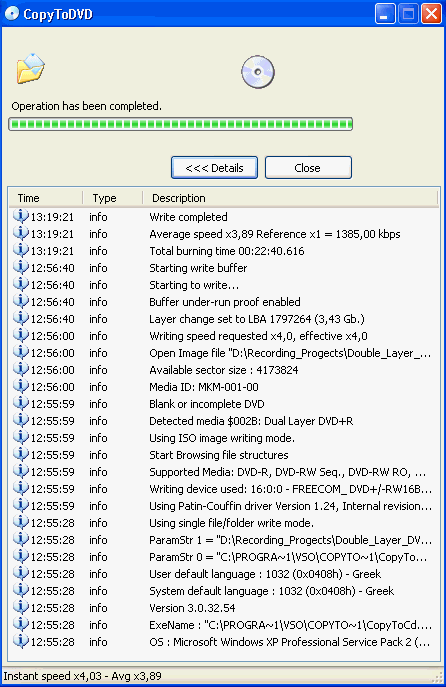
For comparison reasons, we post DL burning results with other writers, with the same disc content and same recording software:
Drive |
Time (mins) |
Freecom FX-50 External |
22:40 |
TDK 1616N |
22:51 |
NEC ND-3500A |
22:52 |
23:10 |
|
23:10 |
|
ASUS DRW-1604P (2.4X) |
38:08 |
LG GSA-4120B |
38:12 |
Pioneer DVR-108A (2.4X) |
38:23 |
38:33 |
|
LiteON SOHW-832S DVD-ROM BookType |
38:36 |
38:39 |
|
BenQ DW830A |
39:14 |
BenQ DW1620A |
40:03 |
Excellent performance by Freecom. You can see that the Freecom FX-50 external burner is to date the fastest Double Layer burner.
Review Pages
2. Transfer Rate Reading Tests
3. CD Error Correction Tests
4. DVD Error Correction Tests
5. Protected Disc Tests
6. DAE Tests
7. Protected AudioCDs
8. CD Recording Tests
9. Writing Quality Tests - 3T Jitter Tests
10. Writing Quality Tests - C1 / C2 Error Measurements
11. DVD Recording Tests
12. CDSpeed/PlexTools Scans - Page 1
13. CDSpeed/PlexTools Scans - Page 2
14. CDSpeed/PlexTools Scans - Page 3
15. CDSpeed/PlexTools Scans - Page 4
16. CDSpeed/PlexTools Scans - Page 5
17. CDSpeed/PlexTools Scans - Page 6
18. CDSpeed/PlexTools Scans - Page 7
19. CDSpeed/PlexTools Scans - Page 8
20. DVD+R DL - Page 1
21. DVD+R DL - Page 2
22. BookType Setting
23. Conclusion

















