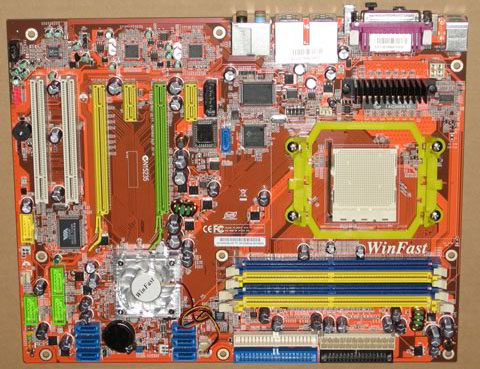Foxconn N570SM2AA Motherboard
2. The Package
Foxconn's retail package is very simple and at the ideal price for entry level users:
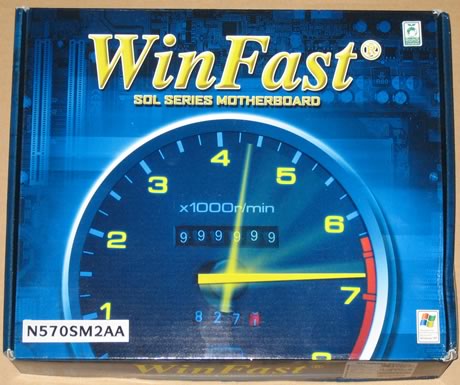


Below is a list of what's included:
- A printed manual
- 1x CD-ROM with drivers
- 2x UltraDMA IDE cables
- 1x FDD cable
- 1x I/O shield
- 1x SLI bridge
- 2x SATA cables
- 2x SATA power cables

The board is well laid out and uncluttered, and most parts can be identified easily
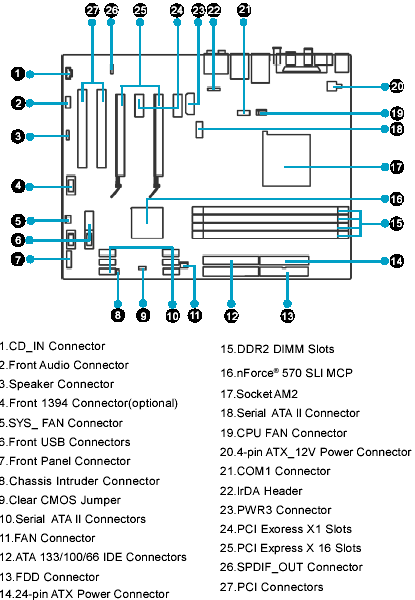
On the right, we find the CPU socket, while under the plastic fan is the Nvidia 570SLI chipset. The CPU area is not surrounded with other components, so it can easily accommodate a larger than the default CPU cooler. What is rather unusual though, is the color coding for the memory banks. The colors usually indicate in which pair of memory banks you install the memory modules for dual channel memory. In this case, you would expect 1+3 (yellow) or 2+4 (blue), right? Wrong! You must either install the memory modules in banks 1+2 or 3+4 for dual channel memory operation. We confirmed this from our tests. So is this a "design" fault? It isn't a serious problem, but it is something to be wary of.

The Nvidia 570SLI supports 2xPCI-E cards in SLI operation. If the SLI cards are big, for example with additional air cooling, while the space between the two cards is minimal, there is no problem installing them:


On the bottom left, we find the connections for storage devices, namely the SATA and IDE channels. Foxconn offers 6x SATAII channels and 2xIDE ATA133 connections for installing your storage devices. Floppy drives are also supported:


There are also extra slots on the motherboard for extra USB2.0, Front Panel Audio, COM2 and Firewire. However, Foxconn hasn't included these in the retail package, probably to keep the retail price low.

The back I/O panel has the usual array of standard connections:
- 1x PS/2 keyboard
- 1 x PS/2 mouse
- 1 x 1394a
- 1 x S/PDIF Coax out
- 4 x USB 2.0
- 2 x RJ45 (2x 1GBit LAN)
- 7.1 channel Audio jacks (6 jacks)
- 1 x Parallel
- 1 x eSerial ATA (reserve)
- 1 x S/PDIF Fibre out