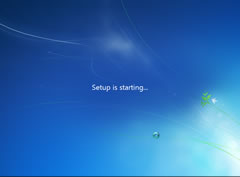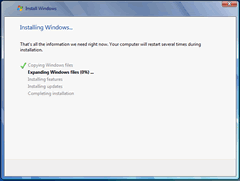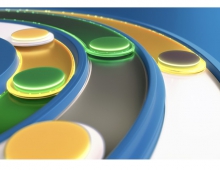Windows 7 RC
3. Windows Vista & 7 installation and compatibility
Review Pages
2. Vista problems and Windows 7 solutions
3. Windows Vista & 7 installation and compatibility
4. UAC problems, visual and other smaller issues
5. Memory management
6. Control panel
7. New and updated Accessories
8. IExplorer 8, Windows Media Center 6.1 and WMP 12
9. Final words
10. New Features in Windows 7 - Taskbar
11. Start Menu, Gadgets and Explorer
12. Libraries and New Aero Effects
13. Network
Windows Vista & 7 Installation and Recovery Center:
Windows Vista installation was quick, fast and simple. The procedure hasn't changed that much; first you have to enter all the needed information and then Windows will take command and complete. The only thing you can complain about so far is the Windows experience index score test that will fire up in the end of installation. It seems to be a waste of time because Windows doesn't have the right drivers installed at the time of the test in order to evaluate the performance specific hardware as a graphics card. This evaluation test took about 3-4 minutes to complete. In Windows 7 you have to manually run this test, which makes more sense (Also if you are upgrading from Windows Vista, after the first needed reboot, in the boot menu there is an option to rollback to the previous windows version if something goes wrong.).
Furthermore, in during the installation of Windows 7 we can see more details about the procedure (check the image below) and after the installation we can configure the wired and wireless network settings along with the computer name and the theme (we will talk more about Windows Themes in the next pages).
Windows Recovery center is also a good addition and includes a lot of helpful tools such as the automated recovery. In Windows Vista, users had to use the Windows Vista Installation DVD for the recovery. In Windows 7 you don't have to use any disc, everything is available in the boot screen.
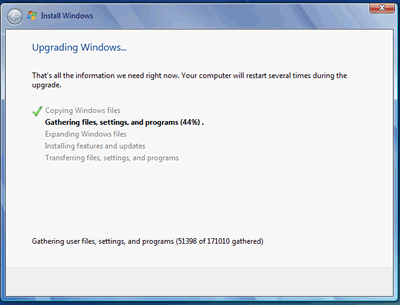
A small change but we can see now some more details on the installation procedure
Compatibility:
The early versions of Windows Vista were suffering from a lot of incompatibility issues. These were resolved through the released patches and service packs. Windows 7 aims to maintain the compatibility list of Vista and also make it even wider. The Windows Development Blog claims that more than 30 applications that were problematic to use under Windows Vista are fully operational under Windows 7, like QuickTime 7.1.6 player for German and Japanese and Cyberlink DVD Suite v6 for Chinese. Windows 7 also includes new ways to make incompatible devices work. We will see more about this later. For now let's just say that Windows 7 will not have the same bad start in terms of compatibility that Windows Vista had.
Review Pages
2. Vista problems and Windows 7 solutions
3. Windows Vista & 7 installation and compatibility
4. UAC problems, visual and other smaller issues
5. Memory management
6. Control panel
7. New and updated Accessories
8. IExplorer 8, Windows Media Center 6.1 and WMP 12
9. Final words
10. New Features in Windows 7 - Taskbar
11. Start Menu, Gadgets and Explorer
12. Libraries and New Aero Effects
13. Network