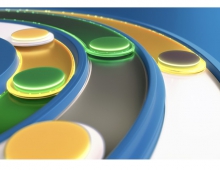Windows 7 RC
4. UAC problems, visual and other smaller issues
Review Pages
2. Vista problems and Windows 7 solutions
3. Windows Vista & 7 installation and compatibility
4. UAC problems, visual and other smaller issues
5. Memory management
6. Control panel
7. New and updated Accessories
8. IExplorer 8, Windows Media Center 6.1 and WMP 12
9. Final words
10. New Features in Windows 7 - Taskbar
11. Start Menu, Gadgets and Explorer
12. Libraries and New Aero Effects
13. Network
User Account Control, visual and other smaller issues:
The new security feature of Windows Vista, the User Account Control, was a very good security addition, but it had a huge problem. It turned out to be quite annoying to the end user. For almost any action (install, uninstall a program, change permissions etc), a notification window would show up and the user's attention was needed. Most of the Vista users, after the installation usually disabled UAC Control. Now this will not be the case, as the new UAC on windows 7 can be customized to deliver fewer notifications and in some cases you will not even notice it. Remember that UAC is a very good security tool that you should never be underestimated.

The new way of customizing UAC notifications. Even in the default setting, the notifications are very few in comparison with Windows Vista.
Visual issues:
Windows Sidebar was another point of dissatisfaction in Windows Vista. Why have a huge bar in the side that allocates memory for some gadgets? In Windows 7, there is no Windows Sidebar, and, instead of this, the gadgets can be installed in the desktop at any point the user wants. Nice addition and a good solution. We will talk more about Windows 7 Gadgets in the next pages.

The new way of using Gadgets. They are more customizable, taking less memory space because of the lack of the sidebar and are working better with internet live updates.
Another, smaller, issue that Windows Vista had was the shutdown button in the Start menu. In Windows Vista, the default action was set to hibernation. Now on Windows 7 this button is replaced from a button that has the name of the action. In this case, "Shut down".
A minor change in Start Menu regarding the shutdown button. Except that and the Search string everything else is almost the same.. |
File management problems:
The first Windows Vista release had some file copy issues which were fixed with some updates. In Vista SP1 everything was working as it was supposed to. Windows 7 has nothing wrong to report here.
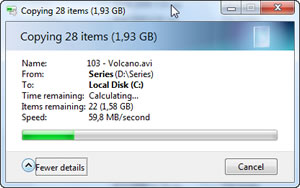
Copying of files in Windows 7. Back in Windows Vista release date, copying files over the network was an issue."
Review Pages
2. Vista problems and Windows 7 solutions
3. Windows Vista & 7 installation and compatibility
4. UAC problems, visual and other smaller issues
5. Memory management
6. Control panel
7. New and updated Accessories
8. IExplorer 8, Windows Media Center 6.1 and WMP 12
9. Final words
10. New Features in Windows 7 - Taskbar
11. Start Menu, Gadgets and Explorer
12. Libraries and New Aero Effects
13. Network