Thermaltake Hardcano 14
3. Performance
We ran some tests to see if the Hardcano 14 makes any difference in temperature. We used a 200GB Hard Disk from Western Digital with an IDE interface.
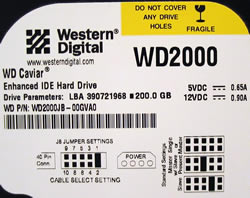
We split the disk into two partitions and stored a large file onto the first partition. We then copied this file from the one partition to the other in order to get the hard disk head moving around while it was continually reading and writing. The time needed for the whole file to be copied from the one partition to the other was 8 minutes. We then ceased all access with the hard disk for about 6 minutes, to check how quickly the temperature would decrease. We performed this simple test firstly with the hard disk installed stand-alone in the 3.5" drive bay and then in the Hardcano 14 which was installed in the 5.25" drive bay.
To measure the HD's temperature, we used for one more time, the SpeedFan v4.27 utility which provided us with real time monitoring and created a graph of temperature over time.
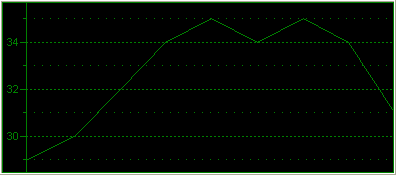 |
| Stand alone hard disk |
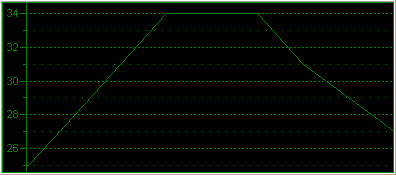 |
| Hard disk installed in the Hardcano 14 |
Looking at the graph, there's a temperature difference of 4° C before we even start, most probably due to the small fan running inside the Hardcano 14. It appears that when the HDD is idle, the Hardcano 14 does its job quite well. As the copying process gets into full swing, the temperature increases steadily. In the case of the HDD installed inside the Hardcano 14, it doesn't go above 34° C, while with the stand alone HDD, it peaks at 35° C. This is not a tremendous difference but don't forget, the whole testing procedure didn't last more than 8 minutes. After the transfer had finished, notice how much quicker the temperature decreases with the Hardcano 14. At the end of the test, the difference was again around 4° C.
We also tried to measure the temperature of the Hard Disk when running common, everyday tasks such as games, DVD-Video ripping, etc, but we saw no significant increase in the hard disk's temperature as we had seen in our transfer test. In this case, the HDD in the Hardcano 14 maintained its 4° C lower temperature from the stand alone HDD. And as we assumed earlier, this is most likely due to the small fan running inside the Hardcano's case.
As for the noise level from the small fan in the Hardcano 14, it was quite low but we cannot confirm if indeed it was 16 dBA as stated in the specifications. It was discernable however and in most cases it may not be noticeable, but if you have a silent, fanless system, it might be.





















