Thermaltake Big Typhoon
2. Installation
Thermaltake Big Typhoon - 02 - Installation
Installation of the Big Typhoon was not so hard. It took much longer to disassemble the computer than to actually install the fansink on the motherboard, since you can't just plug it onto your motherboard socket.
There are four H clips included with the Big Typhoon. Two metallic, one spongy and one mylar with adhesive tape attached.

To start off with, the first thing you have to do is to remove everything off your motherboard and take it out of the case so that you have clear access to your CPU (if you have trouble with that, consult your motherboard's manual). The reason for removing the motherboard entirely is that you will also need access to the rear of the motherboard.

Around the socket, you will find a set of screw mounts. Turn the motherboard over and place the sponge so that the mounts are aligned with the motherboard and everything sits symmetrically.

Next, peel the tape from the mylar H clip to reveal the gluey side and carefully attach it onto the sponge so that all mounts are now aligned.

After having done this, place one of the metallic clips on the pile of clips and secure its position by inserting the 4 larger screws included in the packaging.

Now that the backbone of the HSF is properly set up, turn the motherboard right side up and slip on the 4 washers.
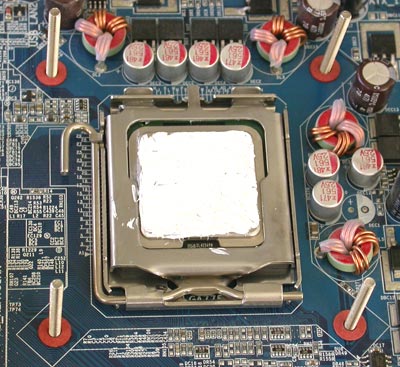
Uniformly cover the CPU with the High thermal conductivity compound included in the Big Typhoon package.
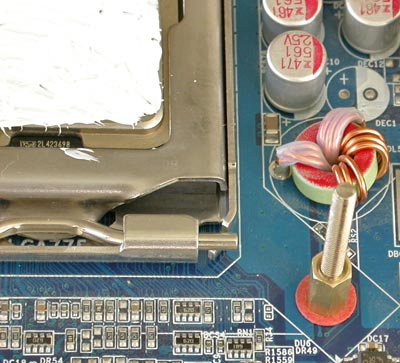
Next, secure the standoffs on each of the 4 screws.

Place the heatsink on the processor and secure it with the last metallic H clip.

Now for the tricky part. You have to tighten 4 nuts over the 4 screws so that the heatsink is tightly attached on the processor.

Using a wrench is hopeless and will take you hours of work. Instead, just press down the clip with one of your hands while tightening the nuts with the other.

After this step, the motherboard is ready to try.





















