Super Talent Vista Exelerator
2. Installation
- Installation
After installing the USB2.0 module in a free USB 2.0 header on your motherboard, fire up Windows VISTA. A popup message welcomes you, and shows the USB disk properties:
Yes, we have 2GB of free space
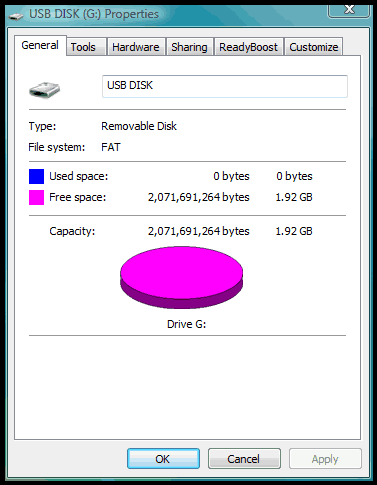
This module is "ReadyBoost"
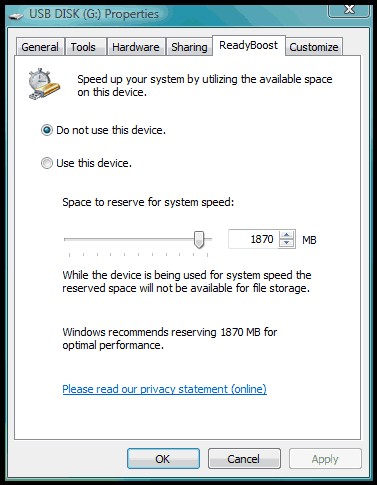
And to to enable it:
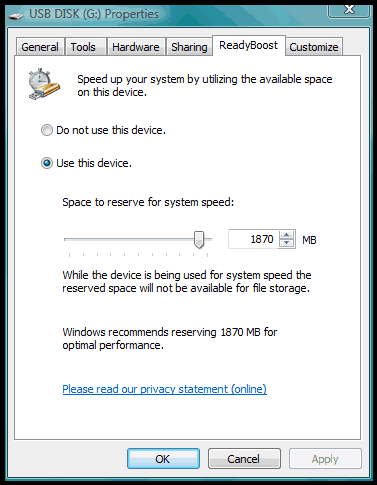
- Tests
We fired up HD Tach v3.0.1.0 and prepared the full length test suite, that will put the USB stick through its paces:

The full bench test, scans the entire capacity of the module and graphs its average reading/writing performance:

The performance is very good. We had 25.0MB/sec average reading and 22.8MB/sec average writing performance. Our system takes a 5.0 score in the Windows Vista Index score:
















