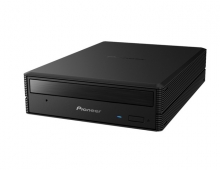Pioneer BDR-S13U-X Blu-Ray Recorder
16. PureRead 4+ Information
Review Pages
2. Retail Package
3. First information
4. Testing Software
5. Error Rate Explanation
6. CD Reading Tests
7. CD Error Correction Tests
8. DVD Reading Tests
9. DVD Error Correction Discs
10. Blu-Ray Reading Tests
11. CD Writing Tests
12. DVD-R Format Writing Tests
13. DVD+R Format Writing Tests
14. Blu-Ray SL Format Writing Tests
15. Blu-Ray DL/TL/QL Format Writing Tests
16. PureRead 4+ Information
17. PureRead 4+ Tests with ABEX-726
18. PureRead 4+ Tests with ABEX-721R
19. Conclusion
Pioneer has introduced with the X13 series their latest CD-DA extraction mechanism, that is called "PureRead" (Source 1 and 2) and steps up to 4+. Below text is taken from Pioneer's Japan website and translated via Google, it will help you understand what is this technology does and what can you expect from it.
The CD-AUDIO format (CD-DA) has much lower error correction capability compared with CD-ROM, format which was developed later and has build-in error correction for scratches, fingerprints, warping, eccentricity and possible manufacturing defects.
Due to users use, read errors can easily occur. In fact, when data cannot be read from the CD surface and an error occurs, an error correction called CERC is performed. So users can listed to music without interruption. Normally, people don't notice the interpolation, but if the interpolation is not good enough, there may be a momentary ticking noise, skipping, etc and depending on the type of music and the state of the disc, once you notice it becomes very annoying. This is a bigger problem for Audiophiles who want to experience the spaciousness of the sound, the dynamism of the music, and the realism of the music change when they use high-end headphones and speaker systems.
Pioneer developed PureRead, so when an error occur, it changes drive parameters and retries to accurate read the disc contents without interpolating data as much as possible. There are ripping software (like EAC) and CD Player controllers that tries to do the same (repeat reading many times and compared the reading results), however at the end perform data interpolation, even users wont notice it. Pioneer says that their "PureRead" algorithm is packed with know-how and ingenuity. Too many retries will probably cause an error in the OS, so it is important to perform them appropriately according to the OS.
In order to accurately rip a CD-AUDIO, it is important for the drive itself to understand the status of the disc and change the parameters appropriately to read. The point of PureRead is to combine read parameters and controlled with the "Pure Read" function for fingerprints, scratches, dust and distortion. Pure Read settings can be set with Pioneer Drive Utility.
Originally, Pure Read started by changing various parameters based on a single algorithm, but after that, by combining with newly adopted new-generation circuits and mechanisms, a new type that exerts a great effect on certain disc conditions. Algorithms have been developed, added, and evolved into Pure Read 2.
Later on, it came Pure Read+ and Pure Read 2+, in which drives can store and retain setting values in the drive with real-time playback with improved performance. The next step was Pure Read 3 and Pure Read 3+, which have evolved to work even at times that a disc was harder to read..
Lastly, in the conventional Pure Read, even if it had multiple reading algorithms, only one of them could work at the same time. With Pure Read4+, multiple reading algorithms operate while helping each other according to the situation of the disc. In addition, by subdividing the processing unit more than 100 times, Pure Read 4+ has evolved to be able to optimize the reading parameters in more detail.
After ripping CD-AUDIO, it is strictly necessary to known if the ripped sound data is the same as what was originally written on the CD, or whether it is different, due to data interpolation. Optical drives with Pure Read functionality will let you know if the sound is different from the original.
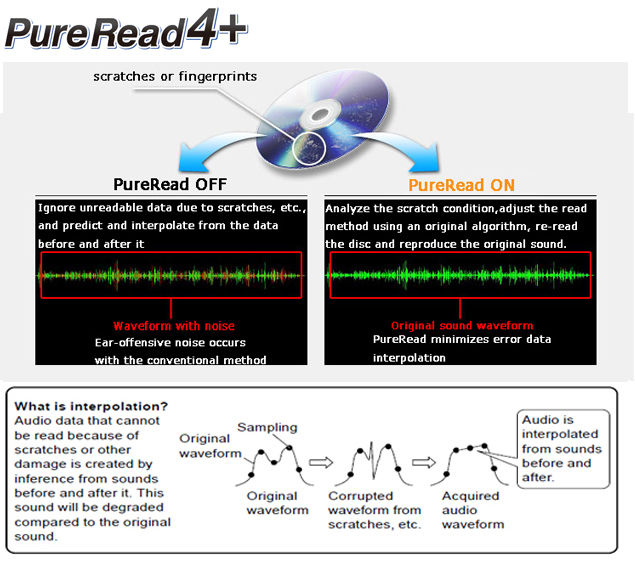
If you select the perfect mode with Pioneer's Pure Read drive and successfully rip it, we can guarantee that the sound data is the original sound. Note that in perfect mode, reading from disk will be aborted if data interpolation is absolutely necessary. Therefore, if you are particular about reproducing the original sound, we recommend ripping in perfect mode.
The more difficult the audio disc is to read, the more time it will take for Pure Read4 to correct it. However, the PC side does not wait for much time since audio data from Pure Read 4 are being returned within a few seconds. Pure Read 4 correction internally takes several msec (actual maximum value is 29 msec) at one time, and it is operated repeatedly.
However, since the disc is rotating during correction by Pure Read 4, it was necessary to control the pickup in parallel with the correction, and it was difficult to implement such a mechanism. The drive holds multiple setting values for reading the disc. (Example) How much to boost the high-frequency signal among the signals read from the disk, etc. Up to Pure Read 3, professional deciphering letters that are damaged and difficult to read are challenged to decipher them one by one without cooperating with each other. Pure Read 4 is where multiple decoding professionals work together to challenge decoding at the same time.
Below is a summary of Pioneer PureRead version from v1 up to v4:
- Pure Read: On CD ripping, when read error happens, change one read parameter from the parameter candidate (rotation speed, pickup parameters etc) and retry read. Drive forget Pure Read settings on power cycle: Need to run Drive Utility app every time drive power is plugged.
- Pure Read+: Drive remembers Pure Read settings. Now not necessary to run Drive Utility on every drive power cycle. + of subsequent versions have the same meaning.
- Pure Read 2+: Added new read parameter to some specific disc conditions.
- Pure Read 3+: Introduces Pure Read on real-time CD playback , Real Time Pure Read.
- Pure Read 4+: When read error happens, change 2 or more parameters and retry.
- Standard Mode (PureRead OFF): On CD ripping, when C2 error happens, interpolate sample gap and read continues.
- Master Mode: On CD ripping, when read error happens, change read parameter and retry (Pure Read). if several retry failed, interpolate sample gap and read continues.
- Perfect Mode: Same as “Master Mode” but when several retry failed, reports read error to OS and stop ripping.
- Real Time Pure Read: When app plays CD on real-time, drive detect it and enable real-time flavor of Pure Read (retry read and when deadline missed, interpolate the gap).

Review Pages
2. Retail Package
3. First information
4. Testing Software
5. Error Rate Explanation
6. CD Reading Tests
7. CD Error Correction Tests
8. DVD Reading Tests
9. DVD Error Correction Discs
10. Blu-Ray Reading Tests
11. CD Writing Tests
12. DVD-R Format Writing Tests
13. DVD+R Format Writing Tests
14. Blu-Ray SL Format Writing Tests
15. Blu-Ray DL/TL/QL Format Writing Tests
16. PureRead 4+ Information
17. PureRead 4+ Tests with ABEX-726
18. PureRead 4+ Tests with ABEX-721R
19. Conclusion