OCZ Gladiator Max
2. Retail box, installation
- Retail package
The OCZ Gladiator Max product comes in a medium-sized retail box that will cost just $42.99 and with a limited time offer of -$10, just $32.99.
In the box you will find a an installation guide, several clips for AMD/Intel sockets, two screws and thermal paste.

The 120mm fan has supports a 4pin PWM function. It rotates at a maximum speed of 1500rpm, meaning that it is relatively quiet.

The OCZ Gladiator Max has a "tower" design. Four U-shape copper heatpipes are connecting the array of aluminium fins with the copper base.
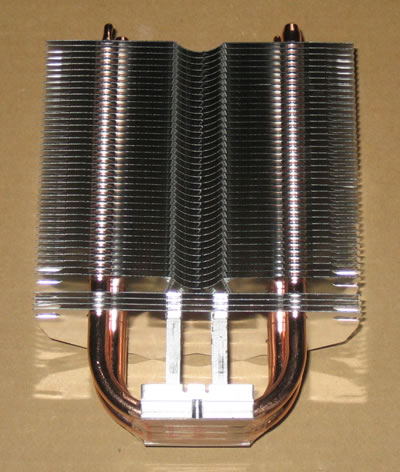
The overall weight of the device is 780gr , which is typical for such big cpu cooler.
The base is covered by a plastic protective sticker that protects it - make sure to remove it before installation!

We would like to see a slightly different design here that would also accept a second fan, for extra cooling efficiency
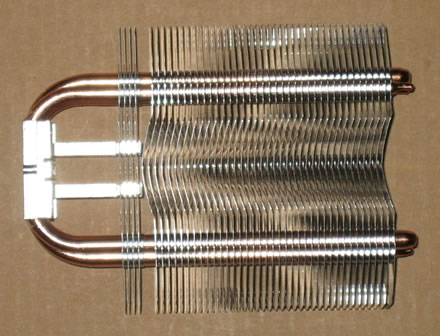


- Installation
The installation process of the OCZ Gladiator Max is easy, since you don't even need to remove the motherboard from the PC case. The printed manual explains the required steps. In short, you have to use the two included screws and mount the Intel (or AMD) mounting mechanism. After from that point, just add some thermal paste and secure the cpu cooler on the motherboard. The included backplates are compatible with both Intel and AMD platforms. The fan should be secured with the anti-vibration rubber fasteners slided at the side of the main cpu cooler body. The good thing is that the aluminium fins are not sharp but they do bent easily so be careful.
The overall height of the cooler is 165mm, which is typical. This means that the cooler should fit in most midi cases without any problems.

