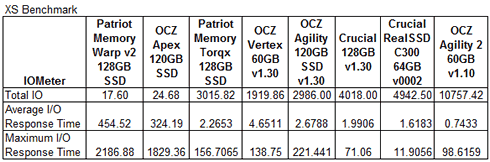OCZ Agility2 60GB SSD review
3. Tests
- Tests
Here is out testbed:
- CPU: Intel Core i7-920 Retail
- Motherboard: Asus P6T Deluxe BIOS 1904
- Memory: Crucial PC3-1066 3x1GB @ DDR3-1333 (CL7)
- Main HDD: Seagate 7200.12 500GB
- VGA: MSI 7600GT Silent
- Windows 7 x64 with all the latest updates installed
We didn't perform any kind of optimizations for the operating system since we didn't install the operating system in the Agility 2 SSD drive. We made sure that "enable advanced performance" feature was enabled (Control Panel-- Device Manager) before performing any test. We used the following benchmarking software with their default options:
- HDTachRW v3.0.1.0
- HD Tune v4.50 Pro
- Crystal DiskMark v3
- ATTO Disk Benchmark v2.46
- ASS SSD Benchmark 1.5xxx
- IOMeter v2006.07.27 with Xtreme Benchmark template
In order to get the maximum performance, we used the SATA mode from IDE to AHCI. In order to do that, you can simply use this reg file and after reboot, install Intel's RST v9.6.0.1014 that also support TRIM commands even if the drive isn't used in a RAID configuration. The system will work just fine with MS standard drivers, but users have reported a higher performance after installing the latest Intel 9.6 driver pack.
After installation, we run the CrystalDiskInfo utility software, which monitors the installed SDD. As you can see in the screenshot below, the Agility 2 SSD 60GB SSD Ver.1.10 supports the S.M.A.R.T, 48-bit LBA, APM, NCQ and TRIM features:
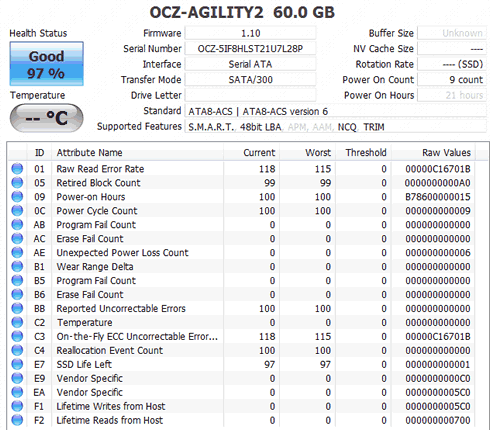
We start the tests with the HDTachRW software. HD Tach is a low level hardware benchmark for random access read/write storage devices. The software measures the sequential read speed (at various points on the device), the random access speed and sequential write speed. We selected the full benchmark.
The drive's reading/writing performance is linear. The reported average reading speed was 254.80MB/sec and 247.40Mb/sec for write. The SATA2 port maxed out at 270.2MB/sec (burst speed).
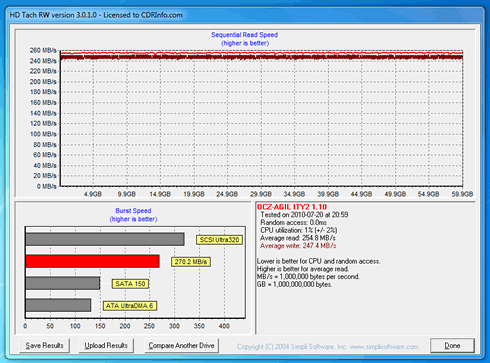
The HD Tune Pro software is also a utility we used to measure the drive's reading performance. Although not necessarily representative of real-world workloads, HD Tune's targeted tests give us a glimpse of each drive's raw capabilities. This time we got an 194.8MB/sec speed for sequential read, which is slower than we saw with the HDTachRW software:
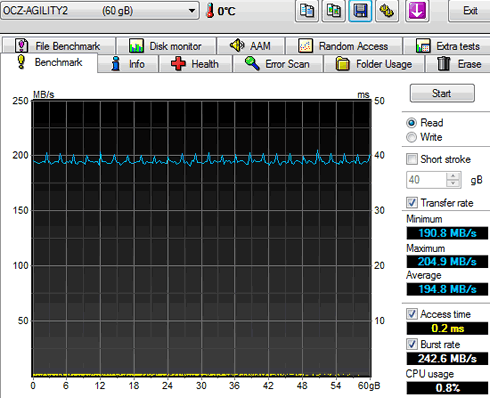
The random access read (and write) test is a very important performance area to look at on solid state drives as some controllers have problems with random writes.
The Agility 2 SSD with the SandForce 1200 controller does in pretty well in the random read test. Below you can see the IOPs reported for different files:

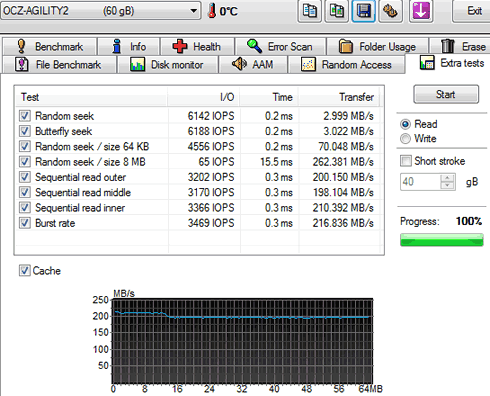
Passing to the HD Tune Pro writing tests we saw the following writing behavior that resulted to an average sequential write speed of 147.7MB/sec. The drive fell short of their 250MB/s write-speed ratings.
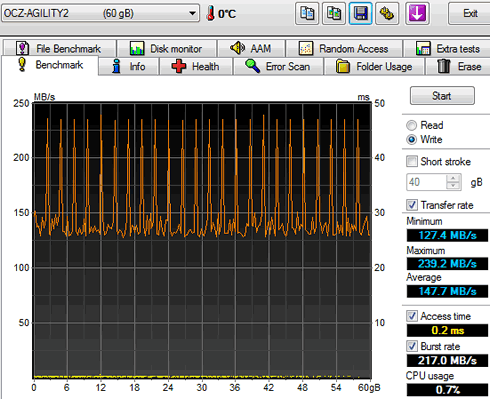
Below you can see the random write tests:
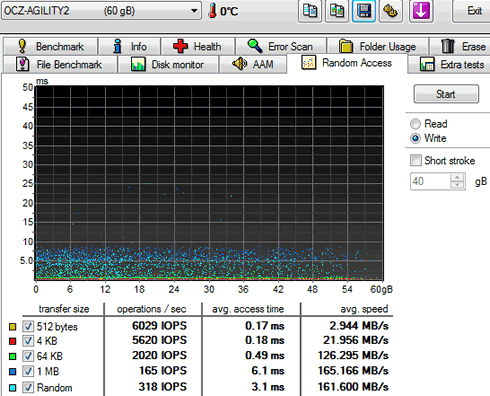
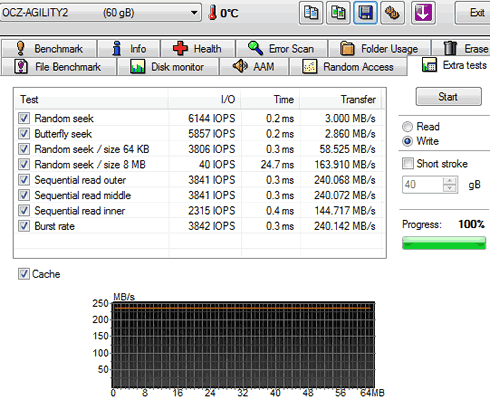
The next benchmark is the CrystalDiskMark. The software provides throughput data based on sequential reads and writes, and random (512K/4K/4KQD32) reads and writes. We've used the default 1,000MB file-size for the tests:

The AS SSD Benchmark also provides sequential and random read/write tests, as well as other useful information about the drive's access times:
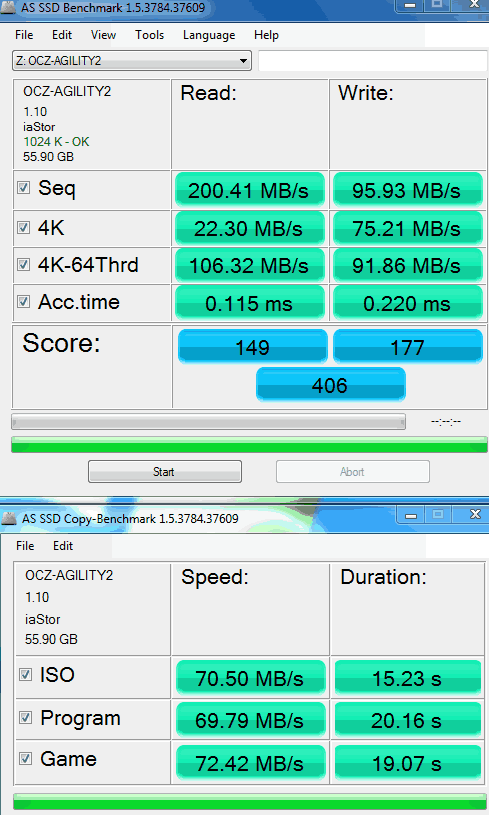
The next software we used was the ATTO Disk Benchmark. The tool measures storage systems performance with various transfer sizes and test lengths for reads and writes. We got a high performance (273.913MB/sec write, 284.53MB/sec read) in both Queue Depth 4 and 10:
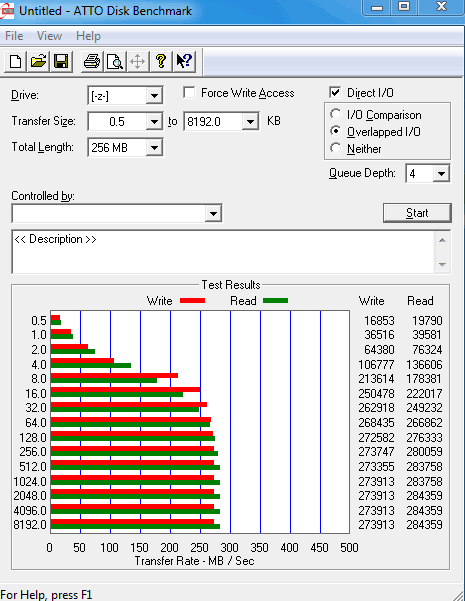
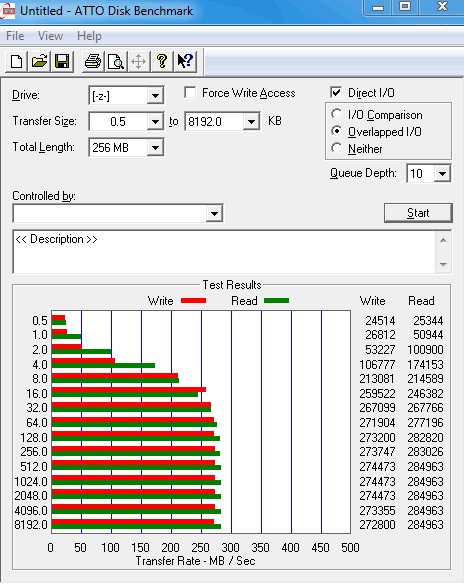
Iometer is run by using workstation and database patterns for queue depths (outstanding I/Os) of two and 32, representing very light and moderate loads. Iometer is both a workload generator (that is, it performs I/O operations in order to stress the system) and a measurement tool (that is, it examines and records the performance of its I/O operations and their impact on the system). The app's ability to bombard drives with an escalating number of concurrent IO requests also does a nice job of simulating the sort of demanding multi-user environments that are common in enterprise applications. It can be used for measurement of the performance of an SSD. We run the IOMeter tests using the Xtreme Benchmark template . Here are the results:
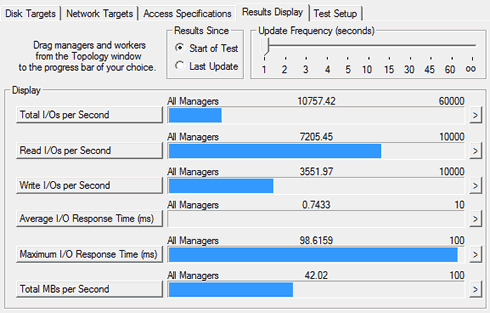
Compared with previous tested drives, the OCZ Agility 2 kept its promise and gave around 10.757 IOPS, a superb performance for OCZ's SF-1200-based SSD drive. The data generated by IOMeter may be particularly amenable to DuraWrite compression, as well. The software also reported a high maximum I/O response time of 98.6159 ms, an issue that could be fixed with a new firmware update.