LiteOn EZ-DUB
2. A Closer Look
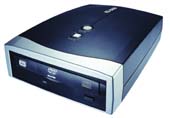
As already mentioned, on the top of the drive you will find the "File" and "Dub" buttons. As always, the CDRinfo team is curious to open the case and see how this works. Of course, doing so will void the warranty, so we strongly advise you not to do this with your drive. You can use the following pictures instead as reference.

As you can see, the main layout is like all other external drive enclosures, with one big difference. There is a small PCB which connects the EZ-DUB buttons.

This PCB is in turn connected to the main circuitry of the drive enclosure. All the EZ-DUB functions pass through the main PCB logic and along with the USB port, allows control of the EZ-DUB functionality through software. The software in other words, controls the drive's functioning.
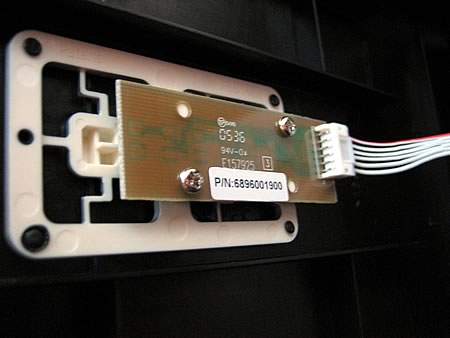
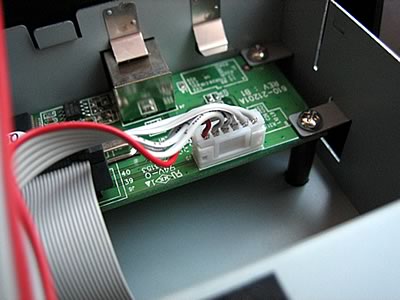
In fact, all the buttons do is simply activate the software.
The drive is indeed the LiteOn SHW-1635S burner...

... and uses the MT1888E chipset.

The photo below is the main circuit board in the drive itself. Clicking on the image will reveal a more detailed picture.
Since the LiteOn SHW-1635SU is the same drive as the SHW-1635S, we will not be testing this drive for writing and reading performance. Additionally, we will not do any writing quality tests. However, you can always check the previously released LiteOn SHW-1635S review if you need to see writing quality and performance of this drive, as well as comparison charts with other drives that have similar features. In this review, we will focus on the EZ-DUB functions.

We decided to go a little further with this drive, and we changed the LiteOn 1635S internal drive with another drive, to see if the EZ-DUB functions will continue to work. And they did. This was more or less expected, since the software scans the USB ports to see if there is an EZ-DUB drive available, and by "drive", we mean "drive enclosure".






















