Blackberry Curve 8320
3. Design, operation
Review Pages
Design:
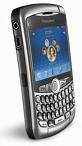 The 8320 really does take the best of both the Pearl and the 8800 Series. People either love or hate the SureType keyboard on the Pearl and there were mixed reviews of the full QWERTY keyboard on the 8800. The 8320 responds with a full QWERTY design with a wonderful tactile feel. Keys are similar in shape to the 8800 but with a much more "rubberized feel" and great spacing. Two finger typing was better on the Curve than any other BlackBerry I have tested.
The 8320 really does take the best of both the Pearl and the 8800 Series. People either love or hate the SureType keyboard on the Pearl and there were mixed reviews of the full QWERTY keyboard on the 8800. The 8320 responds with a full QWERTY design with a wonderful tactile feel. Keys are similar in shape to the 8800 but with a much more "rubberized feel" and great spacing. Two finger typing was better on the Curve than any other BlackBerry I have tested.
The screen is wider than the Pearl, but no taller - pretty much identical to the 8800. Colors were bright and beautiful.
On the front of the device, under the screen, there is the trackball - front and center - with the "Escape" or "Back" key to the right and the "Menu" key to the left of the trackball. To the left of the Menu key sits the familiar "Green" phone key which places calls or accesses the phone menus and to the far right is the "Red" end or cancel key.
The top of the Curve has the traditional BlackBerry "Mute" button on the left-hand side. There are Volume up and Volume down buttons along the right hand side of the device. Also on the right hand side of the device is a dedicated convenience key pre-programmed for the Camera.
Along the left hand side you can find the mini-USB charging port (The Curve can charge off an AC adapter, the PC or the car,) a full 3.5 mm earphone/headphone port and a dedicated "Convenience" button which is by default set to the Voice Dialing Program.
The Curve is designed with a full QWERTY keyboard. Each key can also double for a number or symbol with a push of the ALT key. The keys are close together - but not too close by any means. I also found them to be bigger and easier to push than the Treo keys. The keys are contoured with flat faces and rounded sides.
One very nice feature is the inclusion of the Micro SD card which sits in a dedicated slot under the back cover of the 8320. While this might be a little inconvenient, it is certainly better than the placement under the battery (which how the 8100 is designed.) In reality, I find that once I insert a memory card it stays there. If you frequently swap out your memory cards, you might find the placement inconvenient.
The intangible element which is hard to describe is how nice this thing feels in your hand. Heavy, but not really - more solid than anything. It has a nice rubberized texture on the sides and parts of the bottom and back. Where the original 8800 felt sort of "cheap" by blackberry standards, the 8320 feels rugged and not fragile. It is also beautifully thin - as thin as the Pearl. It is noticeably shorter and thinner than the 8800 fitting nicely in a pocket or purse. My Test unit was in a pale Gold color which was really nice.
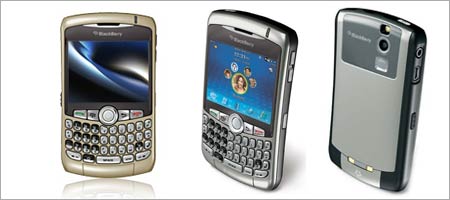
The 8320 as an Email Device:
BlackBerry devices are known for their email capabilities and the 8320 certainly excels in this area. The 8320 can handle up to 10 personal email accounts and also works with the BlackBerry enterprise Server for all your corporate email needs.
BlackBerry Internet Service
BlackBerry Internet Email™, part of BlackBerry Internet Service™, allows users to access up to ten personal and corporate email accounts (such as Yahoo!® and Microsoft® Exchange) from a single device
Wireless synchronization (optional setting)
- Messages deleted on your handset will be automatically deleted from your email account.
- Messages read on your handset will be automatically marked as read in your email account.
- Messages sent from your handset will appear in the ‘sent items’ folder of your email account.
Account configuration features include:
- Filters
- Reply-to address
- Friendly Name
- Auto Signature
With BlackBerry Internet Service you can also create a special BlackBerry email address just for your device. The device you are using has already been set up with a special address that looks like this: (name)@tmobile.blackberry.net.
BlackBerry Enterprise Server
Users can also select the BlackBerry Enterpriser Server option. Users can use this option to associate the BlackBerry Pearl with a Microsoft® Outlook, IBM® Lotus® Notes® or Novell® GroupWise® work email account and to take advantage of advanced wireless data synchronization capabilities. If a system administrator has provided an enterprise activation password, users can set up email using this option by selecting the I want to use a work email account with a BlackBerry Enterprise Server option in the setup wizard of the handset. If the user does not have an enterprise activation password, contact the system administrator.
Email setup was a snap. I used the BIS (BlackBerry Internet Service) and had my email up and running very quickly. The BlackBerry was not able to automatically configure my IMAP account, but I was able to very easily input the settings and get that working perfectly.
When email arrives, the LED in the upper right hand corner flashes red. Simply navigate to the messages icon and there is your email. A simple push on the trackball and a click of reply and you can easily type in your reply. One more click of the trackball and you send your email. It could not be easier.
The full keyboard is a nice addition. Although, I find that my emails are just as quick using the Sure-Type keyboard on the Pearl, I must say that it is nice to use a full keyboard and not have to wonder if the right word will be displayed. They keys worked well for me - more responsive than either the 8800 or the Treo or MotoQ keys..
The 8320 as a Phone:
I found the call quality of the 8320 to be generally very good. I always had strong signal and never had a problem hearing callers. Callers on the other end told me that my voice sounded fine and clear. Even on this island on which I live, the T-Mobile signal was very good. The Curve is a full featured phone. You can make conference calls, use call forwarding, set individual ring tones and pictures for your contacts, access your call log - pretty much everything you need a phone to do.

The 8320 also includes Voice Signal's speech recognition "Voice Command" software which worked quite well. Simply say "Call X" and the Voice Command software confirms your selection, asks you whether you want "home" or "work" or "mobile" and places the call. No voice training was necessary.
When a call came in, a simple press of the Green phone key or the trackball answered the call. The 8320 also has an excellent speaker phone option which was loud and clear. Call Waiting, Call Forwarding, Conference Calling and more were a handled very easily on the 8320.
Review Pages





















