Arctic-Cooling Freezer 7 PRO
2. Installation
The installation procedure for the Freezer 7 PRO is quite easy and doesn't require any experience. A few minutes and that's it. For our tests, we used a P4 650.
First step obviously, is to remove the previous stock cooler and clean any remains of thermal compound on the processor's surface.
 |
| make sure you clean the CPU surface... |
The good thing with the Freezer 7 PRO is that it has exactly the same mounting clips as the stock cooler, for easiest installation, without requiring that the motherboard be removed.
 |
| as we can see, the mounting clips are the same... |
Remove the protective plastic cover o the thermal compound on the base of the Freezer 7 PRO.
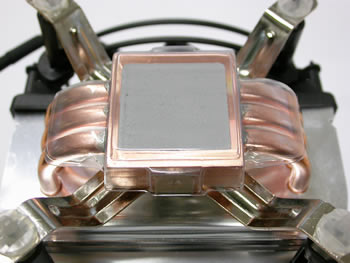 |
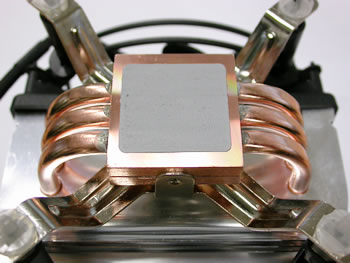 |
| the thermal compound has already in place... |
Place the Freezer 7 PRO on the CPU. There are four clips on the Freezer and four holes on the board in a square arrangement, so there is a specific orientation when installing. However, we highly recommend you install the Freezer in such a way that the air blown from the Freezer's fan goes either to the rear of the PC case or towards the power supply, which also exhausts air from the case for better airflow within the PC case. For convenience, you can temporarily remove the fan from the cooler.
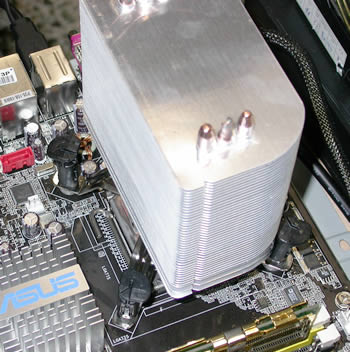 |
| be sure to clean any remaining compound, failing to may prove destructive... |
 |
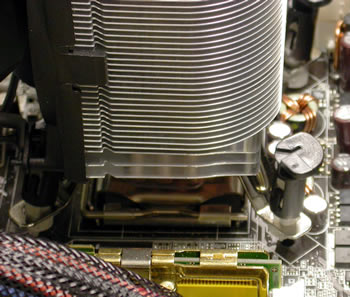 |
| align the mounting pins in the motherboard's holes... |
Now we can secure the Arctic Cooling Freezer 7 PRO heatsink to the CPU. By pressing down on the clips, you'll hear a "click" sound and that's it.
 |
 |
| Press the clips to fasten... |
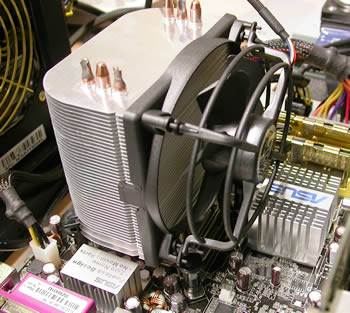 |
| connect the CPU_FAN clip... |
Replace the fan, if you had previously removed it, back on the cooler and plug the power cable to the appropriate supply source on the motherboard.
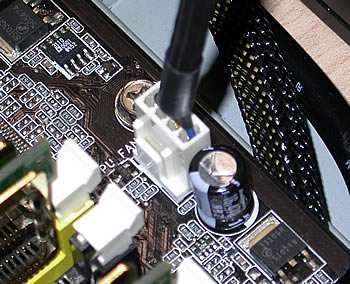 |
| connect to the CPU FAN power... |
We are now ready to go. Installation completed successfully. The Freezer 7 PRO is up and working...
 |
| connect the CPU_FAN clip... |
The installation was indeed easy as we had said. In case you want to remove the Freezer 7 PRO, turn the clips in the direction of the arrows (see below) and pull the clips up.
 |
| turn in the direction of the arrow... |
Let's move on to the next page with the performance tests...



















