Thermaltake Silent939
3. Performance/Overclocking
To measure the CPU's temperature, we used SpeedFan v4.21, which offers real time temperature monitoring and we created a graph of the temperature over time. After letting the processor cool down in idle mode, we fired up Prime95 and ran the In-place large FFT test to heat it up to its maximum level. This is the graph of the temperature with the original Intel fansink:

The temperature starts at 40°C and reaches 57°C when running the stress test. The graph below shows the fan rotation speed in RPM. As expected, rotation speed is increased up to 4280RPM during high CPU load.
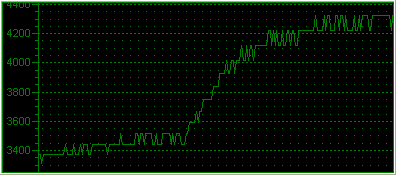
After installing the Silent939, this is what we got with SpeedFan and Prime95.
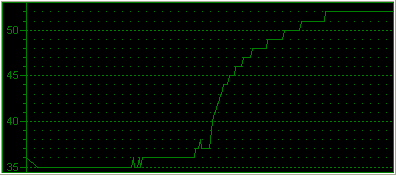
The CPU temperature was 35°C in idle mode, and reached 52°C when we ran the In-place large FFT test (100% CPU load). In both cases, there was a temperature decrease of 5°C which indicates very good performance for a low profile cooler.
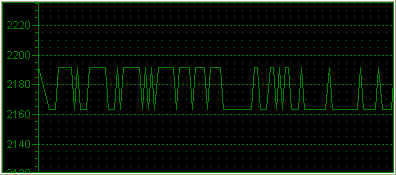
As you can see, fan speed remained the same, even when we ran the FFT test. This means that even at high loads, the Silent939 remains silent. It looks like the heat pipes are really doing a good job.
Overclocking
The default setting for the AMD64 3500+ is set to 2200GHz (200MHz HTT and x11 multiplier). We fooled around with the BIOS settings and we got the system running nicely at 2700 GHz. At that speed, the system was able to boot and when running Prime95, which is very sensitive and hence ideal for identifying errors, it reported all calculations correct.
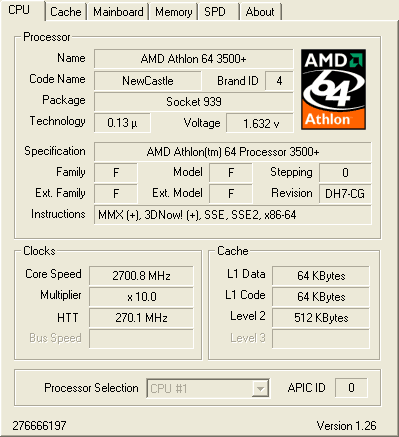
SpeedFan again gave us real time temperature monitoring throughout the CPU stress test.

The idle temperature now starts from 40°C, just as with the stock cooler. The maximum temperature reported was 52°C, the same as when the system was not overclocked.

Again, the fan rotation speed cannot be increased.





















