Thermaltake Beetle
2. Installation
In order to install the Beetle on a K8 motherboard, you normally have to remove the retention module surrounding the CPU socket. However, as there are two kinds of back plates supporting the retention module, metal and plastic ones, the installation varies for each type.


As Thermaltake recently included on the Beetle product page, installing the Beetle on a plastic back plate board does not require removal of the retention module, as the back plate is shorter and would give you a hard time or even damage your processor when you try to screw the I-bar on the board.
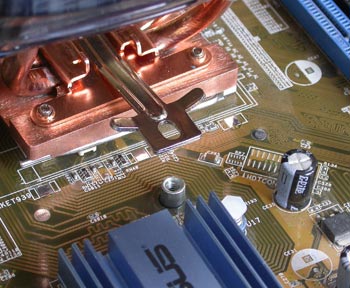
That way you don't have to remove the motherboard from the case. Just remove the screws from the retention module, cover your processor with a thin layer of thermal conductive paste and place the Beetle on top of it.
The Beetle has to be placed so that it blows air towards the case fan that might be located at the rear of your box. After doing this, get the appropriate K8 I-bar found amongst the Beetle's accessories and place it on the copper base of the Beetle as shown above.

Next, for plastic plated boards, get the two large K8 screws along with their springs and washers and screw the I-bar onto the PCB.
For metal plated boards, the two large K8 screws are just not long enough to tighten the I-bar. For this reason, use the screws that originally held the retention module and also remove the springs.

Connect the Beetle's 3-pin power supply cable onto your motherboard's CPU fan socket and the Beetle is ready for use. The final result should look something like the picture above.





















