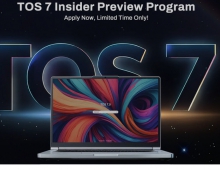Terramaster F8-SSD
3. Installing TOS
Review Pages
After installing all NVMEs you can use the TNAS PC setup software to identify your NAS server and start installing the TOS system.



After running the software it will detect the newly installed F8-SSD NAS device

and after accessing the build-in control panel, the installation process will start.

You must have installed at least one NVME SSD to be able to start the process.


It will take some time to finish the process.


After the installation process has finished, you must agree to the EULA.

and set a username/password for being able to log into the NAS server.

An email is needed for security reasons.

Review Pages