Spire RocKeteer VI - SP-600W
1. Introduction
 Spire was founded in 1991 and has since been providing a wide range of cooling solutions, PC cases, power supplies and modding accessories. Spire's production facilities are located in China with corporate offices in the USA, while they also have overseas branches in The Netherlands, U.K., Germany, France, Taiwan, Japan and Brazil.
Spire was founded in 1991 and has since been providing a wide range of cooling solutions, PC cases, power supplies and modding accessories. Spire's production facilities are located in China with corporate offices in the USA, while they also have overseas branches in The Netherlands, U.K., Germany, France, Taiwan, Japan and Brazil.
In this review, we will be taking a look at Spire's impressive power supply, the Rocketeer VI. This is a 600W power supply, from the new Spire SLI series BTX / ATX Modular EZ-Cable Gaming series. According to Spire, the new series provides a way to keep the unit cool, even with the most demanding PC users. Housed in dark grey titanium colored enclosures, these power supplies feature multiple, low-noise blue LED ball bearing fans to ensure smooth and silent operation in the workplace or home office. Whether it is work or play, business presentations or games, applications can take center stage because they no longer have to compete with typical PC cooling noise.



Features:
- Intel BTX 1.0a & ATX 1.3 / 2.01 Specification Compliant
- Supports Intel Pentium 4, AMD Sempron and Athlon 64
- EMI Shielded VGA/HDD Power Connector
- Modular EZ-Cable Power Connectors
- Two Blue LED Dual Ball Bearing fans
- 3 Speed Variable Fan Speed Auto-Control
- Completely Silent 10.0 dBA up to 45C / 113F
- I/O Short Circuit & Overload Protection
- Four SATA Power Connectors
- Thermo Reactive Cooling System
- Green power energy star
- 3 Year Warranty
 |
 |
 |
 |
 |
 |
Specifications
Below, you can see the specifications for the SP-600W RocKeteer VI - SLI Series PSU.
| Application | Intel BTX 1.0a, ATX 2.01 ATX 12V Power Supply Design Guide Ver. 2.01 |
| Voltage | 200~240 Vac / 100~120 Vac (Europe=Active PFC / USA=Select Switch) |
Frequency |
47Hz ~ 63Hz |
| Current | 10.0A for 100VAC / 6.0A for 240VAC |
Output |
+3.3V@28A; +5V@45A; +12V@26A; -12V@1.0A; -5V@0.8A; +5VSB@2.5A |
| Hold-up Time | 16 ms |
Nom. Power |
600W |
| Max. Power | 650W |
P.G. Signal |
100 ~ 500 ms |
| Voltage Protection | Two (2) 12V trip point 13.4V - 15.6V | +5V trip point 5.74V - 7.0V | +3.3V trip point 3.76V - 4.3V |
| Protection Features | Short Circuit, Over Voltage, Over Temperature & Over Power Protection |
| Cooling fans | 1 Blue LED 80x80x25mm Dual Ball Bearing 1 Blue LED 120x120x25mm Dual Ball Bearing |
| Thermo Reactive Cooling System | 120mm Fan only starts at 45C and above or if the Turbo Fan Switch is switched on |
| Noise Level | 10.0 ~ 19.0 dBA Max. |
| Dimensions | 160mm (L) x 150mm (W) x 85mm (H) |
| Case | Aluminum, Titanium mirror finish |
| Connectors | 20+4-pin BTX (Motherboard) x1 | 4-pin 12V (Motherboard) x1 | 6Pin PCI express VGA x2 | Multi-use x6 | SATA x4 |
| Additional Connectors | 3-pin Fan Connector, Two PCI Express 6-pin Graphics Card Connector |
| Wiring | BTX to ATX adapter x1 | 6Pin PCI express VGA x2 | 4-pin (3IDE) / (1 Floppy) x2 | 6-pin (HDD/VGA) x2 | 4-pin (3 IDE Multi-use) x6 | 15-pin (2 SATA) x4 |
| Wiring | Copper shielded & UV Nylon Sleeved |
| MTBF | 400.000 hours |
| Warranty | 3 Year Limited Warranty |
| Safety Approvals |
UL, FCC, CE, CSA, TUV |
| AC INPUT | 200-240Vac 6A 60/50Hz | Peak Load | ||||||||
| DC OUTPUT | +3.3V | +5V | +12V1 | +12V2 | -12V | -5V | +5VSB | |||
| SP-600W | Max output Current | 26A | 40A | 20A | 20A | 0.8A | 0.5A | 2.5A | 650W | |
| Max combined Wattage | 190W | 432W | 9.6W | 2.5W | 12.5W | |||||
| 580W | 25W | |||||||||
Retail Package

The retail package is quite complete, and includes everything you need. The user’s guide will help you to set up the PSU and make all the connections. Even if someone gets confused with all these cables, there is no way to make a faulty connection, since each cable can only be connected to its corresponding socket.

There's also a selection of cables, allowing you to connect up to 7 4-pin peripherals (like DVD burners and hard disks), 4 SATA devices, 2 PCI-Express VGA cards and 2 floppy drives. In case you want to use the mini P.S.T., the maximum 4-pin peripherals that can be powered are 6, since there is a 1 to 1 power connector that is used to power up the mini P.S.T.

 |
|
 |
 |
 |
 |
 |
|
 |
|
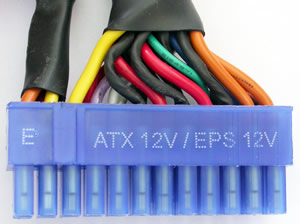 |
|
 |
|
 |
|
 |
|
 |
|
We were impressed with the quality of the cables, which also includes cable ties. There are also five screws, one spare, just in case you lose one! There are not many packages that go to such detail.
The three year warranty is also something you should keep consider if you are shopping around for a power supply for your system.
Let's have a closer look at the SP-600W Rocketeer VI - SLI Series PSU.




















