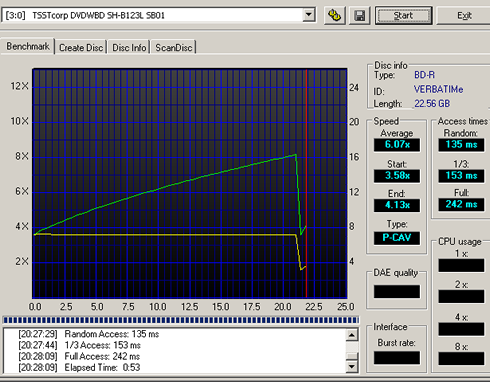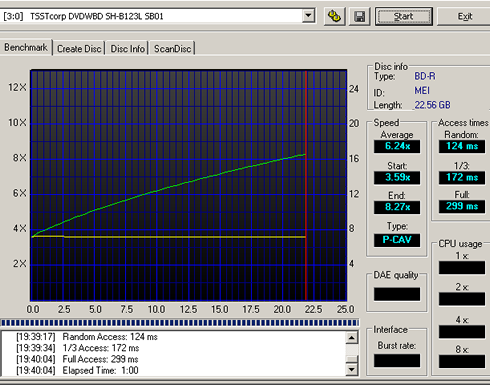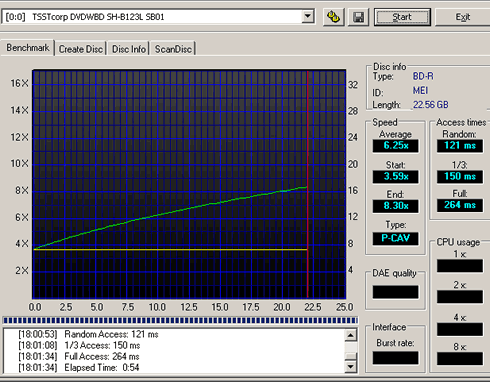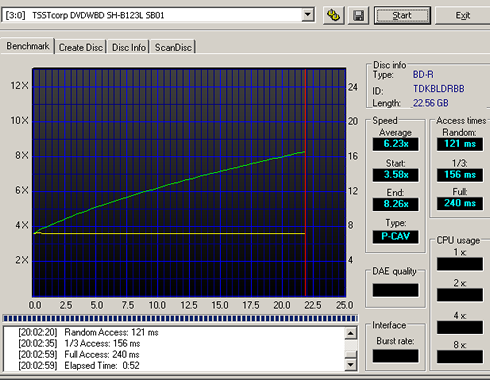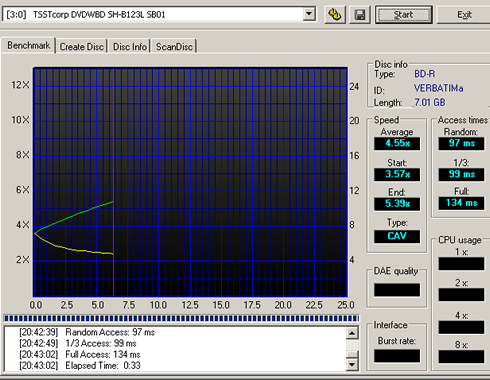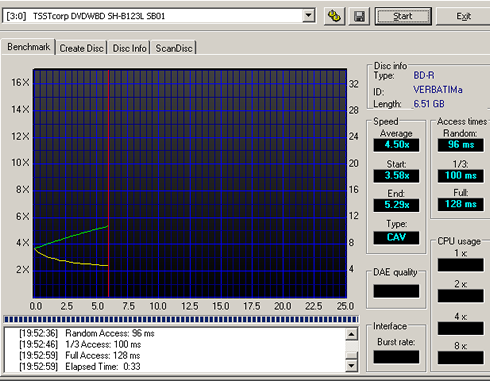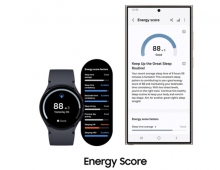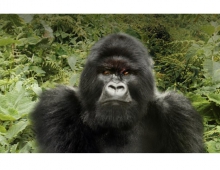Samsung SH-B123L review
6. BD reading - Page 1
Review Pages
2. CD reading speeds
3. Reading of defected CDs
4. DVD reading speeds
5. Reading of defected DVDs
6. BD reading - Page 1
7. BD reading - Page 2
8. CD/DVD testing platform - The IQB Omni CD DVD Analyser by Quantized
9. CD-R burning - Taiyo Yuden 48x 80min
10. CD-R burning - Verbatim 52x 74min
11. CD-RW burning - Verbatim 32x
12. DVD-R burning - CMC Magnetics 16x CMC MAG AM3
13. DVD-R burning - Verbatim 16x MCC 03RG20
14. DVD-R burning - Datawrite 16x TTH02
15. DVD-R burning - Taiyo Yuden TYG03
16. DVD-R DL burning - Verbatim 8x MKM 03RD30
17. DVD-RW burning - Verbatim 6x MKM RW6X01
18. DVD+R burning - Prodisc 16x PRODISC R04
19. DVD+R burning - Philips 16x INFOME R30
20. DVD+R burning - Moser Baer India 16x MBIPG101R05
21. DVD+R burning - Taiyo Yuden 16x YUDEN T03
22. DVD+R DL burning - Verbatim 8x MKM 003
23. DVD+RAM burning - Maxell 5x MXL16, MXL22 12x
24. DVD+RW burning - Verbatim 16x MKM A03
25. Summary of CD and DVD quality, Bitsetting, overburning
26. Samsung MagicSpeed, Live Update, LightScribe
27. Summary
Let's now see how the drive's compatibility with various Blu-ray discs. For this test we e used many BD-ROM and BD-R/RE discs burned at high speeds with the Pioneer BD-R203, the LiteOn iHBs112 and the Sony BWU-S300 BD burners. We remind you that the drive uses the 8x (CAV) speed for reading all the BD-R/RE and BD-ROM/BD-R DL discs, 6x for BD-RE DL/ BD Hybrid discs and finally 12x for BD-ROM SL discs.
Information about the discs and the BD burners we used for each test is provided right above the corresponding transfer rate (read) graph.
- BD-ROM SL (25GB, movie)
|
A typical reading of a BD-ROM SL disc. The Samsung SH-B123Ldrive finished the task in an average speed of 4.56X (6X CAV). The drive does not support 12X CAV reading for Blu-ray movie discs, but only with BD-ROM with data.
- BD-ROM DL (50GB, movie)
|
The supported 6X CAV reading with BD-ROM DL media (movie) was confirmed.
- Blu-ray Disc Movie
In order to perform our BD Movie Playback tests, we used the "Casino Royale" (BD DL ) movie.
The recommended specifications for BD Playback and Authoring are:
- CPU: Intel Pentium 4 3.2GHz or higher
- Memory: 1GB RAM or higher
- OS: Windows XP SP2 / Vista/7
- GPU: nVidia GeForce 8000, 9000 series, ATI Radeon 2000, 3000 series or above (for hardware decoding)
- HDCP capable graphics cards with 256 MB RAM, PCI Express x 16, 1920 x 1200 resolution, 32-bit color.
- HDCP capable monitor / TV for HD digital output.
Our testing system consisted of the following:
- Intel Core2 CPU 6600 @ 2.40GHz
- 2046MB RAM (Samsung DDR3)
- Windows XP Professional SP3
- NVIDIA GeForce 8600 GTS with 256 MB RAM
- An LG L246WH-BN 24" Full-HD LCD monitor, HDCP ready 1920x1200@60Hz.
Cyberlink's BD advisor utility is bundled with the drive. The utility is offering you a basic testing of your PC and returns information on whether it is ready to playback Blu-ray disc content. The utility will look at your CPU, graphics card (for hardware acceleration), system memory, operating system, graphics card driver, installed software player as well as your card's video connection type (analog, DVI, HDMI, DisplayPort etc). In addition, it will notify you whether your system supports Blu-ray's Bonus View, BD Live, hardware dual-video decoding for H.264/ MPEG-2/VC-1 as well as your network connection. Suggestions as to how to upgrade your system if needed are also provided:

Once your system is qualified for BD play back, you are ready to start Cyberlink's Power DVD v9 software to watch your BD movie. But first, let's set the appropriate region code before starting playback:


Cyberlink's PowerDVD v9 software is also supporting the 'TrueTheater; video enhancing technology. The software allows you to watch standard-definition content in high-definition quality, enhance image details, naturalize colors and automatically adjust chroma and luminance using the 'TruTheater Lighting' slider, enable smoother video playback with frame-rate up-conversion technology (TrueTheater Motion) and also select among three different effects for your display:

Notice that you cannot enjoy nVidia's PureVideo hardware acceleration (if your Nvidia card supports it) and the TrueTheater effects at the same time.
Let's move on with the BD movie play back:



In this frame PowerDVD shows us info about the movie and the video/audio bitrate for a specific scene. This varied from approximately 10Mbps to 45Mbps, depending on the complexity of each scene of the movie.

Playback was flawless with the CPU utilization to hardly reach the 25%, for the specific PC configuration. Forward/reverse operations were resumed without any problems throughout the complete movie.
- BD-R SL (25GB, data)
We continue to test the reading capabilities of the Samsung SH-B123L drive with various BD-R discs.
|
The drive returned a read error with the specific disc. The error was reported right at the end of the data area.
|
|
|
As you can see in the above graph, the drive slowed down reading at around the 21GB mark, but no read error was reported.
|
|
|
|
|
|
|
BD-R SL (7.5GB, data)
|
|
Summary
The drive read almost the BD-ROM and BD-R discs of this test. Some problems were identified with the Verbatim 25GB BD-R 6x - VERBATIMe (000) burned at 6x with the Sony BWU-300S Ver.1.06 BD burner as well as with the Moser Baer India 25GB BD-R 6x - MBIR06 (000) burned at 8x with the Pioneer BD-R203 Ver.1.10 drive. These issues should be more attributed to the writing quality of these discs.No problems were identified with the Verbatim LTH BD-R discs.
Playback of a Blu-ray disc movie was great and the drive was responsive to any navigation and FF/RW test we did while playing the movie.
Review Pages
2. CD reading speeds
3. Reading of defected CDs
4. DVD reading speeds
5. Reading of defected DVDs
6. BD reading - Page 1
7. BD reading - Page 2
8. CD/DVD testing platform - The IQB Omni CD DVD Analyser by Quantized
9. CD-R burning - Taiyo Yuden 48x 80min
10. CD-R burning - Verbatim 52x 74min
11. CD-RW burning - Verbatim 32x
12. DVD-R burning - CMC Magnetics 16x CMC MAG AM3
13. DVD-R burning - Verbatim 16x MCC 03RG20
14. DVD-R burning - Datawrite 16x TTH02
15. DVD-R burning - Taiyo Yuden TYG03
16. DVD-R DL burning - Verbatim 8x MKM 03RD30
17. DVD-RW burning - Verbatim 6x MKM RW6X01
18. DVD+R burning - Prodisc 16x PRODISC R04
19. DVD+R burning - Philips 16x INFOME R30
20. DVD+R burning - Moser Baer India 16x MBIPG101R05
21. DVD+R burning - Taiyo Yuden 16x YUDEN T03
22. DVD+R DL burning - Verbatim 8x MKM 003
23. DVD+RAM burning - Maxell 5x MXL16, MXL22 12x
24. DVD+RW burning - Verbatim 16x MKM A03
25. Summary of CD and DVD quality, Bitsetting, overburning
26. Samsung MagicSpeed, Live Update, LightScribe
27. Summary