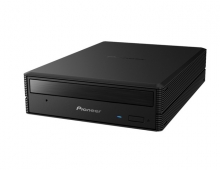Pioneer DVR-111
9. DVD Writing Tests
Review Pages
2. Reading Tests
3. CD Error Correction
4. DVD Error Correction
5. Protected Discs
6. CD Recording Tests
7. CD Writing Quality - Plextools
8. CD Writing Quality - Clover System
9. DVD Writing Tests
10. DVD Writing Quality - Page 1
11. DVD Writing Quality - Page 2
12. DVD Writing Quality - Page 3
13. DVD Writing Quality - Page 4
14. DVD Writing Quality - Page 5
15. DVD Writing Quality - Page 6
16. DVD Writing Quality - Page 7
17. DVD Writing Quality - Almedio
18. DVDR DL - Page 1
19. DVDR DL - Page 2
20. DVR-111 vs SA300 - Page 1
21. DVR-111 vs SA300 - Page 2
22. DVR-111 vs SA300 - Page 3
23. DVR-111 vs SA300 - Page 4
24. Booktype Setting
25. Conclusion
Writing Performance
Now we will check the burning performance with DVD media. Below, the available writing speeds, as reported by Nero Burning Rom.
- DVD+R media @ 16X CAV

- DVD-R media @ 16X CAV

- Burning Tests
DVD-R media
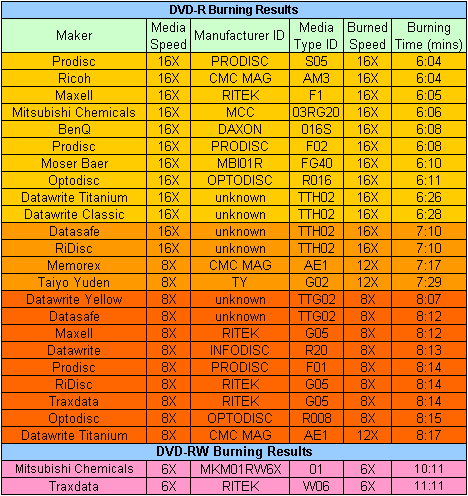
It appears that the new firmware has expanded the 16X compatibility list for DVD-R media, and all 16X certified DVDs were burned at that speed.The burning times were just above 6 mins for most of the media, while there were also three 8X media which were over-sped and burned at 12X. One however, Datawrite Titanium, took more time than an 8X burn.
DVD+R media

With DVD+R media, the compatibility list has not been changed in comparison with the previous firmware release, and only BenQ has been added for 16X burning, which with the old firmware was recognized as 12X media. Other than that, the burning times are acceptable and only Taiyo Yuden was over-sped from 8X to 12X.
- Comparison with other drives


The lower the better...
- DVD Overburning Tests

Using Nero CD-DVD Speed, we tested to see if the drive can overburn DVD+R and DVD-R media. Unfortunately, the drive does not support overburning with this media.
- DVD-RAM
The DVR-111DBK, supported DVD-RAM reading only. The DVR-111 however, also supports DVD-RAM writing, at 5X speed.

As Maxell states: "DVD-RAM is an advanced recording media format that offers a range of digital data applications. Its phase-change recording material allows discs to be re-recordable and erasable, and a superior defect management system ensures accurate recording and playback. DVD-RAM allows instant, random access to any location on the disc for fast and easy data reading and writing. Because DVD-RAM supports fast formatting and no finalizing, it is an extremely easy-to-use media. And with DVD-RAM, changes can be made directly on the disc without the need to transfer data to a hard drive first, speeding up the editing tasks..."
- Burning Tests
Using NeroCDSpeed, we produced the following graph:

The drive started writing at 4.93X using CLV strategy, and reached 4.99X max writing speed, reporting an average burning speed of 4.96X. The task was completed in 11:06mins.
Using the latest Nero version, we burned our usual Single Layer DVD compilation.


The writing procedure ended after 29:34mins. Normally, the time needed would be much less were it not for the "Write and Verify" feature used when writing DVD-RAM media.
Review Pages
2. Reading Tests
3. CD Error Correction
4. DVD Error Correction
5. Protected Discs
6. CD Recording Tests
7. CD Writing Quality - Plextools
8. CD Writing Quality - Clover System
9. DVD Writing Tests
10. DVD Writing Quality - Page 1
11. DVD Writing Quality - Page 2
12. DVD Writing Quality - Page 3
13. DVD Writing Quality - Page 4
14. DVD Writing Quality - Page 5
15. DVD Writing Quality - Page 6
16. DVD Writing Quality - Page 7
17. DVD Writing Quality - Almedio
18. DVDR DL - Page 1
19. DVDR DL - Page 2
20. DVR-111 vs SA300 - Page 1
21. DVR-111 vs SA300 - Page 2
22. DVR-111 vs SA300 - Page 3
23. DVR-111 vs SA300 - Page 4
24. Booktype Setting
25. Conclusion