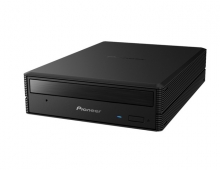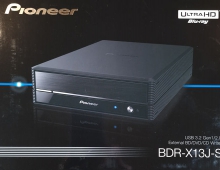Pioneer BDR-2207 (BDR-207M) BDXL burner review
22. DVD-RAM burning - Maxell 5x
Review Pages
2. CD, DVD, BD reading tests
3. Pioneer BD Drive Utility, Reading of Damaged Audio CDs
4. Reading of Damaged DVDs
5. CD/DVD disc quality test platform
6. CD-R Burning - Taiyo Yuden X40 NEW
7. CD-R Burning - TDK CD-R80
8. CD-RW burning - Verbatim DataLifeplus 80/700
9. DVD-R burning - Moser Baer India MBI01RG40
10. DVD-R burning - Verbatim MCC03RG20
11. DVD-R burning - Maxell RITEKF1
12. DVD-R burning - TTH02
13. DVD-R burning - Taiyo Yuden TYG03
14. DVD+R burning - Philips INFOMER30
15. DVD+R burning - Moser Baer India MBIPG101R05
16. DVD+R burning - Verbatim MCC004
17. DVD+R burning - PRODISC R04
18. DVD-R DL burning - Verbatim MKM03RD30
19. DVD+R DL burning - Verbatim MKM003
20. DVD-RW burning - TDK CMCW04
21. DVD+RW burning - Verbatim MKMA03
22. DVD-RAM burning - Maxell 5x
23. BD-R LTH burning - VERBATIMu
24. BD-R LTH burning - Taiyo Yuden/JVC JVC-AMS6L
25. BD-R SL burning - VERBATIMe
26. BD-R SL burning - TDKBLDRBB
27. BD-R SL burning - MBIR06
28. BD-R SL burning - TDKBLDRBD
29. BD-R DL burning - TDKBLDRFB
30. BD-R DL burning - VERBATIMf
31. BD-R DL burning - TDKBLDRFD
32. BD-RE SL burning - VERBATIM0
33. BD-RE DL burning - Sony MEIT01
34. BD-RE DL burning - TDKLBLDWfa
35. BD-RE SL burning - VERBATIM0 7.5GB
36. Summary of CD,DVD and Blu-ray disc quality tests
37. Burning a BD-R TL disc (BDXL)
38. Final words
- Disc Info

- Burning

- Reading

The Pioneer BDR-2207 burner had not any reading/writing problems with the Maxell DVD-RAM disc of this test.
A DVD-RAM can be seen as a removable hard drive. However, as any other hard drive the DVD-RAM must be "prepared" (formatted) before the first use. A DVD-RAM disc must be formatted using the UDF (Universal Disk Format). Usually, a 4.7GB DVD-RAM should be formatted using the UDF 1.5 or the UDF 2.0 format.
Notice that in the above tests we showcase the maximum recording speeds supported by the drive with the specific DVD-RAM media. In case you are using your DVD-RAM discs as a removable hard drive through your Windows OS, you may experience slower burning. That because the DVD-RAM format features an automatic verification technology that results to safer but slower recordings.
Review Pages
2. CD, DVD, BD reading tests
3. Pioneer BD Drive Utility, Reading of Damaged Audio CDs
4. Reading of Damaged DVDs
5. CD/DVD disc quality test platform
6. CD-R Burning - Taiyo Yuden X40 NEW
7. CD-R Burning - TDK CD-R80
8. CD-RW burning - Verbatim DataLifeplus 80/700
9. DVD-R burning - Moser Baer India MBI01RG40
10. DVD-R burning - Verbatim MCC03RG20
11. DVD-R burning - Maxell RITEKF1
12. DVD-R burning - TTH02
13. DVD-R burning - Taiyo Yuden TYG03
14. DVD+R burning - Philips INFOMER30
15. DVD+R burning - Moser Baer India MBIPG101R05
16. DVD+R burning - Verbatim MCC004
17. DVD+R burning - PRODISC R04
18. DVD-R DL burning - Verbatim MKM03RD30
19. DVD+R DL burning - Verbatim MKM003
20. DVD-RW burning - TDK CMCW04
21. DVD+RW burning - Verbatim MKMA03
22. DVD-RAM burning - Maxell 5x
23. BD-R LTH burning - VERBATIMu
24. BD-R LTH burning - Taiyo Yuden/JVC JVC-AMS6L
25. BD-R SL burning - VERBATIMe
26. BD-R SL burning - TDKBLDRBB
27. BD-R SL burning - MBIR06
28. BD-R SL burning - TDKBLDRBD
29. BD-R DL burning - TDKBLDRFB
30. BD-R DL burning - VERBATIMf
31. BD-R DL burning - TDKBLDRFD
32. BD-RE SL burning - VERBATIM0
33. BD-RE DL burning - Sony MEIT01
34. BD-RE DL burning - TDKLBLDWfa
35. BD-RE SL burning - VERBATIM0 7.5GB
36. Summary of CD,DVD and Blu-ray disc quality tests
37. Burning a BD-R TL disc (BDXL)
38. Final words