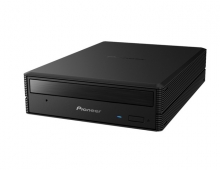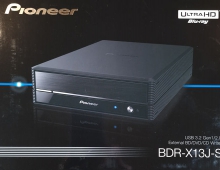Pioneer BDR-101A Blu-Ray Drive Preview
5. BD-R/RE Data Burning
Review Pages
We used the bundled version of Roxio v7 to burn our Blu-Ray discs. The software installs the appropriate UDF 2.5 driver in order to make the burned BD-R/RE discs readable under Windows XP.


When we ran Roxio for the first time, it informed us that the Pioneer BDR-101A is not capable of reading or writing CD-R media. The next Blu-Ray burner from the Japanese company, the BDR-102A, is expected to offer support for the CD format.
The software is simple enough and can be used by both professional and ordinary users. The available functions include creation of data discs, disc copy, as well as some customized burning jobs for easy backups.

We selected the Data Disc function.
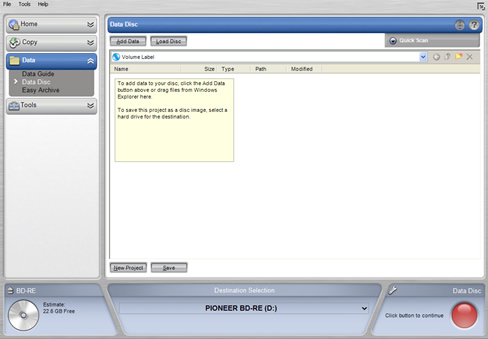
Below, you can see the available disc space (capacity) of blank BD-R and BD-RE media:
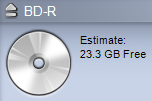 |
 |
| Estimated free space for BD-R and BD-RE media. | |
Our 23.3GB and 22.6GB data compilations are ready to be recorded onto BD-R and BD-RE media, respectively. Clicking on the red button on the bottom right of the software window, starts the procedure as you can see from the screen shot below:
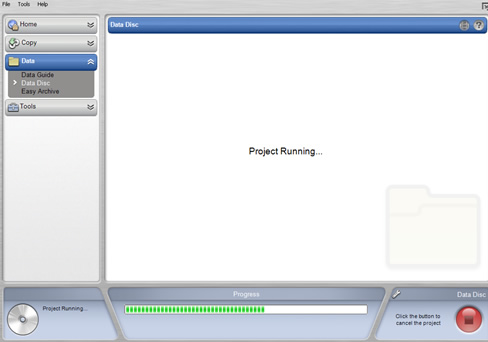
Initially, the software starts gathering the information for the compilation. This takes a few seconds to complete. Then, the actual burning procedure starts:
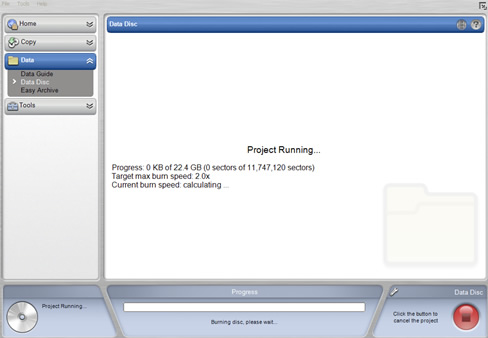
The recording speed is calculated in real time, as the recording progress bar fills from left to right:
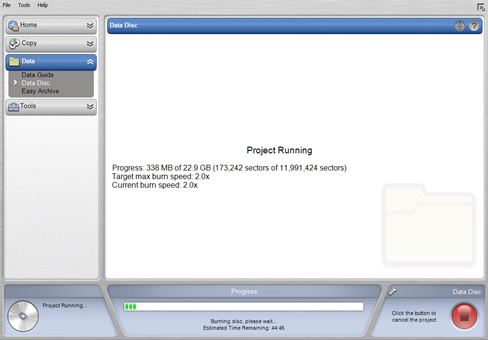 |
| Click on the image for bigger... |
The burning procedure takes approximately 50 minutes or more.
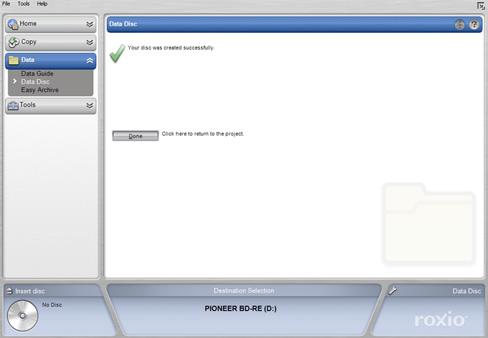 |
| Click on the image for bigger... |
Below you can see the actual writing times for BD-R and BD-RE media (fully recorded)
| BD-R Burning Results | |||||
| Maker | Media Speed | Manufacturer ID | Media Type ID | Burned Speed | Burning Time (mins) |
| Memorex | 2X | MEI | 001 | 2X | 55:36 |
| Mitsubishi Kagaku Media Verbatim | 2X | VERBATIM | a000 | 2X | 54:47 |
| Sony | 2X | SONY | 001 | 2X | 51:42 |
| TDK | 2X | TDK | BLDRBA000 | 2X | 59:58 |
| BD-RE Burning Results | |||||
| Mitsubishi Kagaku Media Verbatim | 2X | VERBATIM | 0000 | 2X | 53:45 |
| Sony | 2X | SONY | 001 | 2X | 50:36 |
| TDK | 2X | TDK | BLDWBA000 | 2X | 56:42 |
Review Pages