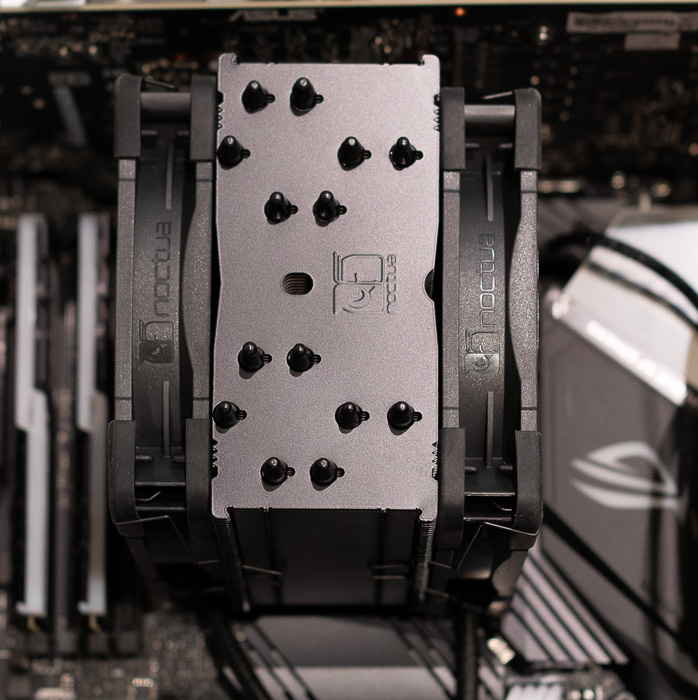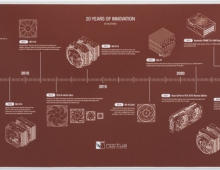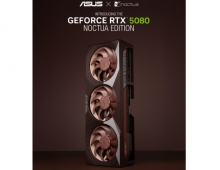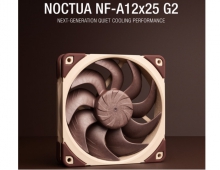Noctua NH-U12A Chromax.black
2. Retail Package
The Noctua NH-U12A Chromax.black can be found online at various Amazon web stores and retails around EUR/USD 119.95 making it affordable for this category of high end CPU cooler. The product supports almost all Intel and AMD released sockets like Intel LGA1700 (LGA17xx family), LGA1200, LGA115x (LGA1150, LGA1151, LGA1155, LGA1156) and LGA20xx (LGA2066, LGA2011-0, LGA2011-3), as well as AMD AM4, AM3 (+), AM2 (+), FM2 (+) and FM1. Great choice from Noctua supporting most sold CPU sockets.
Before buying this CPU cooler its best to visit the CPU compatibility list for the best possible information. As was expected the CPU cooler supports even the most demanding CPUs, like AMD Ryzen 9 5950X. The next area users should look is the motherboard compatibility. In our case the Asus X570 E-Gaming motherboard is fully supported, no problems will be faced during system installation. The last step for users should be checking their case compatibility. Due to the fact that this is a BIG CPU cooler you need at least 158mm height from the CPU cooler base up to the top of the fan.
Passing to the retail box, it’s a medium sized box.

Opening the box unveils the contents, the CPU cooler is at the middle and accessories and everything is well organized and protected
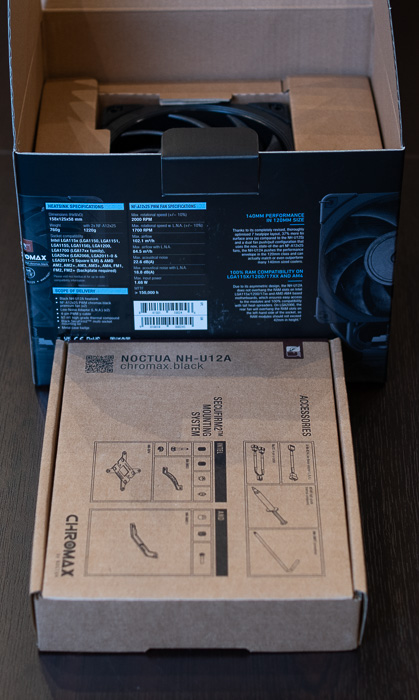

Users will get inside the retail box:
- Black NH-U12A heatsink
- 2x NF-A12x25 PWM chromax.black premium fan
- 2x NA-RC14 Low-Noise Adaptor (L.N.A)
- NA-YC1 4-pin PWM y-cable
- NT-H1 high-grade thermal compound
- Black SecuFirm2™ mounting kit
- Noctua Metal Case-Badge

The Noctua NH-D15 chromax.black is a medium sized CPU cooler. Its height (without fan) is 158mm, its Width (without fan) 125 mm and it’s Depth (without fan) 58mm. The weight of the CPU cooler reaches (without fans) 760gr, while with both fans installed reaches 1220gr. The building material are Copper (base and heat-pipes), aluminium (cooling fins), soldered joints & nickel plating.

The front view of the CPU cooler

The side area of the CPU cooler
The base includes 6 heatpipes and everything is made out of copper (base and heat-pipes).


Noctua has included with this product, two (2) x 120mm Noctua NF-A12x25 PWM chromax.black fans. They have bearing SSO2 technology with Max. rotation speed (+/- 10%) 2000 RPM and with the included adapters (L.N.A.) (+/- 10%) 1700 RPM, while the minimum rotational speed (PWM, +/-20%) is 450 RPM. The acoustical noise is 22.6db (A) while with the L.N.A. adapter goes down to 18.8 dB (A).
Installing the CPU cooler requires several steps. The retail box includes all the needed information in order to install the CPU cooler either with Intel or AMD platform. For our tests we used the AMD Ryzen 5600X, so we had to unpack the AMD labeled plastic sleeve. There are two mounting bars and four (4) plastic spacers with long screws to attach to the motherboard backplate. Afterwards you need to remove both CPU fans and after placing the included thermal compound secure the CPU cooler to the already pre-installed base brackets. Using the included screwdriver secure the fan, by turning 2-3 times the screwdriver to put even pressure to both sides. Placing again back the both fans and you are ready to go. Make sure that both should have the SAME fan rotation direction (air blows towards outside the case).

Connect the fan(s) to the motherboard’s CPU fan header(s). If necessary, use the supplied NA-YC1 y-cable to connect both fans to one fan header. Due to the fact that the front CPU cooler stands above memory banks...so you need around 20cm clearance from the motherboard. In cases with more than 158mm CPU cooler clearance, the rear fan can be moved upwards to make room for memory modules taller than 42mm.