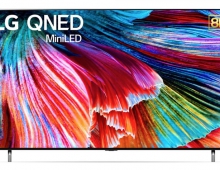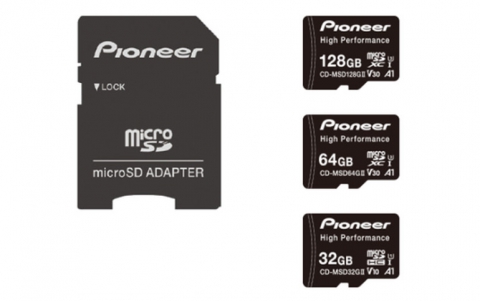LG OLED TVs to Receive Nvidia G-SYNC Upgrade
Current model year OLED TVs from LG Electronics (LG) will receive a firmware update starting this week allowing for gameplay via NVIDIA G-SYNC Compatible technology.
NVIDIA G-SYNC Compatibility will be available on LG’s 2019 OLED TV models E9 (65 and 55 inches), C9 (77, 65 and 55 inches) as well as B9 (65 and 55 inches) and will arrive first to LG customers in parts of North America followed by markets in Europe, Asia, Latin America, Africa, the Middle East, etc. before the end of the year.
With G-SYNC Compatible support, LG’s LED TVs will deliver smoother gaming without the flicker, tearing or stuttering common to most common displays. The addition of G-SYNC Compatible support allows gamers with GeForce RTX 20-Series or GTX 16-Series GPUs to fully enjoy responsiveness and optimized visuals on LG’s large OLED TVs from 55 inches up to an immersive 77 inches.
With both the firmware and our latest Nvidia Game Ready Driver installed, LG’s big-screen TVs become the first in the world to be validated for super smooth G-SYNC Compatible gaming.
To Enable LG TV G-SYNC, download and install G-SYNC Compatible LG TV firmware: version 04.70.12 for C9 and E9 models, and version 04.70.04 for B9 models.
Firmware can be downloaded direct to the TV via a wired or WiFi connection by navigating to the TV’s settings menu and going to General → About This TV → Check For Updates. It can also be downloaded from LG’s website and stored to a USB stick using the instructions on the website.
You can also enable Ultra HD Deep Color mode on your LG TV for improved color accuracy and vibrancy. Enter Settings → Picture Settings → Additional Settings → HDMI Ultra HD Deep Color → switch On for HDMI port connected to PC or laptop.
To enable HDR in compatible games, click the Windows start button and type “HDR”. “Windows HD Color Settings” will be detected as the Best Match. Open the app and switch on “Play HDR Games and Apps”.
If you don’t own a LG TV, but do own a display or TV that only supports Variable Refresh Rates via HDMI, you can try enabling HDMI VRR by installing the new Game Ready Driver, and enabling G-SYNC as detailed above.