JSAUX 65Wh Rog Ally Battery
2. Tests
After you properly installed the battery you need to connect the original Rog Ally (or compatible) Type-C battery charger. We did leave the battery to charge fully and we did perform 2-3 cycles of charge-discharge to get the full potential of the battery. JSAUX doesn't mention the need for this procedure but we felt the battery should be performed at least 2 cycles before testing.
The first pre-production sample we received for testing while being rated at 65Wh, under Windows 11 showed 61.146mWh capacity. We also received the official retail sample that was accurately displayed under Windows 11 with 65Wh capacity. For our tests, we used the AIDA64 Burn-In function with a 100% charged battery and Rog Ally working at 25Watt Turbo working mode. This is the maximum you can get with battery mode. All batteries are charged with the official Asus Rog Ally 65Watt charger. For the charging time tests, we used ChargerLAB POWER-Z KM003C with the Power-Z Lab v2.4 and monitored the charging rate and overall charging time.

We also had in our labs a 75Wh modded battery bought from Aliexpress that was put to the test as well to show alternative solutions. All tests are done with the battery charged 100% and the test performs various tests before the Rog Ally closes with 3% battery left. So take the posted numbers with some caution, cause you might have some more minutes before battery exhaust. We did have the same brightness at all tests and nothing was running in the background, only the PCMark 10. Lastly, all tests were done with the same NVME and the same Windows 11 latest build with all updates installed as well as setting a battery at performance level.
Below is a table with all batteries compared:
| Dimension (cm) (Width x Length x Height) |
Weight (gr) | Designed Capacity (mWh) | Real Battery Capacity (mWh) | Battery Health (%) |
|
| ROG Ally stock battery (40Wh) | 4.23 x 25.8 x 0.954 | 155gr | 40.001 | 36.056 | 90.3 |
| JSAUX Rog Ally upgraded battery (65Wh) | 4.26 x 25.0 x 1.00 | 249gr | 65.017 | 65.666 | 100.0 |
| Noname Mod battery (74Wh) | 4.23 x 24.4 x 1.11 | 265gr | 73.920 | 78.709 | 106.5 |
As we can see there is some weight difference between the stock Rog ally battery and other upgrade options, as was expected, the difference is 94gr for the Stock vs JSAUX and 110gr for the Stock vs Noname Mod battery. Note that the Noname mod battery doesn't have any aluminum heat spreader that would also increase further weight and would have better thermal behavior as well.
| Working Time (mins) at 25Watt (Turbo mode) | Charge Time (mins) | |
| ROG Ally stock battery (40Wh) | 51mins (0h 51mins) | 99 (1h 39mins) |
| JSAUX Rog Ally upgraded battery (65Wh) | 106mins (1h 46mins) | 159 (2h 39mins) |
| Noname Mod battery (74Wh) | 124mins (2h 04mins) | 197 (3h 17mins) |
Looking at the test results, we see that the original battery can hardly do one hour of working at 25 watts (Turbo Mode) when CPU/GPU load is 100%. The Noname Mod battery, due to its biggest capacity was able to drive the Rog Ally at 2 hours of working time at 25watts, while the JSAUX 65Wh battery came close with 20mins less working time. The official Rog Ally battery is small and at 25watt can last around 51mins. Physics is simple, the bigger the battery the more duration you can expect to get, and also the bigger the weight of the device would be.
Apart from the working time, another important is the charging time. The stock Rog Ally battery, at least in our tests, managed to get from 0~100% at around 99mins (1.30hour), while the Noname 74Wh battery took almost 3 hours and 17 minutes to get to 100%. The JSAUX 65Wh seems to fully support high charging rates and took 2 hours and 30 minutes to get to 100%.
Looking at each battery charging graph, we can see that the official Rog Ally battery, starts charging at 42watts and the maximum charge rate was around 44watss, and then gradually keeps dropping to 28watts and gradually down to 0watts.
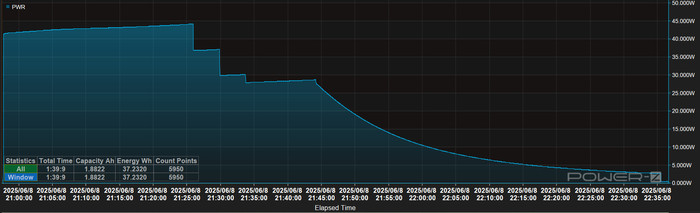
Original Rog Ally 40Wh battery Charge Graph
The Noname 74Wh battery we had, also didn't support fast charging, started at 28 watts moved up to 37 watts, and gradually dropped to 0 watts when charging stopped.
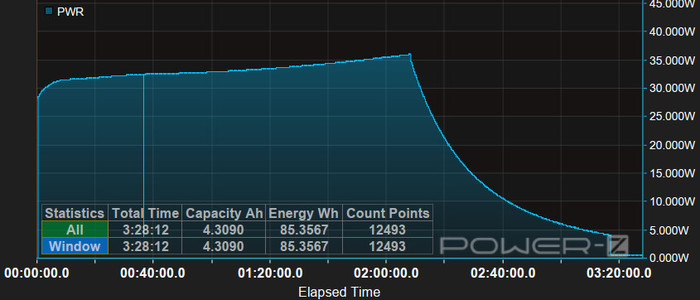
Mod battery 74Wh Charge Power Graph
On the other hand, the JSAUX Rog Ally replacement battery 65Wh pack, does support high charging speeds, and starts at 60watts for 55 minutes and after that point gradually drops to 0% when the battery is full.
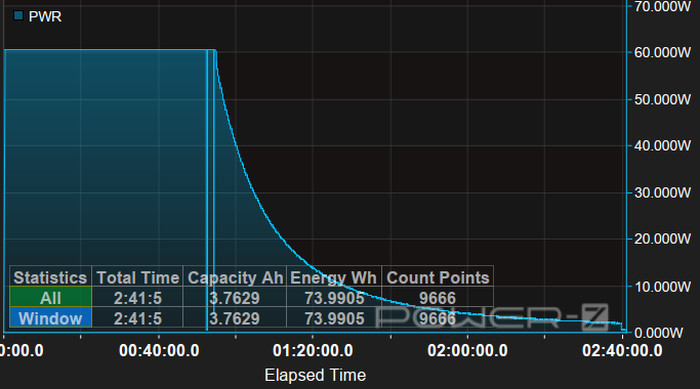
JSAUX 65Wh Charge Power Graph





















