Hercules DJ Console
6. DJ Tests
Hercules DJ Console - Page 6
- DJ Tests
As we mentioned before, the bulked version of Virtual DJ is 1.08 (and with update 1.09). You can also use the newly released v2.01 Demo version, but important features will not work (like previewing next songs).
For our tests we mainly used Virtual DJ v2.00 from Atomix Productions. The full version compared with the demo, further supports:
- Jogwheel scratch
- Sound output from EACH of the decks in VDJ, giving you the ability to connect to external mixer
- You can choose in VDJ setup or in VDJ skin (some support) if jogwheels are to be in nudge (speed up/down) or scratch mode
In VDJ 2.xx, to make Hercules work in one-output and headphone prelisten mode, go to the soundcard setup in VDJ, and browse all the way to the bottom of the setup images until you see the Hercules image, then choose it. Also, to get DUAL sound output, you need to select the 4.1 soundcard + external mixer image in the soundcard setup in VDJ (only available in full version, not demo).
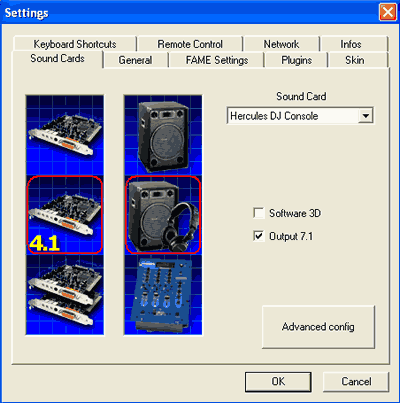
After loading the Virtual DJ software, you'll see what should be a very familiar interface which resembles your DJ console:

We will assume you are already familiar with the basic elements of DJing, so we will simply present our thoughts after our extensive use of the VirtualDJ + Hercules DJ consoles, remebering however that we are not Pro DJs:-)
Positive
- The VirtualDJ software corresponds very closely to the hardware. The crossfader not only moves on the hardware console, but also in the software, while the wheels are very good for scratching.
- The Hercules DJ Console can handle almost all Virtual DJ functions, except for beatlock.
- The cue/stop buttons on the console work much like on real CD players, which most Pro DJs will like.
- The build quality of the console is good, although Pro users may wish for a metal instead of plastic case.
- The sound production from the DJ Console is very good.
Negative
- The joystick is slow and while it can even be used to browse folders, we would reccomend using a normal mouse instead.
- The two jogwheels are too close to the play/cue buttons and the crossfader. This might cause problems with accidental scratching of tracks while crossfading. For continued use, we advise turning the jogs off.
- The headphone output volume is weak, especially when music is very loud.















